Playing Fortnite can be exhausting, especially during those end-game moments when it’s just you and some other player. If you’re tired of countering enemies with riot shields with your friends and want to take a break, there’s a way. You can “sit out” in a Fortnite match and still be in the match. To learn how to sit out in Fortnite, we got your back.
Fortnite: How to sit out
Sitting out is a great way to still be in the party and be AKF (Away From Keyboard) simultaneously. I’ve used this feature several times because rejoining takes too many steps. To sit out, it’s simple to do. All you need to do is press your avatar icon on the top right. This will open a sidebar coming from the right. In this menu, navigate to participation and toggle it to sitting out. If you’re done taking a break, you can simply hit the toggle again to switch it back.
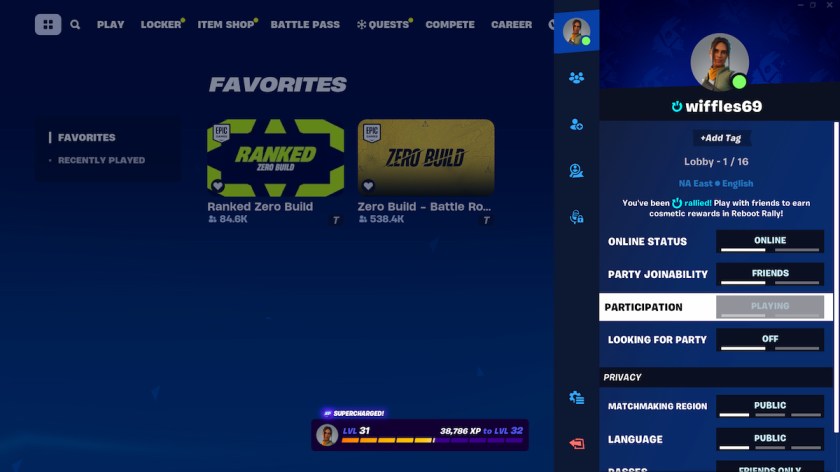
Now that you’re sitting out, your party can still queue up for matchmaking — you just can’t play. To rejoin after you’ve toggled the switch back, just wait till the match is over.
You can only do this if you’re in a party, otherwise, the option will be greyed out.
What can I do while sitting out?
For one, you can still be with the party members as if you’re playing. You can talk to them, and interact with every member. Plus, you can even spectate the match while you’re AFK. It’s a better way to take a break without leaving. Unless you’re using Discord, communicating is much easier when you’re sitting out. As mentioned you can spectate the match, this can be helpful while the members are participating in the match, you can help out by giving strategic advice or calling out shots. It may feel like cheating, but if Epic Games has this system in Fortnite, is it technically cheating?
On the topic of parties, if you’re unable to join one due to errors, we have a guide that may fix the problem for you.
Fortnite is free to play via Epic Games, Xbox One, Xbox Series X/S, PS4, PS5, and Mobile.







Published: Jan 3, 2024 03:35 pm