Football Manager is one of the most mechanically dense games out there, and it can be hard to parse how to use certain features of the game. Here’s our guide on how to scout in Football Manager 2024.
Related: Best teams to start with in Football Manager 2024
How do you scout in Football Manager 2024
First things first, to actually scout a specific player in Football Manager 2024, head over to the player’s profile. In the top right of the panel, you’ll see a scout button, or a grayed-out button indicating you cannot scout them, usually because they’re out of your scouting range when you’re at a smaller club. You can also head to the reports section of their profile to either scout them or view your scouting reports. To increase scouting range, you’re going to need to head to the scouting screen and select a higher scouting range package, that’s next to the window status. You can select the highest one for a day or two to not waste too much money from your scouting budget.
The first scouting tip I want to share for Football Manager 2024 is about looking at the list of players you find in the scouting tab. When you go to look for players on the transfer list, or with any filter for stats and positions you may want, I recommend switching the view from “Overview” to “General info,” this shows the same amount of data, but allows more players to be shown on screen at once, making scouting just that bit faster.
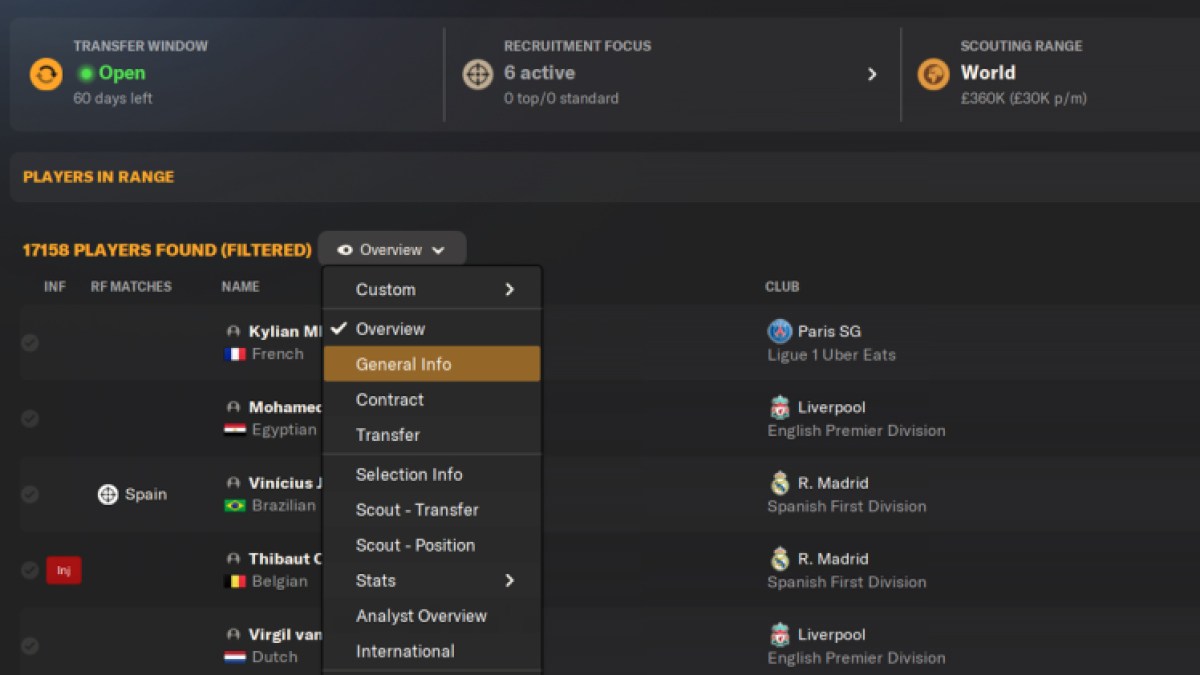
The next scouting tip in Football Manager 2024 is all about World Knowledge. If you head into the Scouting screen and then press “Scouting Coverage,” and then press “World Knowledge” you will be able to see what parts of the world your scouts specialize in. This is a great indicator of where to send your scouts and a great indicator of who to hire to get more world knowledge.
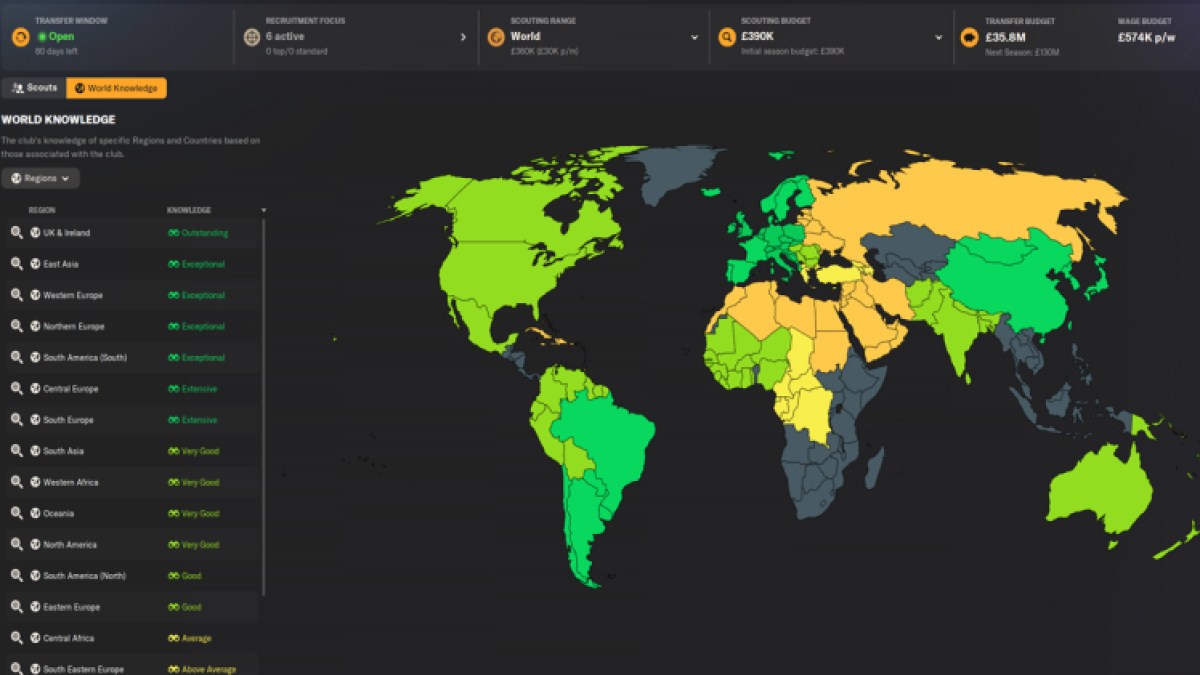
Even more scouting tips for you!
Recruitment focuses are a pretty big part of scouting in Football Manager 2024. To scout players using a recruitment focus, you’re going to need to head to the Scouting screen and click the “Recruitment Focuses” text, which will take you to a screen with a big button saying “Create new recruitment focus.” Press it and you’ll get a pop-up discussing the different elements of recruitment focuses. I’ve attached something I would personally select if I was looking for a new striker, but luckily the lowercase “i” next to each category has an explainer of the category if you need help with some of the terminology. This will then allow scouts to go and look for players that suit things in this focus, and even give you some players who almost hit every criterion! You get the results of this via cards in the Scouting screen and through inbox items.

The next tip is about hiring new scouts. Luckily, this is pretty simple. When you hire a new scout, all you need to worry about is three key stats: Adaptability, Judging Player Ability, and Judging Player Potential. You can even bypass the Adaptability stat if you need to, as I have multiple times over the years. The Adaptability stat is all about how they adapt to new locations, so if you’re hiring an English scout in England, to then go scout English leagues, odds are you won’t need the Adaptability stat. But it’s nice to have regardless!
The final scouting tip is a favorite scouting method of mine
The final scouting tip for Football Manager 2024 I have is a bit of a niche, hardcore scouting tip. That is to keep various shortlists for your potential targets. I always keep at least three separate shortlists. The first one is for immediate targets, the second is for free agent targets, and the third is for targets down the line in a year or so when their contract runs down or to keep an eye on performances. You can also go a bit further than this by keeping different shortlists for loan targets, targets to buy if one of your key players gets sold, and so on.
Other Football Manager 2024 articles.
Football Manager 2024 is available for purchase on Steam.







Published: Nov 8, 2023 12:12 pm