For purchasing the 25th Anniversary Edition of NBA 2K24, you will receive a 12-month subscription for NBA League Pass. This subscription service allows you to watch any NBA games, live or on-demand, which complements your virtual balling perfectly. Now, you won’t miss any action on any court this year. However, knowing when you’ll get it and how to redeem NBA League Pass in NBA 2K24 is a bit of a process. Here’s how to do so just in time for the NBA season!
How to get NBA League Pass in NBA 2K24
Here’s how to redeem NBA League Pass in NBA 2K24:
- Buy the 25th Anniversary Edition of NBA 2K24
- Install NBA 2K24 on your chosen platform
- Log into or Create your NBA 2K account
- Your NBA League Pass code will be delivered by email within three days
- Redeem your NBA League pass by December 31, 2023
The NBA 2K24 25th Anniversary Edition, which you need to get the free NBA League Pass subscription, costs $149.99. While this may seem like a lot of money, you get a ton of content in-game and real life that makes it worth it. In addition to receiving a 12-month subscription to NBA League Pass, you also get the following content:
- 16x Level Skips (Delivered 2 per Season)
- 100K Virtual Currency
- 50K MyTEAM Points
- 2K24 MyTEAM 5-Player Option Pack Box
- 10 Box MyTEAM Promo Packs
- Sapphire Kobe Bryant Card
- “Rookie” Ruby Kobe Bryant Card
- 1 Diamond Shoe Card
- 1 Ruby Coach Pack
- 2-hour Double XP Coin for MyTEAM
After purchasing the 25th Anniversary Edition, you need to install the game on your chosen platform. Once installed, launch the game, and you will be asked to either log into your existing NBA 2K account or create a new one. This is the most crucial step because whatever email you register with your NBA 2K account is where the NBA League Pass code will be sent! Then, your NBA League Pass will be delivered to the email you redeemed your 25th Anniversary Edition within three days of redemption (but no earlier than October 6, 2023).
However, you must redeem your game by December 1, 2023. Otherwise, you will not receive your NBA League Pass code. In addition, if you don’t redeem your NBA League Pass code by December 31, 2023, it will be void, and there is no way to get a new one!
Author’s Note: I wrote this guide while playing NBA 2K24 on PlayStation 5.


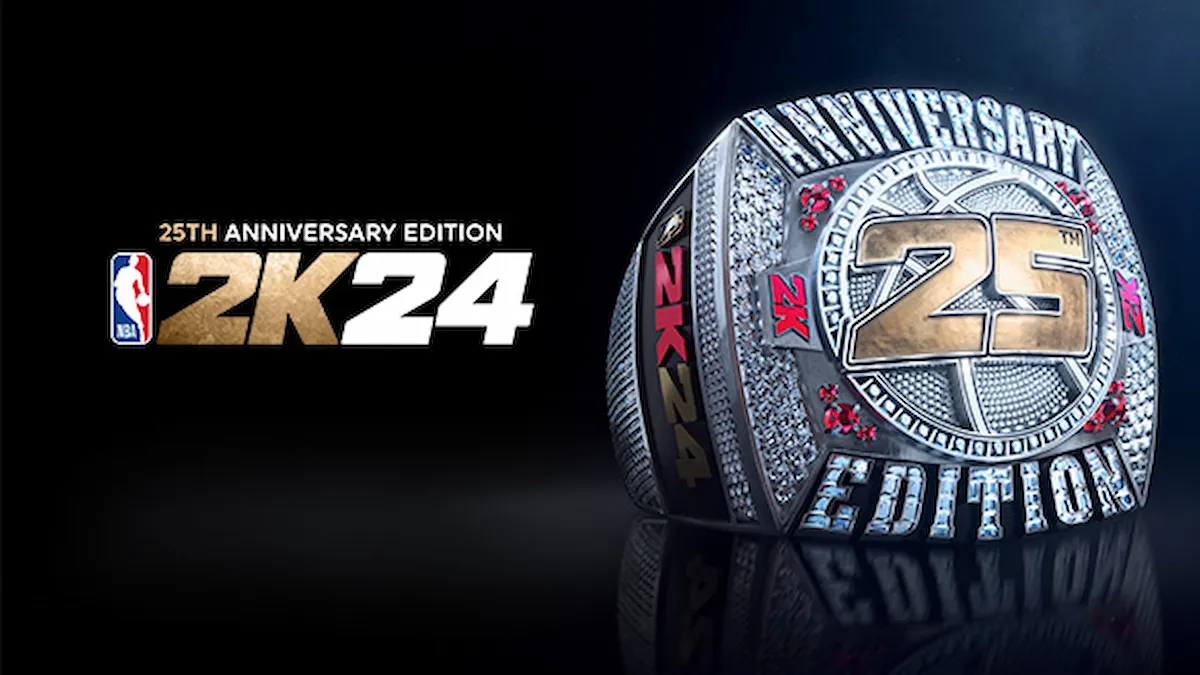





Published: Sep 8, 2023 3:07 PM UTC