In Skull and Bones, you can play multiplayer with up to two other players. It’s still a game you can enjoy solo, but there are multiple ways to engage with online multiplayer which is why I’ve made this helpful guide.
How to invite friends in Skull and Bones
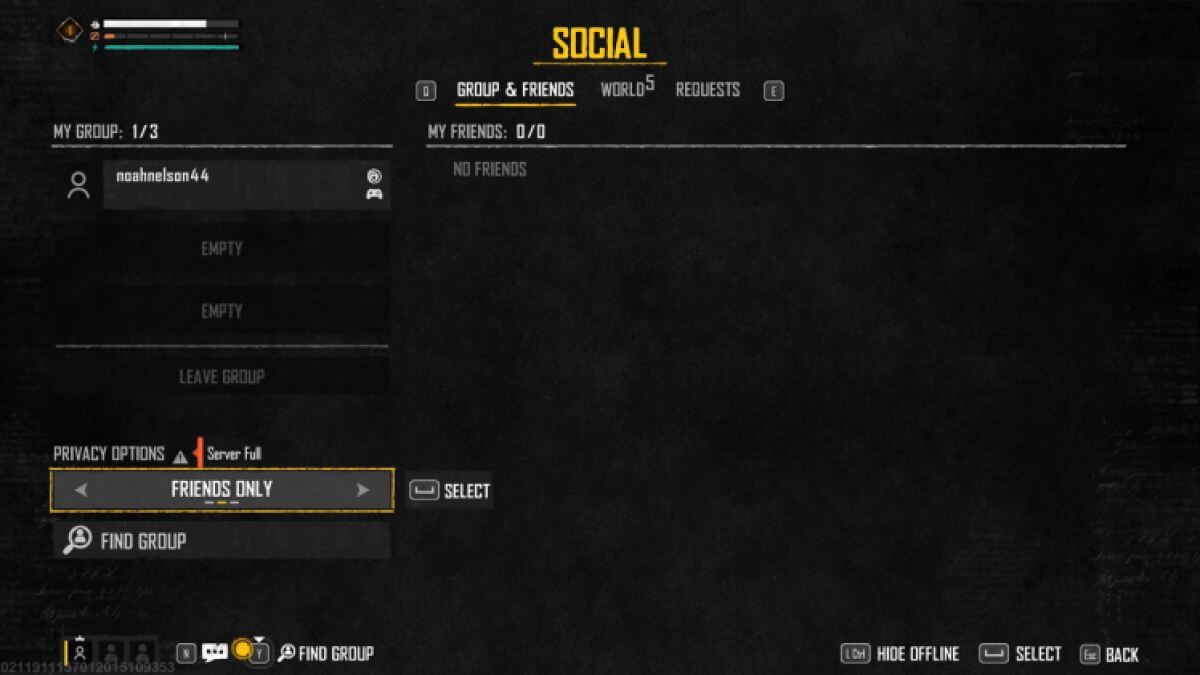
Invite your friends to your group in Skull and Bones by opening the main menu and pressing the button for Social. On controller, this is Triangle or Y and on keyboard, it’s Y. You’ll see your friends on the left side of the screen which makes inviting them easy. The World tab lets you see the players around you and the ones you recently met and the Requests tab is for invites.
You can also use the Find Group function which is at the bottom of the screen. This allows you to search for nearby pirates who also have their privacy option set to Open. If you both agree, you can join each other’s group.
How to add players on land and sea in Skull and Bones

If you want to recruit the pirates near you and you can’t find them on the World tab in the Social menu, you can walk up to any pirate and invite them to your group. It’s up to them to accept the invitation, but it’s nice to know you can recruit online players with this method.
If you spot a powerful player on the high seas and want to recruit them, you can. Pull out your spyglass and hover over their ship. If you’re close enough, you’ll scan their ship and be able to investigate their build. What’s more, you can send them an invite.
You can also call for help when attempting to do an activity. Nearby players will get the message and can choose to help out or not. You can also send your own invite by opening the map, selecting an activity, and pressing the button prompt to call for help.
I’m a fan of how easy inviting players to your group is and how many options there are to do it. I’ve recruited many a pirate who had a better ship than me before starting something I couldn’t tackle alone.
How to play PvP in Skull and Bones

While there is PvP in Skull and Bones, it’s not open. Instead, PvP in Skull and Bones only happens in specific events and game modes. These events and game modes are generally locked behind a couple hours of gameplay, so keep plundering. In the meantime, figure out how to toggle between first and third person POV.







Published: Feb 8, 2024 01:37 pm