Fortunately for being a game focused around multiplayer and playing with friends, you can indeed play Party Animals split-screen with someone else! However, the process to get there isn’t the most obvious. Here’s how to play local split-screen in Party Animals.
Party Animals split-screen tutorial
It isn’t too complicated to get split-screen up and running in Party Animals, at least. All you have to do is hit Custom Game on the menu, then click Create up in the right corner.
Pick any of the game modes that come up and proceed. Pick as many or as few maps as you’d like, it’s your game and your rules. Once the next screen pops up, click the lock button next to Start to ensure no one unwanted joins the game if you wish to keep it between the two of you.
Related: Does Party Animals have local split-screen? Couch co-op, explained
Now on this screen, the other player needs to activate and connect their controller through the typical means. For Xbox, that’s usually as simple as holding down the power button to turn the controller on. For PC with controller, you have to ensure it’s connected to the PC. When Party Animals detects the controller, a pop-up comes up saying, “Add new local player with this controller?” If accepted, the second player joins under your profile and name. From here, you can customize the teams you’re on and add or subtract AI players until you’re satisfied enough to hit Start. At that point, when the game starts up and gets running in full, split-screen will be in effect, and the two of you can proceed to play your matches together.
Now you’ve got local co-op split-screen working for Party Animals! Now the question is, are you together or against each other while you can see everything coming from the same screen?

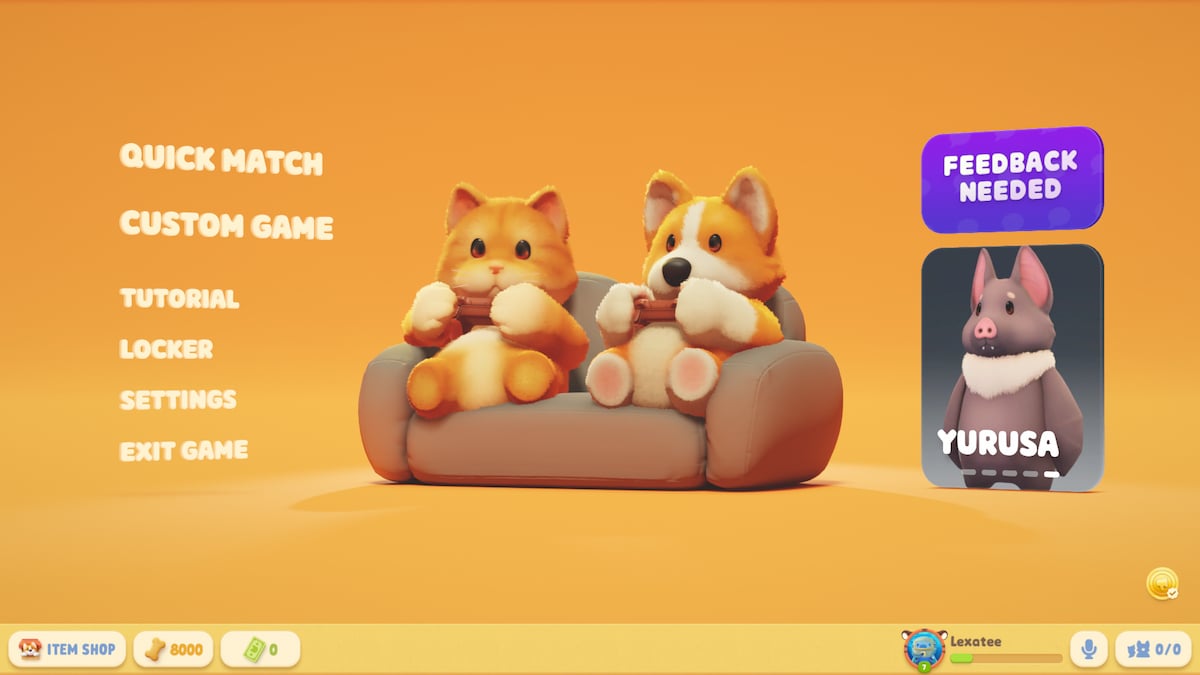
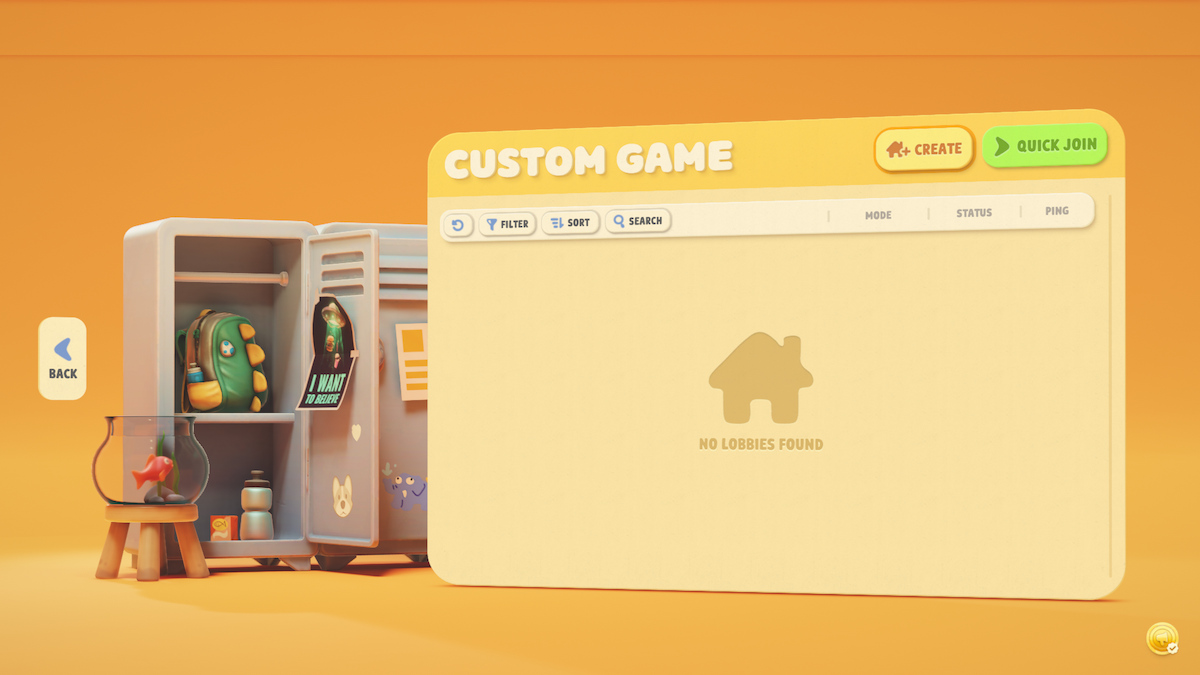






Published: Sep 20, 2023 09:30 am