The new collaboration between Lego and Fortnite commences. Physically getting into the new content should be easy right?
Well, it is but I had spent longer than I needed to play the mode. Just like the new charms, getting into the game was a little confusing. To save you the hassle of figuring things out, read on to learn how to play Lego Fortnite.
Fortnite: How to play the Lego Mode
The first thing to note is that Fortnite Lego has its mode, so you can’t play the main battle royal or the zero build modes to get access to the new content. To start playing the Lego Fortnite mode, head to the Lobby Screen with all the game modes. Scroll down and look for the By Epic category. The Lego Fortnite mode should be the first one.
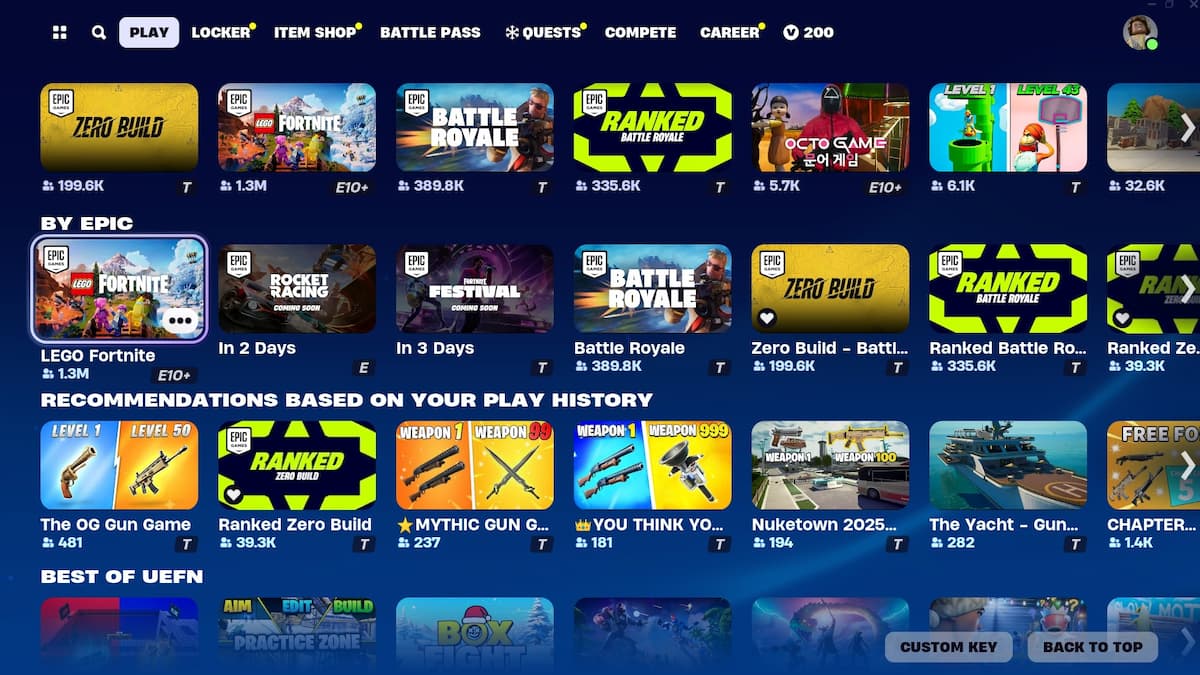
If the game mode doesn’t appear for you, that means Fortnite hasn’t updated yet, or the update isn’t out in your region yet. Although all updates come out at the same time, it should appear. If not, still check for an update.
Related: Is LEGO Fortnite free to play?
After you press play, you’ll be launched into the Lego version of the battle royal where you can start building and surviving. If you’ve played Minecraft before, jumping into this mode might be fluid. On top of that, if you have any skins that have Lego variants, you’ll get to use them in this mode. That’s something I’m mostly excited about.
How to start Lego Fortnite
It starts just like any other mode, but you’ll need to create a world first. To do so, head to the Select World button on the bottom left. From there, you’ll be able to access a shared one or create one. By pressing the Create a World option, you’ll get tons of options to make something unique to you. I can tell you right now that I will be spending most of my time here.

Fortnite is free to play via Epic Games, Xbox One, Xbox Series X/S, PS4, PS5, Nintendo Switch, and Mobile.







Published: Dec 7, 2023 09:11 am