Much like CS:GO, players of CS2 can also play workshop maps made by the players of the community for practice or to just have fun.
Community Workshop maps were a very enjoyable feature in CS:GO. Throughout the years, we have seen people overflowing with creativity creating these maps, which were also accessible to others. In CS2, as well, you can also play on these community workshop maps. In this guide, we will show you how to play Community Workshop maps in CS2.
How to enter Community Workshop Maps in CS2
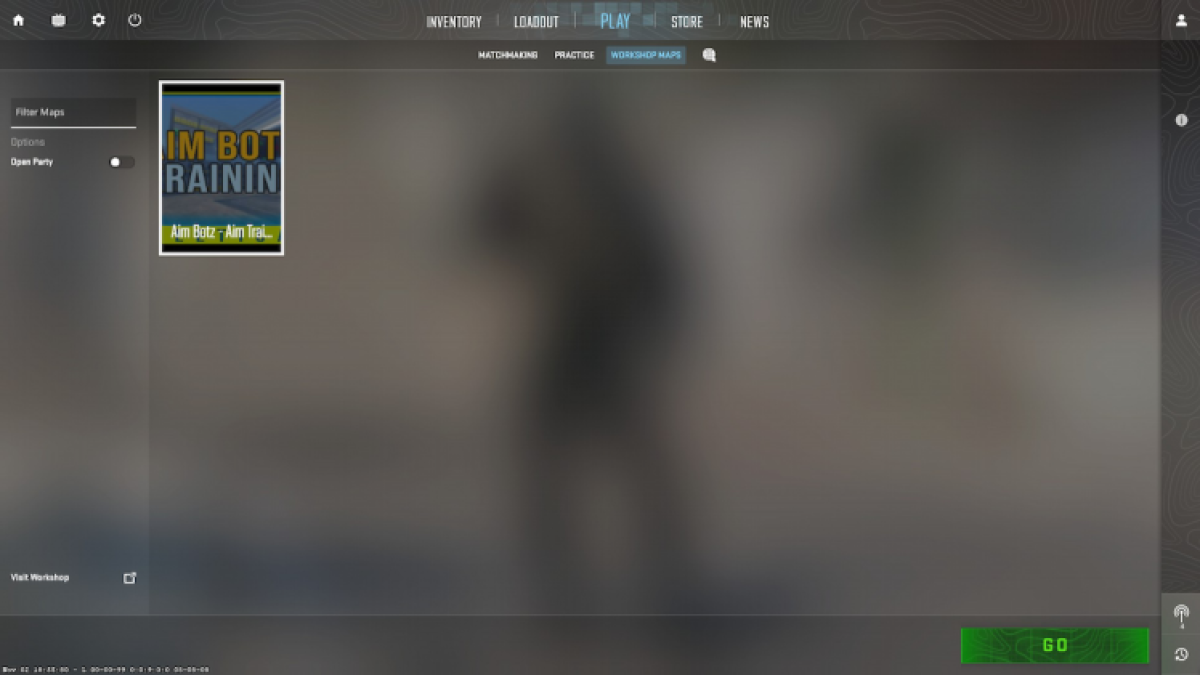
The Workshop feature has just been added to CS2. Unfortunately, all the maps previously created in CS:GO could not be carried over to CS2 due to Valve switching to the new Source 2 Engine. Thankfully, due to the workshop feature now being available, players can remake their previous maps in CS2 and make them accessible to other players in the community.
If you are new to the game, here are the steps to load and play any community workshop map in CS2.
- Open Steam.
- Go to Steam Library and Select Counter-Strike 2.
- On the Counter-Strike 2 screen, click on Workshop on the menu bar of the screen.
- Now, click on the Browse dropdown option and select Maps.
- Here, you will get all the available community workshop maps on Steam.
- Take your cursor over the map and click on the green + icon.
- Now, launch CS2.
- Click on Play. Then select Workshop Maps. Here, you will find all the downloaded workshop maps.
- Select the map you want to play and hop into it. Note that if you want to play in a multiplayer map, you must join a server that is hosting the workshop maps.
Related: How to fix the CS2 Keeps Crashing Mid Game issue
Apart from the maps available in Steam, you can also download and play other Community Workshop maps. However, we do not recommend downloading from random websites as they can contain malicious viruses. If you want to play any map in this way, follow these steps:
- Download the Community Workshop map you want to play.
- Open the maps file on your computer. Follow this path: Steam/steamapps/common/Counter-Strike Global Offensive/game/core/maps
- Paste the .vpk file in this folder.
- Launch CS2.
- Open the console by pressing the (~) button.
- Input the following command: map %[map name here]%. Replace the [map name here] part with the map you want to launch.
- Launch the command and you will enter the desired community workshop map.
Counter-Strike 2 is now available on PC. Download the game from here.
Other Counter-Strike 2 articles

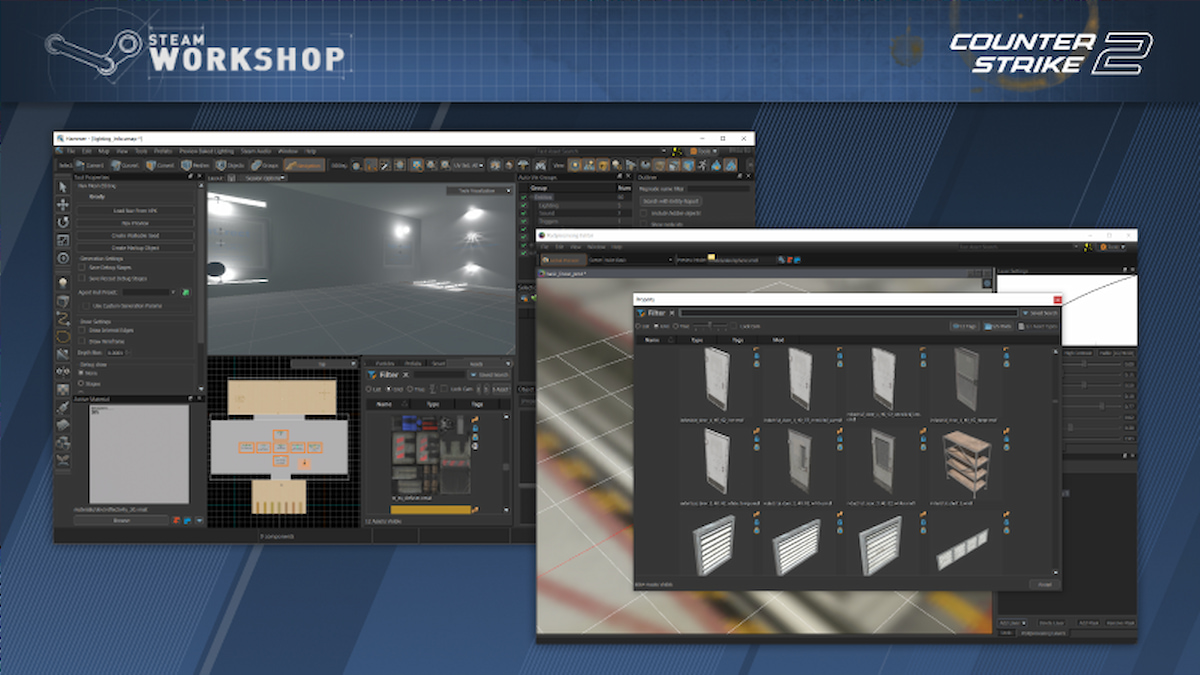




Published: Nov 3, 2023 04:47 pm