Buckshot Roulette is taking the gaming world by storm, and as is the case with most breakout indie hits, many people are wondering if there’s an unblocked version of the game that they can play at school or work. Thankfully, there’s an easy way to make that work.
Can You Play Buckshot Roulette on a Blocked Network?
Yes, you can play Buckshot Roulette on a blocked network. Buckshot Roulette multiplayer is a different story, but you can play Buckshot Roulette unblocked. Many websites will offer to let you play Buckshot Roulette unblocked, but you should stay away. They either host completely unrelated browser games or are just fronts for malware.
To play Buckshot Roulette on any PC, you have to download it. The browser method just doesn’t work. You can download it from Mike Klubnika, the developer of Buckshot Roulette itch.io’s site. It is easy to find there, and the Itch.Io site is reputable and without viruses.
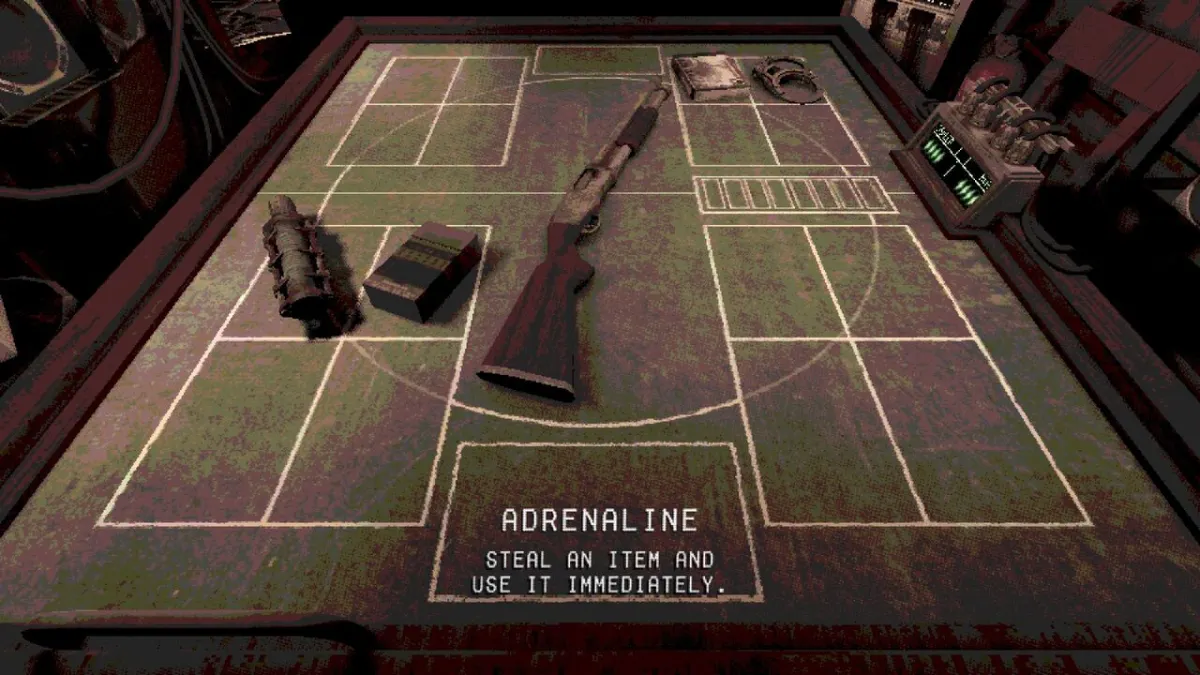
Because the game has to be downloaded and can be played offline, you can bypass any network and play it unblocked without much hassle. If you can’t download it on your laptop at school or work, just download it on a PC that can access itch.io (like a laptop at home) and then put the game’s files onto a flash drive.
Buckshot Roulette is only 211 MB on both Windows and Linux, so the game is super lightweight and will fit onto just about any USB thumb drive. The small size and simple program mean that you can run Backshot Roulette unblocked on even a school or office computer. There is little need for serious hardware. Honestly, I think you could probably run it on a smart fridge.
Buying Buckshot Roulette from itch.io gets you a DRM-free version of the game, so simply dragging and dropping the files onto portable storage will work just fine. Then, you can transfer those files onto any PC and boot the game up normally. That’s how you can play Buckshot Roulette unblocked! It’s way simpler (and safer) than using some shady website that you’ve never heard of before to play a browser-based version of the game.

How to play and win Buckshot Roulette
If you don’t want to play Buckshot Roulette on a blocked network, you can make things easy by getting it on Steam for $2.99. It’s a low price to pay to enjoy a great game. Hopefully, a potential mobile port can make enjoying Buckshot Roulette on the go much easier.
Buckshot Roulette is Russian Roulette but with a shotgun and items. You and your opponent have health and you need to win three rounds. To do this, you can choose to shoot yourself or shoot your opponent. You need to use your best judgment, good luck, and the items.
Items are key to winning Buckshot Roulette. If you wanna win Buckshot Roulette and win 70k, I recommend utilizing the Saw and Magnifying Glass. You can know for a fact if your next shot is live or a blank and then deal extra damage. Getting that with Adrenaline in the Double of Nothing mode is the way to go.








Published: May 10, 2024 11:15 am