Backpack Battles is one of those pocket games that makes sense on Steam Deck. But, that doesn’t mean it works naturally.
Backpack Battles Steam Deck: Does it work?
Currently, Backpack Battles Steam Deck Compatibility rating is Unknown. Usually, that’s not a good sign. However, after testing the game out on my Steam Deck to verify if it works, I can confidently report that Backpack Battles does work on Steam Deck.
Luckily for me, pressing Play and getting right to Backpack Battles on Steam Deck isn’t too challenging. I did need to wait for a minute or two for the game to load. After a few loading screens, Backpack Battles started up with no problems.
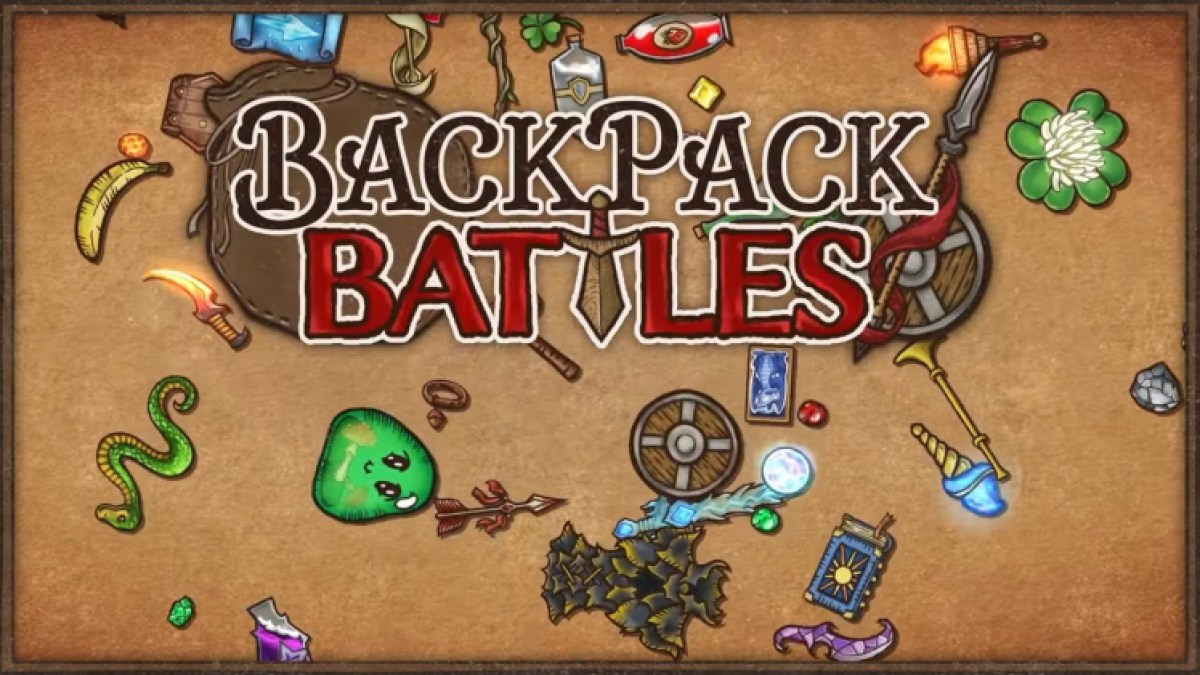
If you’re patient, Backpack Battles should launch naturally on Steam Deck. It does make you wait a bit, as the Steam Deck loads the game and makes sure everything works properly. If you are having issues, you can try using Proton 8.0-5.
How to Use Select Proton 8.0-5
I’ve seen Reddit posts about people having trouble booting Backpack Battles up on Steam Deck. Some people have found luck using a different compatibility tool. To do that, press the cog button to go to Settings on Backpack Battles. Go to the Compatibility tab and check the box. Select Proton 8.0-5 and try launching Backpack Battles.
The only issue with Backpack Battles on Steam Deck is the left analog stick doesn’t work. You have to use the right analog stick to move the mouse or the right touchpad. Personally, the right touchpad worked great for me. It takes a bit of getting used to, but it’s a lot smoother than the analog stick.
Once you have the controls under your belt (use the right touchpad or right analog stick and press A to interact with anything), then you’re ready to rock and roll in Backpack Battles on Steam Deck.







Published: Mar 11, 2024 05:18 pm