If you want to get some practice in while playing Modern Warfare 3, you can always create a match against bots. This will not grant you weapon XP or progress towards your weapon camo’s but it can be a fun way to fill a game when playing alone or with friends.
How to add bots to a game in MW3
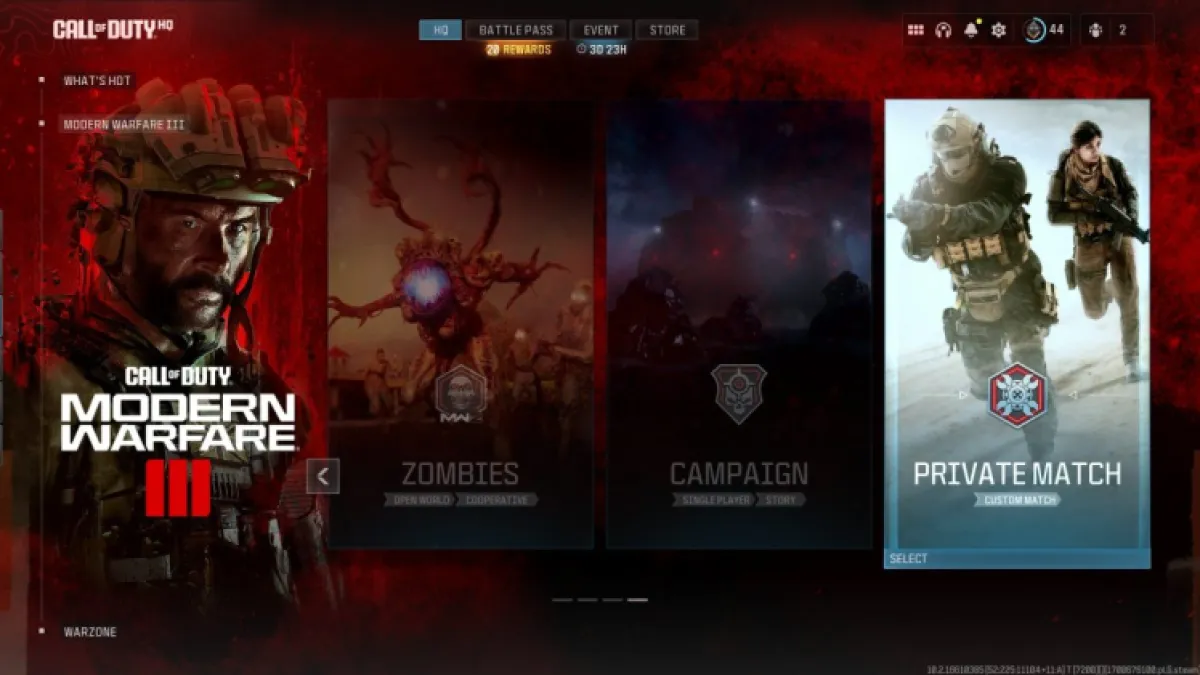
To add bots to your game, you first need to host a private match. This can be found on the far right of the multiplayer menu. Once you have loaded into this, you can set up the rest of the game as you normally would. If your game is local, then have your friends add themselves and log in, if online, then send your invite over.
Now, simply head across to the right of the screen, where you will see plus signs under each team. Select these to bring up a new menu. This menu allows you to select the amount of bots you want to add to the game. Once you have selected the number of bots you want on each team, simply choose the option to begin your game in Modern Warfare 3.
Why use bots in Modern Warfare 3?
When playing with only a few friends in private games, it is always better to have the recommended amount of players on a map. The maps can end up feeling a little empty otherwise, and objective-based games can become too easy. With a few extra bots thrown in, the various mechanics of the game work much better.
Bots are also a great way to get you ready for online matches. They are fantastically programmed to behave very similarly to real players. However, be aware that the bots won’t regularly vocalize how often they have taken your mother out to dinner. The bots in Modern Warfare 3 are much more polite.
Other Modern Warfare 3 articles

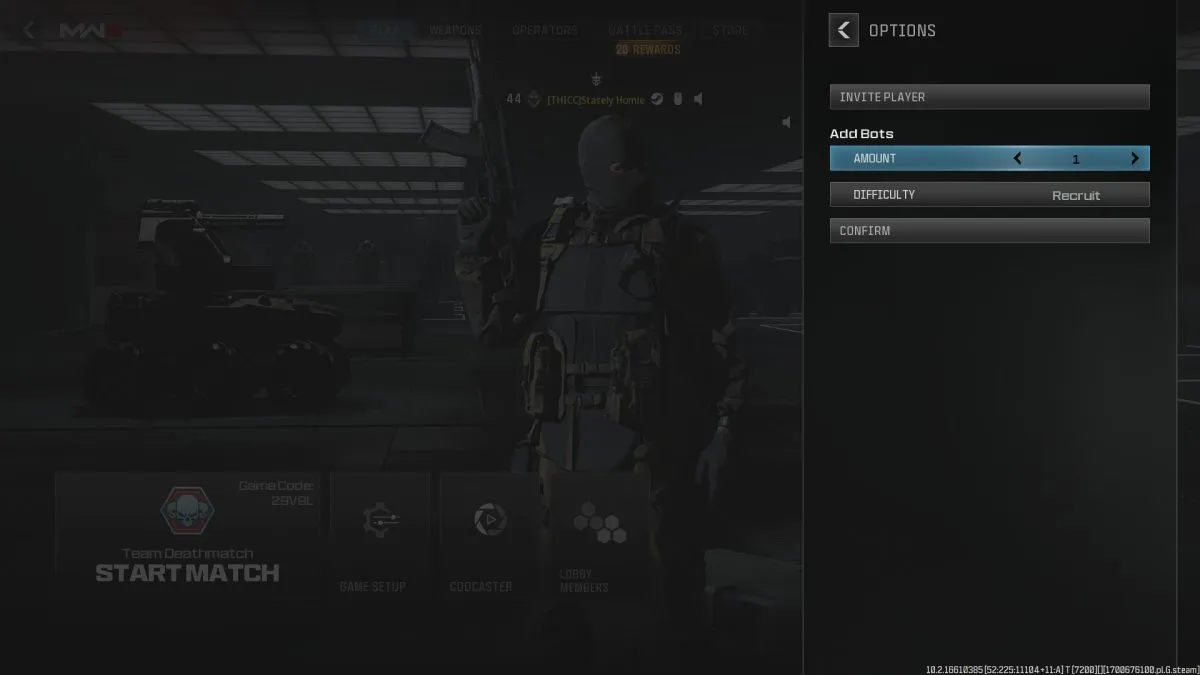





Published: Nov 27, 2023 11:37 am