In a game like XDefiant, Pinging your position or where the enemy is located is crucial. Some players aren’t the most talkative, which makes Pinging a great alternative to direct communication. However, in XDefiant, this system isn’t explained well. To learn how to Ping in XDefiant, you should read on.
XDefiant: How to Ping
At the time of writing this guide, it seems that XDefiant does not have a Ping system. I’ve looked for in the Settings menu for both the mouse and keyboard and controller, and it looks like Ubisoft hasn’t implemented this mechanic in the game yet. It makes some sense why a game like XDefiant doesn’t have this system at launch. If you’re playing on any of the modes such as Zone Control, which requires the team to work in sync, Pinging targets and locations could help out — especially if no one is talking since everyone is new to the whole XDefiant experience.

There have been many instances when I’m playing as a certain faction, and when I’m going behind enemy lines, communicating the need for backup would be a game-changer. However, it might come at a later date since Ubisoft is taking the time right now to focus on the game’s performance.
If you’re Ubisoft is paying attention to players’ complaints, especially on Reddit, we may see a Ping system sooner rather than later.
How to communicate without a Ping system
Thankfully, voice chat isn’t the only option to convey what you’re dealing with in XDefiant. You can opt for text chat or quick chat. I’d say the latter because it’s quicker — hence the name. Depending on who you play with, the quick chat could make life easier since players can easily pick up what you’re trying to say since the commands are somewhat clear.
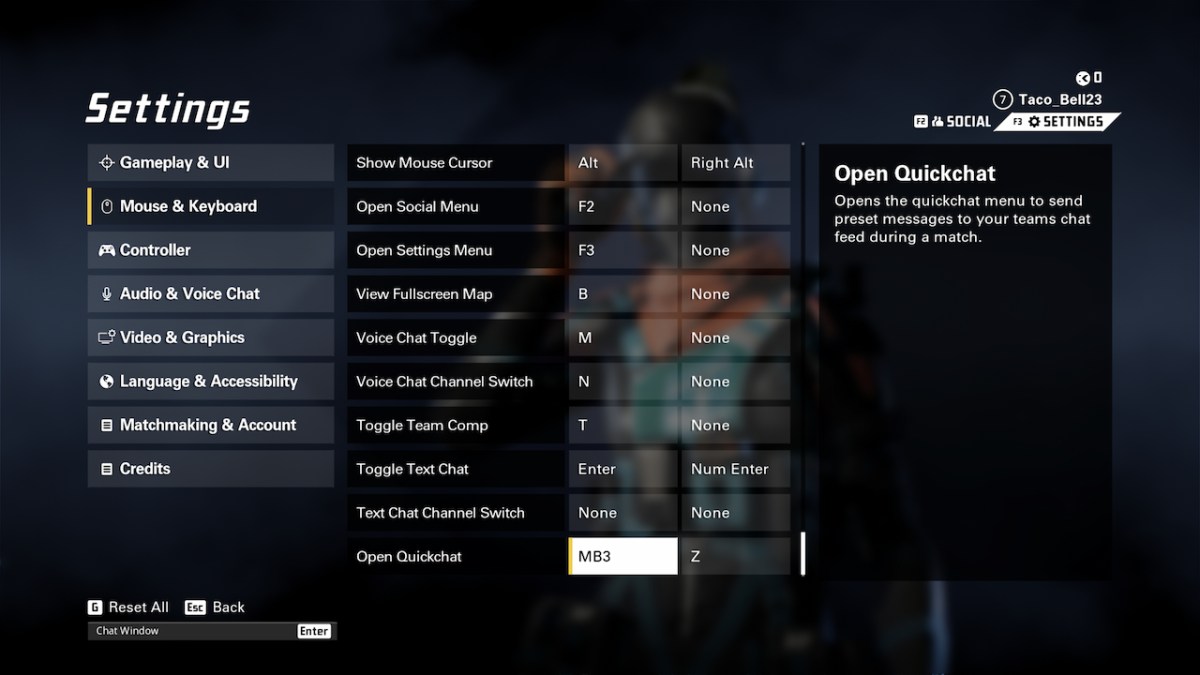
So for the time being, you can use those aforementioned options until Ubisoft decides to add a Ping system.
Can’t decide if XDefiant’s battlepass is worth it?







Published: May 22, 2024 12:43 pm