Have you been enjoying playing songs in Fortnite Festival? Well, would you like to know how to perform Jam emotes from the Fortnite Festival?
While playing your usual Battle Royale, you can actually start jamming out to tunes from the Fortnite Festival! Here’s how it’s done.
Fortnite Festival: How to do the Jam emotes
If you and your squad want to impress everyone with your music skills, you can all choose to emote different instruments from songs. How you can perform Jam emotes from Fortnite Festival is by holding the “B” key, then scrolling right to see your Jam Loops.

By default, you’ll see the free Jam Loop you can perform from the song OG (Future Remix). But before you perform the emote, press the Space bar to scroll through the four different instruments. There are drums, lead, vocals, and bass. That’s all you have to do! Now your character will start to perform that Jam Loop.
Related: Can You Use Instrument Controls in Fortnite Festival? Answered
Here’s another cool thing to know: You can change the tempo and key, as well as switch between major and minor. While performing the emote, press the “E” key and you should see these toggles pop up. Play around with the settings and see what you like best.
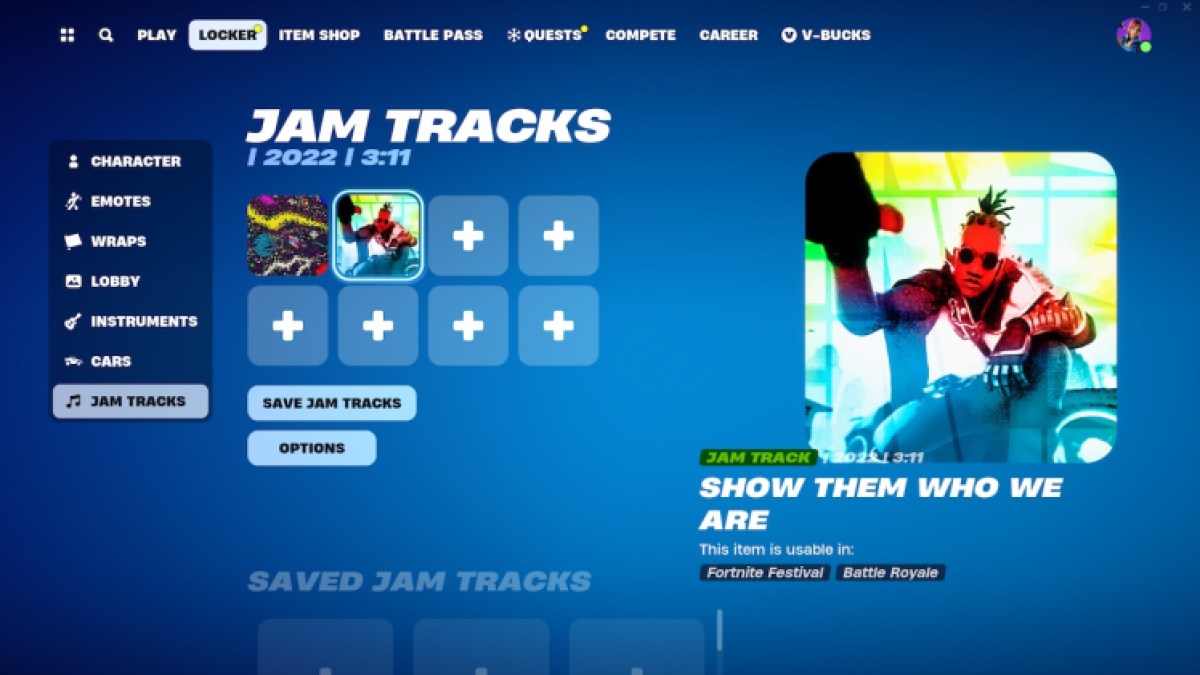
If you want to add other Fortnite Festival songs to your emote wheel, head to your locker in the main menu and select “Jam Tracks.” Now you should be able to see the songs you own and you’ve bought from the item shop if you have any. You can only assign up to eight at a time.
I only have two free songs available, but you may have more unlocked. Once you add songs to one of the eight slots, you should now be able to perform the emote in-game. If you start to perform a song, see if other players join in!
Fortnite is available on the Epic Games Store.







Published: Dec 11, 2023 02:15 pm