For anyone planning to play Nightingale with some friends, how exactly do you make a dedicated server? You can play this survival crafting game in a party of six players.
Whether you’re planning to create a public or private server, there are different ways to experience Nightingale’s multiplayer features.
Nightingale: How to create a dedicated server
There are two different ways to play with other players online, which are public and private servers. Having a server is pretty simple, and it doesn’t involve you purchasing any dedicated servers or server hosting. Inflexion Games runs every player’s Realms and hosts them itself, which makes playing Nightingale in co-op pretty simple.
Private server
You and your friends can all share one Realm, even going so far as to build your bases together to make one large base. Once you complete the tutorial and choose the biome you start with, you can press the “P” key to create parties and find friends. Search for player names, and then invite them to your party.

Once you join the same Realm, you can create a Player Card to give to your friend. This will allow them to come back to this Realm at any point, even when you’re not online. As a reminder, this means they can break your builds and steal items in your chests, so give Player Cards to trusted gamers.
Now you and whoever you invite to this Realm permanently can make it your collective home! You and your party can jump into other Realms together, as well as complete Vaults.
Related: How to get a pet in Nightingale through Twitch Drops
Public server
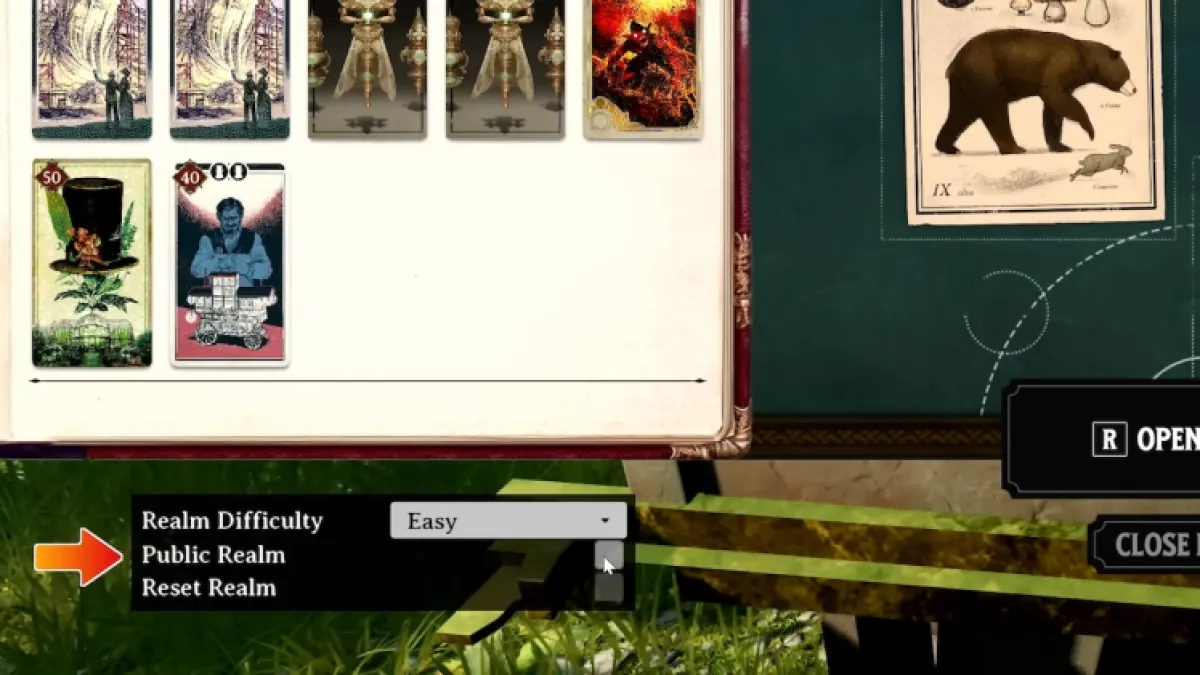
When creating a Realm Card, you have the choice of making it a Public Realm. This means that anyone who creates the same combination of Realm Card ingredients (Biome and Major Card), and toggles it to be Public, can join your Realm!
Again, these online strangers will have access to your base and chests, but you can also do the same with them. So Public Realm experiences can be random, as you may not know who you’re going to see in them.
Now that you know how servers work in Nightingale, you should check out our guide on the best starting loadout.







Published: Feb 20, 2024 04:34 pm