The Guardian Games are all about Collecting Medallions for the glory of your class. Bronze through to platinum can be achieved purely through gameplay. However, if you want to get the coveted diamond Medallion in Destiny 2 Guardian Games, you’ll need to link your Bungie and Twitch accounts.
Link your Bungie and Twitch account
To do this, you’ll need access to a browser, either on your mobile device or on a desktop. Simply head to the Bungie.net website, and log in to your account. Bungie has made it very simple to log in, allowing you to use any of the platforms you play their games in to access your profile. I personally logged in using my Steam account.
Once you have logged into your Bungie account, simply click on your profile picture at the top right of the screen and select settings. Here, you will see the option for Account Linking, which allows you to link your Bungie and Twitch accounts. This page will display all the accounts your Bungie profile is linked to.
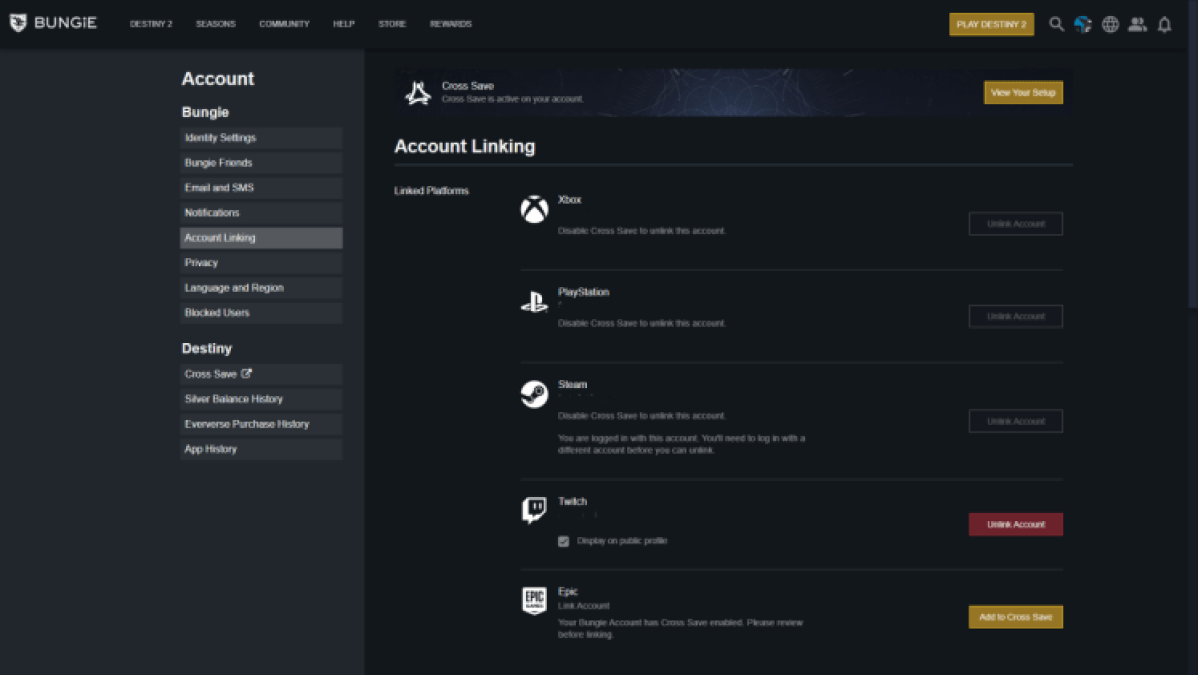
Scroll down the page until you find the option for Twitch. You will see a button to the right of this. Now, click the button to link and fill in your Twitch login details on the pop-up page. Once you have successfully logged in, your Twitch and Bungie profiles will be linked, and you can work towards earning that diamond Medallion in Destiny 2.
How to earn the Diamond Medallion in the Guardian Games 2024
There is only one way to earn the Diamond Medallion in Destiny 2, and that’s through watching 2 hours of Twitch. The streamer must have the Destiny 2 drops enabled for it to be eligible for the 2 hours. Streamers with the Destiny 2 Guardian Games Diamond Medallion drops enabled will have it written in either their name or description.
Simply watch them play or, as most people do, have them playing in the background for two hours. It does not need to be continual, and you can spread the time over multiple different streamers if you like.
How to check Twitch drop progress
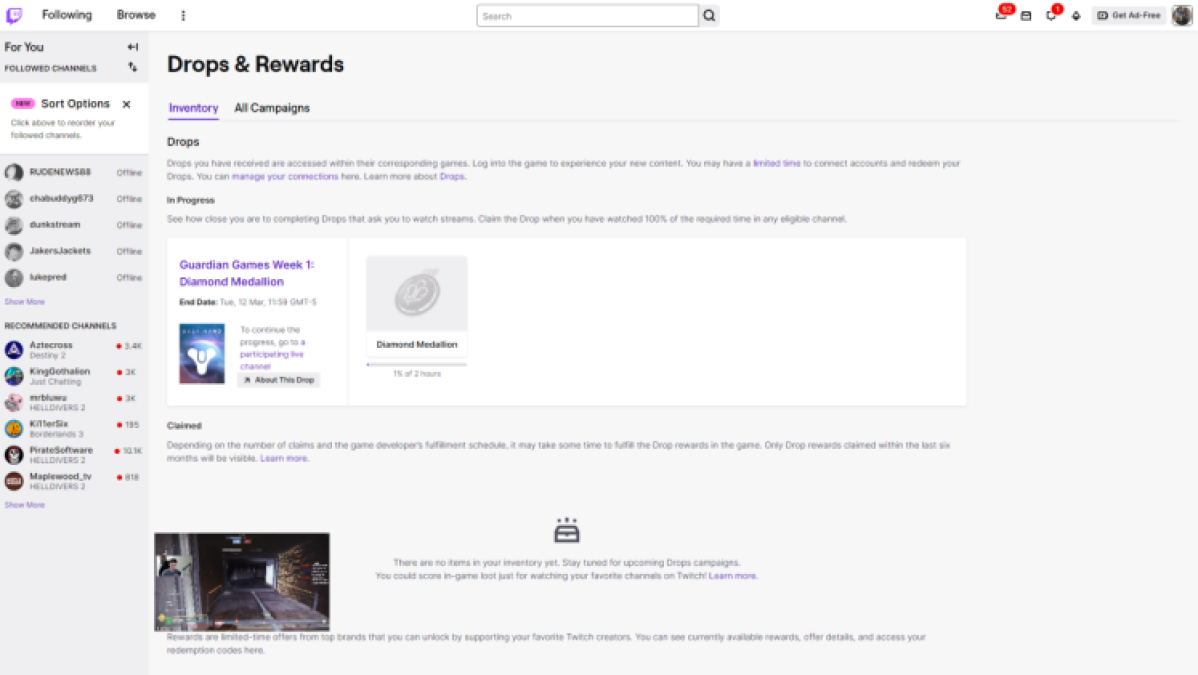
You can see how many hours you have watched for and Twitch drop you are involved in. Simply click on your profile picture on the top right of the screen and select Drops and Rewards. This will display just how long you have been watching a streamer. It will also show how long is left before you earn the Guardian Games 2023 Diamond Medallion in Destiny 2.

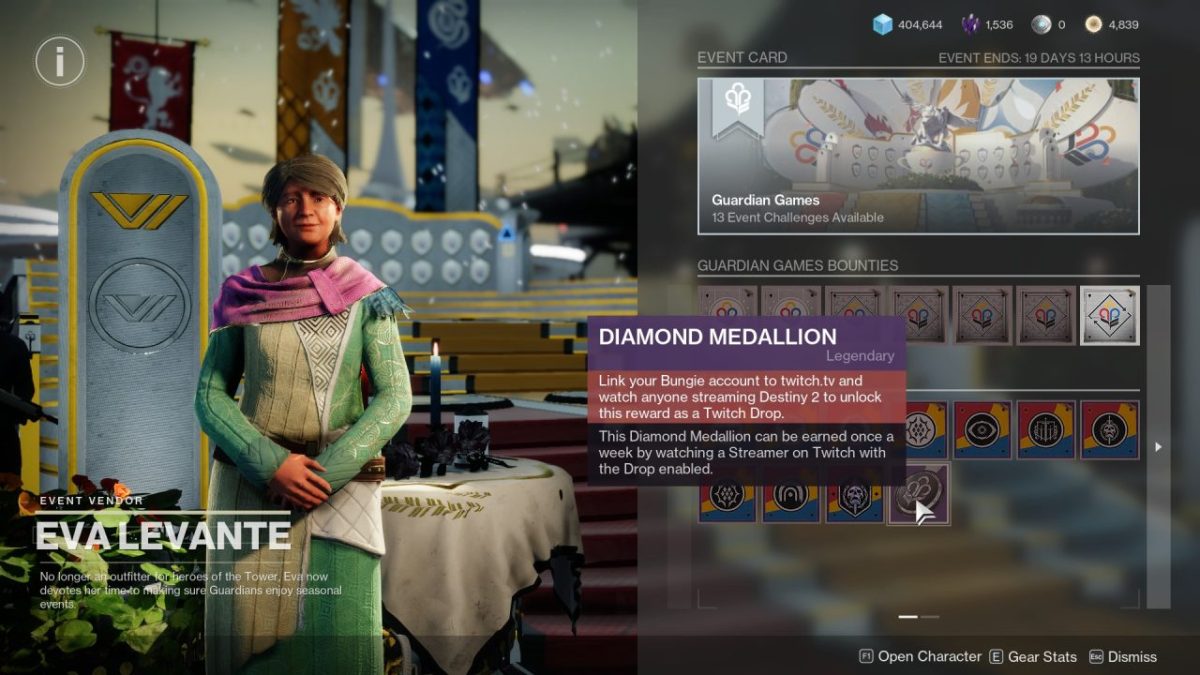





Published: Mar 6, 2024 09:58 am