Starfield has no shortage of planets to explore, bunkers to raid, and treasures to acquire. Loot you gather all has ‘mass,’ which weighs you down as you wander the environments. You can store stuff in your cargo bay on your ship, but even that space has its limits. Here is our guide explaining how to increase your ship’s cargo capacity in Starfield.
Starfield – How to increase ship cargo capacity
Shortly into your adventure, you acquire your first ship, the Frontier. You also start earning skill points that allow you to improve your character, their knowledge, and the technology they can use. This is all relevant as you decide what to do about your storage constraints. To increase ship cargo capacity, unlock and develop the Payload skill, or acquire other ships.
Ships, though expensive, are otherwise easy enough to get. Simply head to your favorite docks, such as the one near Viewport in New Atlantis. Ships are available to purchase if you have enough credits. The Frontier starts with a base ship cargo capacity rating around 400. The same is true of other ships you might find on your journey. You can buy or steal ships, or gain some as rewards when completing certain missions. New vessels may or may not have higher capacity.
If acquiring additional ships sounds like a lot of work, spend some skill points on the Payloads skill. It is in the Tech branch of the skill tree. You have to devote 4 skill points to options in the first tier in order to access the second tier. Then you can acquire Payloads, which increases ship cargo capacity by 10% at Rank 1. You must spend additional points to access higher ranks. By the time you reach Rank 4, the total increase is 50%. That can make a big difference even on ships with less storage. On a ship like the Econohaul, it’s more substantial still. In my current run, I spent all my credits to purchase a Dream Home, so now I’ll have to save up a bunch more to buy a better ship. In the meantime, I am eyeing the Payloads skill. It seems to be the faster option, if I can spare the skill points.
Starfield is available to purchase on Steam and the Microsoft Store.


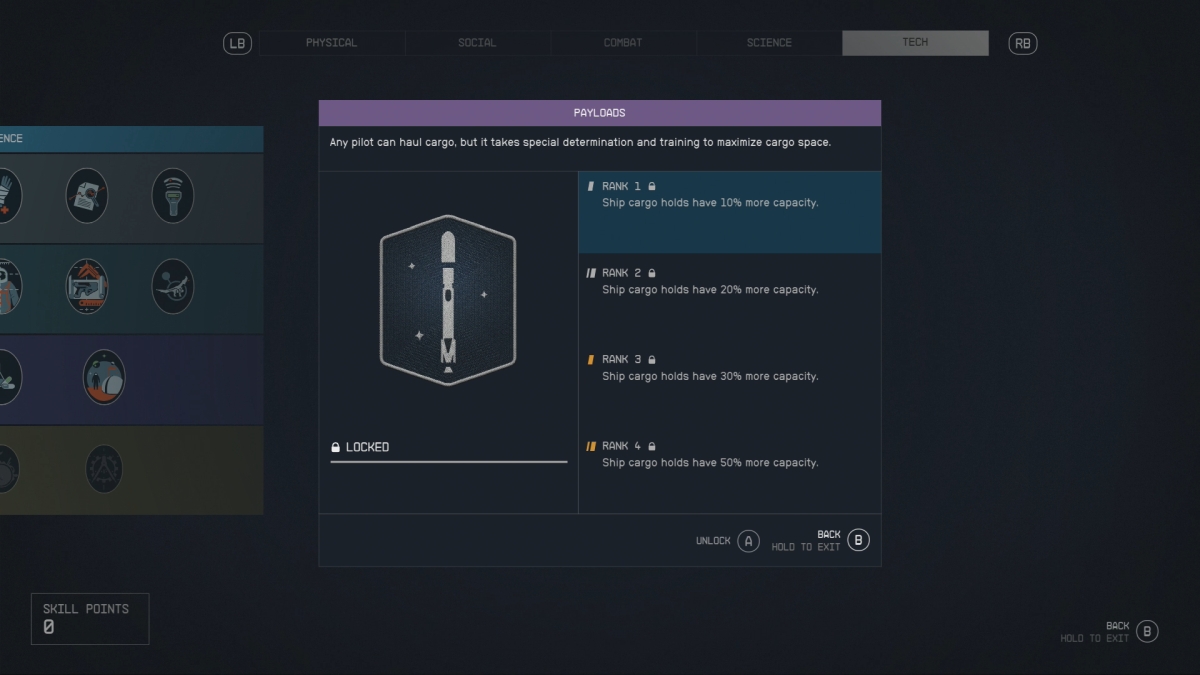





Published: Aug 31, 2023 07:15 pm