Are you wondering how to increase FPS in Redfall so that you can utilize your gaming rig? We play games on PC because of the extra ability to tweak game settings to fit our custom rig to squeeze the best performance, like increased FPS, for our favorite games. PC players will be happy to know that there are steps you can take to improve FPS in Redfall. However, console players will be disappointed for a surprising reason. Here is everything you need to know about increasing FPS in Redfall.
Redfall: How to increase FPS
We have provided the best ways to increase FPS in Redfall if you play on a PC. These steps work for the Steam, Epic Games Store, and Xbox App for PC game clients. Unfortunately, you cannot increase FPS in Redfall if you play on Xbox Series S|X consoles—more details about why are discussed below so you know why and what to expect in future updates.
How to increase FPS in Redfall for PC
To improve FPS in Redfall, you must adjust the in-game settings. We have tested these settings on multiple gaming PCs and have found they worked for us even with the differences in how our PCs were set up. Here are the best in-game graphics settings that will improve the performance of Redfall:
- Resolution: 1920×1080
- Effects Quality: Medium
- Foliage Quality: Medium
- Post Processing Quality: Low
- Shading Quality: Low
- Shadow Quality: Low
- Texture Quality: Medium
- View Distance Quality: Low
- Upscaling: DLSS
- Mode: Performance
What you sacrifice in looks, you gain in performance, which is vital in a game like Redfall.
How to Increase FPS in Redfall for Xbox Series S|X
Unfortunately, increasing FPS in Redfall for Xbox Series S|X consoles is impossible. This is because later Redfall is launching on Xbox consoles using only a 30 FPS Quality Mode. However, a 60 FPS Performance Mode will be released as a game update at an unspecified later date. Also stated in the tweet is the exact 4K and 1440p performance you can expect on Xbox Series X|S, respectively.
Here is the full tweet from the official Redfall Twitter page:
Redfall is launching on Xbox consoles with Quality mode only:
Xbox Series X: 4K 30 FPS
Xbox Series S: 1440p 30 FPS
60 FPS Performance mode will be added via game update at a later date. pic.twitter.com/NLaGsMbwdW— Redfall (@playRedfall) April 12, 2023
Author’s Note: This guide was written while playing Redfall on PC using Steam.


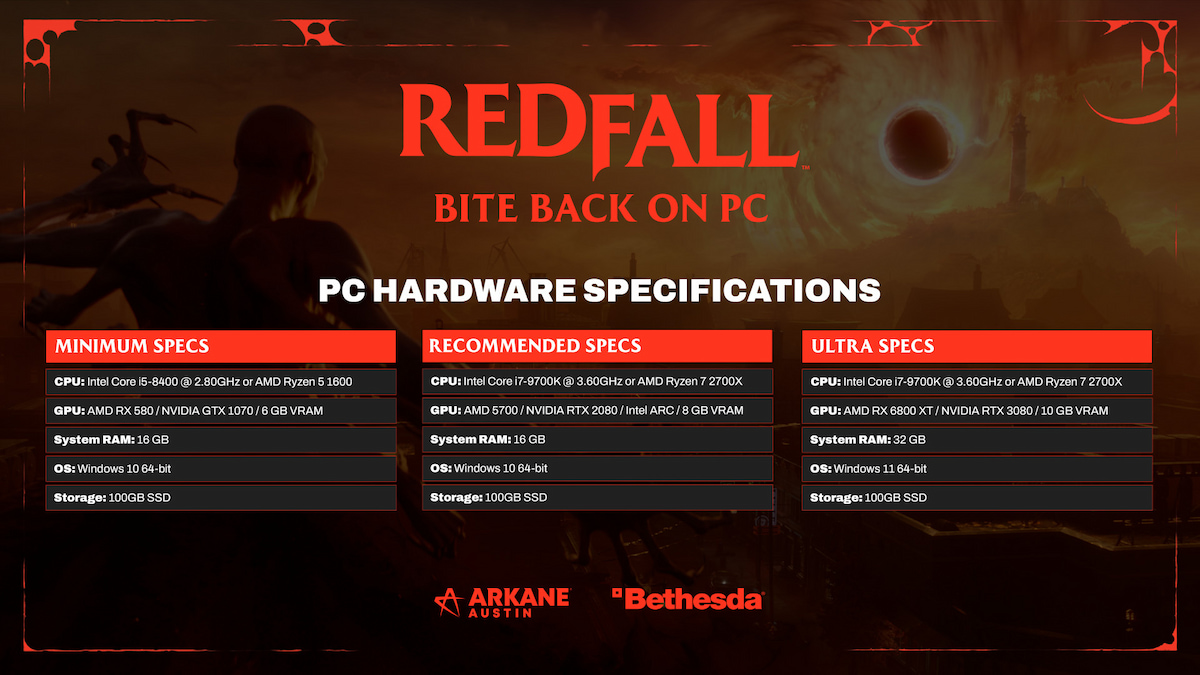
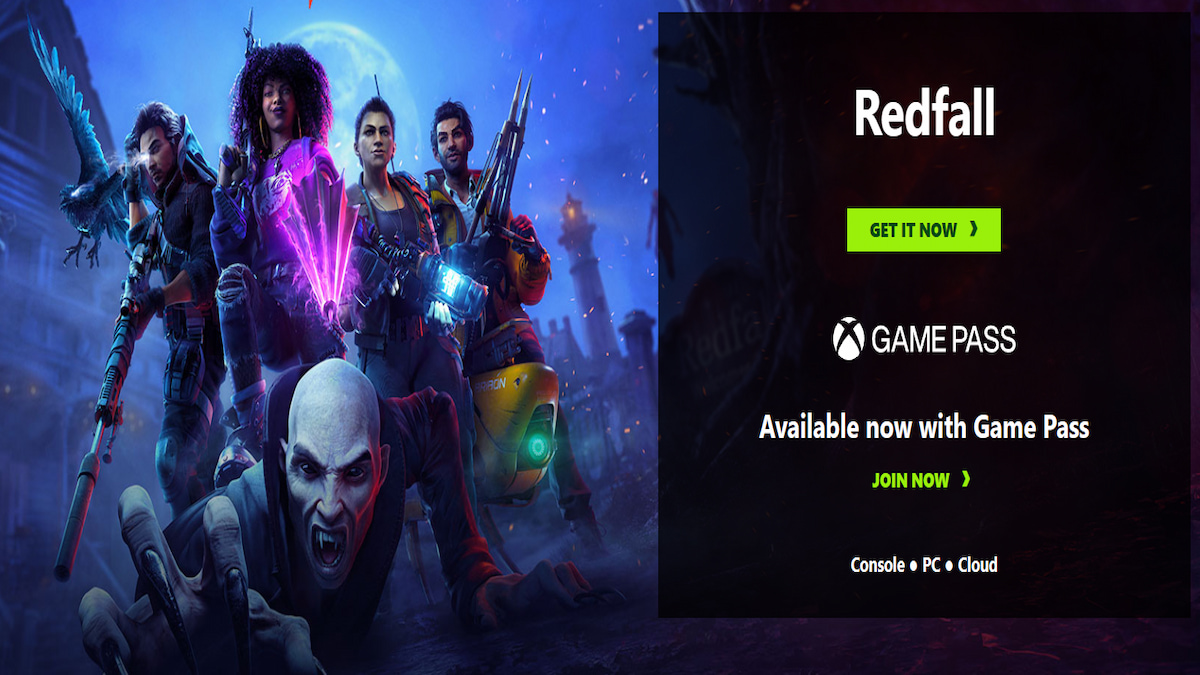





Published: May 3, 2023 12:28 pm