Whether you are enjoying Minecraft Legends solo or in multiplayer, something that you’ll want to do as quickly as possible is increase your banner size. By increasing your banner size, you increase the amount of troops you can command. And to dominate in Minecraft Legends, you need to have a large army.
Note: If you’re having trouble beating the Night Beacon Base, check out our guide.
Minecraft Legends: How to increase Banner size
To increase the amount of Golems you can rally, you need to increase your Banner size. The only way to do that is to build the Improvement: Banner.
The Improvement: Banner is found in your journal. Like many other useful structures, Improvement: Banner is not found in the Hotbar, so you’ll need to add it there.
To build the Improvement: Banner, all you need to do is have an Improvement Hub, 250 Stone, and 45 Prismarine. The required materials may be different in Campaign Mode. When you’re ready, you can build the Improvement: Banner near an Improvement Hub and you’ll have a +10 to the mobs you can rally.
If you are playing solo, you can build an Improvement: Banner and have no issues adding 10 more mobs to your army. However, if you are playing in Multiplayer, you need to build an Improvement: Flames of Creation.
Improvement: Flames of Creation is an Improvement that adds +20 mobs to your army total. The total mob cap is 100. To make an Improvement: Flames of Creation, you need an Improvement Hub, 250 Stones, 90 Prismarine, and 1 Flame of Creation slot which ticks down after you create your Improvement: Flames of Creation. Again, this might be different in the Campaign Mode.
And that is how you increase your banner size in Minecraft Legends. It can be a little complicated, but once you locate the Imrpovement: Banner and Improvement: Flames of Creation, get the resources you need, and build the structures, you’ll be able to build a formidable army in no time.


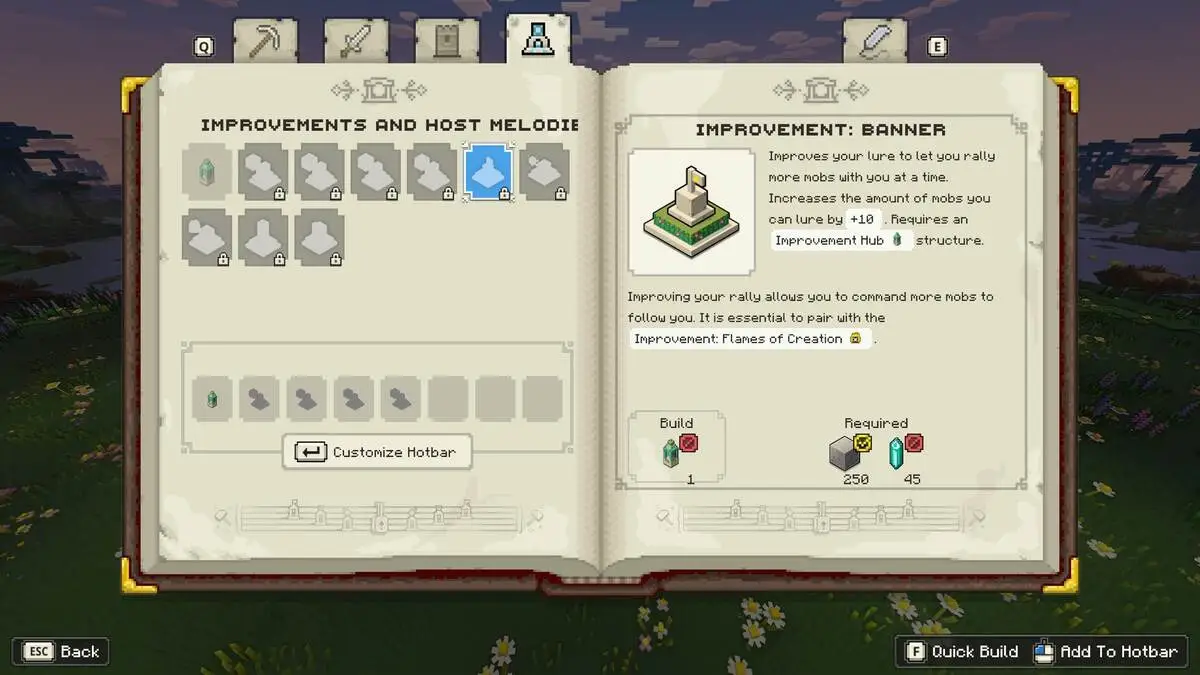





Published: Apr 18, 2023 02:02 pm