FFXIV may be an MMO, but there are times when other Warriors of Light can get in the way. If you’re tired of clicking on the wrong person, here’s how to hide other players in FFXIV Dawntrail.
FFXIV Dawntrail: How to hide players and names
Dawntrail has snuck in an excellent new “Quality of Life” feature into the options menu. You can’t remove other players entirely, but you can have it so they disappear around specific locations. To turn this setting on, head, press ESC, and choose Character Configuration.
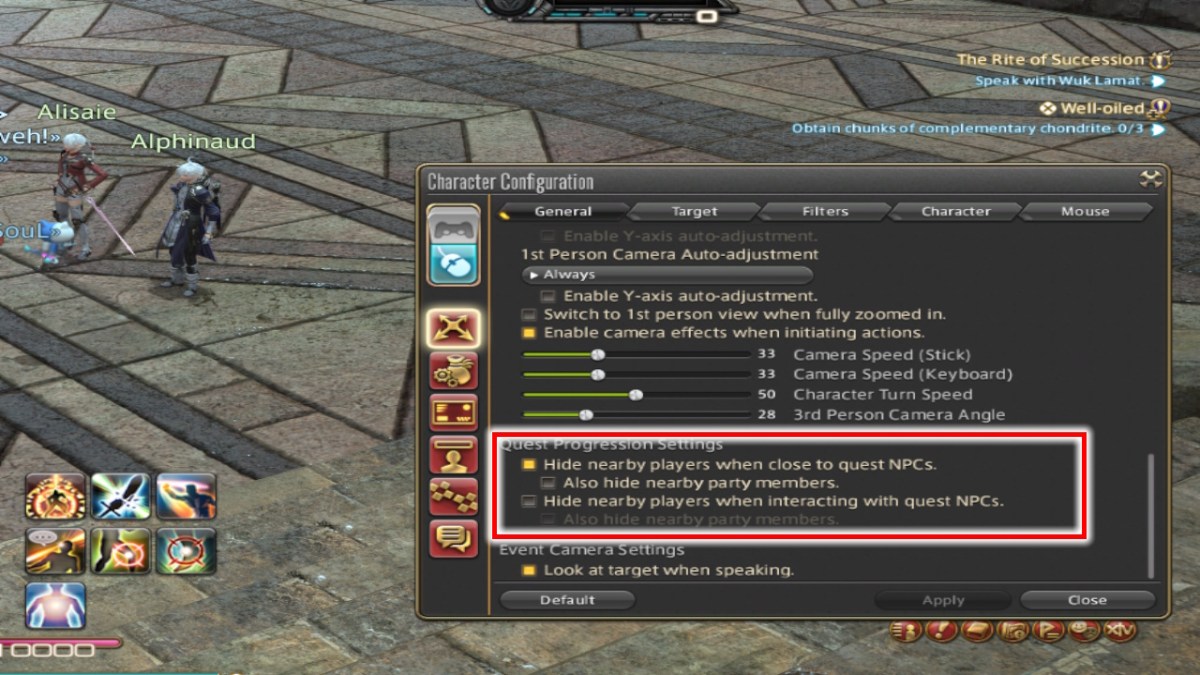
Scroll down to the Quest Progression Settings (pictured above). You can check the box that reads “Hide nearby players when close to quest NPCs” to activate the setting.
Crowds of players can get in the way when you try to interact with Quest Givers and NPC vendors. The new feature makes players in the immediate vicinity vanish until the NPC leaves the area.
You can also hide players when interacting with quest NPCs, but this will come into play less often.
As you can see in the pictures above, the difference is night and day.
I love this feature, as you can still see all the weird, whacky glamours players wear without it interfering with gameplay.
Can I hide player names in FFXIV Dawntrail?
If you’d rather see every player and just remove their names for clarity, there’s a way to do this, and it’s existed for a while. Simply hold the X button on your keyboard, and all player names and titles will vanish.
I doubt I’ll use this function much in Dawntrail, as automatically hiding players is more practical. Still, it’s a handy button to know about and may be helpful in the future.
If the new graphics overhaul is taking its toll on your system, take some time to tweak your settings. We don’t get massive expansions often in FFXIV, so ensure you enjoy it to the fullest.









Published: Jun 28, 2024 08:02 am