Though fuel is infinite in Starfield, your starter ship only has 50 fuel to use for grav jumps. This won’t take you very far. However, there are several solutions you can implement to fix this problem. Here is every way you can grav jump to stars that are too far away in Starfield.
Note: Check out the five best character builds in Starfield to make sure your adventure is a smooth one.
Best ways to grav jump and fix “unexplored route” in Starfield
There are two key tips to remember to make grav jumping easy in Starfield. First, unexplored routes need to be explored one star system at a time regardless of your grav jump range. Second, if you want more distance, increase your He3 tanks.
Leapfrog from star to star to explore unexplored routes
Even if you have the most fuel in the game and have enough range to grav jump to any star, if you haven’t discovered a route to that star, you can’t get there. Because of that, I use a technique that I call leapfrogging. I think there are many decisions Bethesda made that make Starfield not fun (read my full review) and this is just one of them.
To leapfrog from star to star, you have to go to the nearest white star on your starmap and grav jump there. Then, the surrounding stars that were undiscovered, or red, are now white which means you can travel to them. You have to keep leapfrogging to the nearest star system to unlock routes to red stars. This is the only way to grav jump to stars that are too far away.
Once routes have been unlocked and solar systems are accessible, you can increase your grav drive range to skip the leapfrogging and quickly jump to where you want to be.
Install more He3 tanks onto your ship
Surprisingly, your ship’s grav drive determines your grav jump speed and health instead of range. What determines your grav jump range more is your He3 tanks. The more He3 tanks you have, the more range you get when charting a grav jump course.
While upgrading your grav drive does help, a quick fix to increase your grav jump distance is to upgrade your He3 tanks or add more to your ship.
So remember: first, you need to leapfrog through star systems to unlock more star systems. Once that is done, you can increase your grav drive range by adding He3 tanks to avoid cutscene after cutscene of space travel. With that understood, you can now learn how to unlock more ship slots in Starfield.

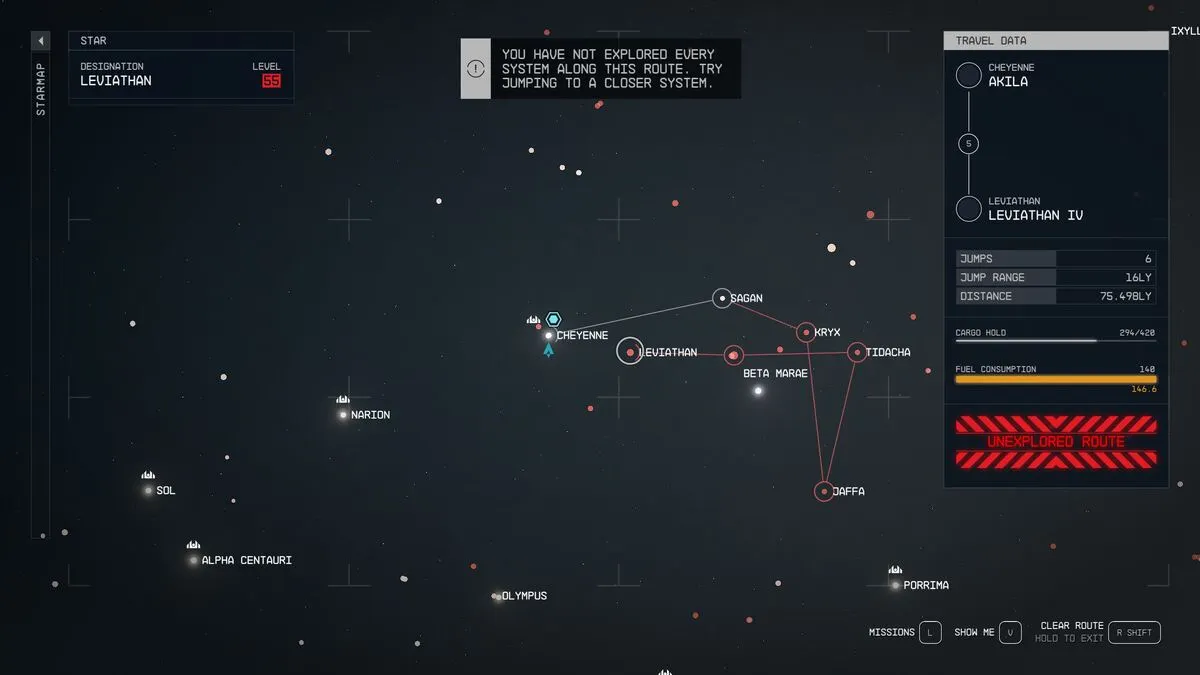






Published: Sep 3, 2023 08:30 am