Honkai: Star Rail is a massive game, with a lot for you to do. But you can’t do it all if you end up getting stuck in the environment, which tends to happen. So here’s our guide on how to get unstuck in Honkai Star Rail.
Related: Is Honkai: Star Rail free-to-play friendly?
How to get unstuck from the environment in Honkai: Star Rail
If you find yourself stuck in the environment of Honkai: Star Rail, might not know how you can get out of the situation you find yourself in, but don’t fret, there are a few fixes that might work.
First off, simply try running around and sprinting. Sometimes all it takes is a firm nudge and you’re back in the game. But if you’re truly stuck, the next thing you should try is to check if there’s a Space Anchor nearby you can fast-travel to. But only do that if it is really close by, as HoYoverse has added an option in the settings that can hopefully get us fully unstuck in Honkai Star Rail. The setting is appropriately called “Unstuck.”
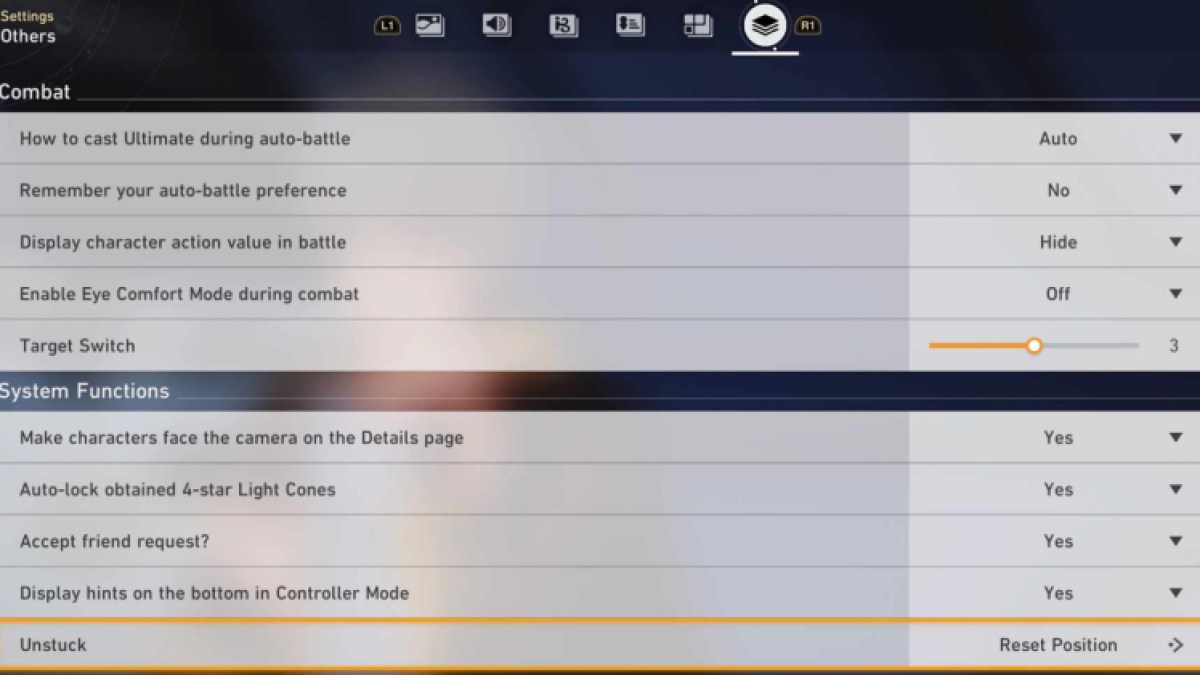
If you head into the phone menu, and then go into the settings tab, which is indicated by the gear icon on the right side of this menu. Once there, you’re going to want to tab over to the menu that looks like squares stacked on top of one another, called the “Others” tab. Once you tab over to this menu, head down into the menu until you reach the sub-section labeled “System Functions,” here is where you should see an option elegantly named “Unstuck.” This is the option you’re going to need to press to get unstuck in Honkai Star Rail.
Selecting “Unstuck” should, well, get you unstuck in Honkai: Star Rail! Hopefully, this guide has helped you in your time of need, and you can now continue journeying aboard the Astral Express.
Other Honkai: Star Rail articles.
Honkai: Star Rail is available on PC, mobile, and PS5. You can also check out our other articles on the game here.







Published: Oct 25, 2023 09:29 am