Have you accidentally collected too many Personas, and now you’re not sure how to release them? Luckily, we can tell you how to get rid of Personas in Persona 3 Reload.
There are a few ways you can give yourself more space for other Personas, but there is a definitive method to releasing them.
Persona 3 Reload: How to release Personas
You only have a limited amount of space to hold Personas, so what happens if you run out of precious space? To release Personas in Persona 3 Reload you need to select the ‘Release’ option for the one you want to get rid of in your Persona menu (H on PC), or Fuse them.
One useful method of creating space in your Persona inventory is simply by Fusion. If you Fuse two Personas, it’ll get rid of both and turn them into one, giving you an extra spot. But let’s say you’re either in Tartarus and can’t Fuse them, or you just don’t have any Fuse options you like, what do you do then?
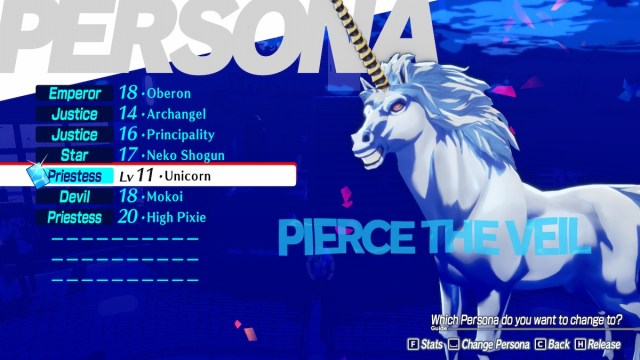
Well, the easy way is to release them through the Persona menu. Press the “Tab” key (Triangle on PlayStation, “Y” on Xbox) and head to your Persona menu. When you’re hovering over the Persona you want to get rid of, then press the “H” key (“Options” button on PlayStation, “Menu” button on Xbox).
Related: Persona 3 Reload: How to find outfits and change clothes
The game will ask you if you’re certain that you’d like to release this Persona, so agree and they’ll disappear! I had a hard time spotting the button prompt for this, as it was hiding in the bottom right corner of my screen. But now you know for the future how to easily remove Personas from your inventory.
Luckily, as you level up, you’ll be able to hold more Personas at a time. I honestly think Fusing two low-level Personas into a higher-level one is a much more practical way of getting rid of space, but sometimes you just have to get rid of them for good.
Speaking of Personas, if you’re having trouble creating an Oberon with Mazio in Persona 3 Reload for Elizabeth’s request, we can help you out!





Published: Feb 3, 2024 7:06 PM UTC