The Roblox marketplace should be listed on the stock market as one of the most stable and telling signals of the worldwide economy. The sheer volume of money pumped into the game for various cosmetics and game items is phenomenal. The fact you can buy Robux in most of your local shops is a testament to the fact that their currency is stronger than Bitcoin. However, sometimes an item comes out that has people scrabbling to get their hands on it, legitimately or not. The Headless cosmetic in Roblox is only released for a short time and can only be purchased with Roblox; here’s how you get it.
How to get Headless in Roblox
If you scour the web, which is what you’re obviously doing, you will find a million YouTubers and blogs telling you ways to get the Headless without paying for it in Roblox. However, after vast amounts of research, I found that you can’t. You can make it look like you have no head, but you just have a tiny head instead, just like all the people trying to lie to you about becoming headless for free. The only way to get it is by buying it during the seasonal event.
When to buy Headless in Roblox
The Headless Head is part of the headless horseman event in Roblox and is only available in the month of October. It has been released ten times in the past for about a month. If you’re looking to get the Headless Head, then I would recommend keeping an eye out on the Roblox store around then.
The Headless Head is a seasonal event cosmetic released for Halloween. It is not actually a lack of head, but instead just makes your head really, really small. So small you can’t actually see it. If you’re looking to buy this pixel-sized cosmetic, it will set you back a phenomenal 31,000 Robux, which is the equivalent of $300.
How to Fake a Headless Head
If you’re looking to pretend you have the Headless Head, you can simply fake it in Roblox. First, you must get yourself the City Life Woman body set. This set has a remarkably tiny head for the game. Next, you should head into customization and make the face completely black on color settings. After this, head over to the scale and change the head size to R6. Ensure you have no face equipped on your avatar by deselecting any faces you have on.
Your head is now super tiny and dark. You can now put hair on, and it will imitate the Headless Head look in Roblox. Of course, it’s never going to be as good as the real thing. Who has that kind of money lying around?

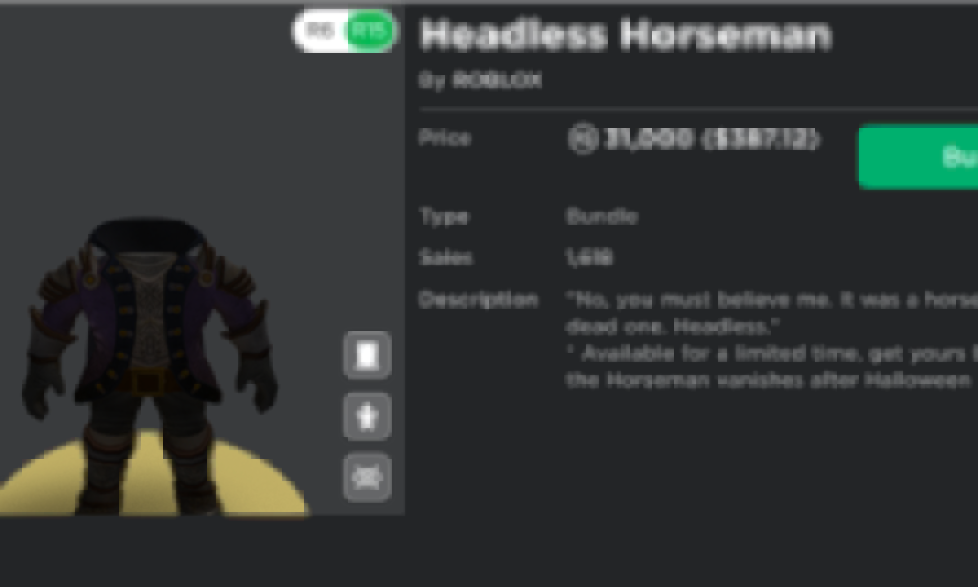






Published: Aug 17, 2023 12:13 pm