One of the greatest additions included in the Lethal Company update v50 is the largely requested Disco Ball, which allows players to have a dance party on their ship. Read on to learn how to get the Disco Ball and activate it in Lethal Company.
How to get a Disco Ball in Lethal Company
The first thing you need to do before attempting to get the Disco Ball in Lethal Company is to make sure you have updated the game to v50, the latest patch. After you ensure you’re on v50, the Disco Ball can be purchased at the terminal under the store section.
All you need to do is interact with the terminal, type “store,” and scroll down until you see Disco Ball near the bottom of the page. To purchase the Disco Ball, type “disco ball” into the terminal. The Disco Ball will cost you 150 credits.
How to activate the Disco Ball in Lethal Company

Activating the Disco Ball in Lethal Company is as easy as interacting with the light switch and turning it on. This will automatically activate the Disco Ball, turning the area into a dance party for you and your friends. I was surprised at how graphically cool the Disco Ball looked, turning the entire area into a nightclub with shining colors on the wall.
The Disco Ball will run for as long as you like until you interact with the light switch again and turn it off. Unfortunately, there are no special effects of the Disco Ball, and it is purely meant to be used for a good laugh with your friends and to take a break from collecting scrap.
So what are you waiting for? It’s time to get your groove on and purchase the Disco Ball in Lethal Company. While you’re at it, I recommend you try out all the other new content added in the v50 update. For example, v50 added new moons such as Adamance, Artifice, and Embrion.

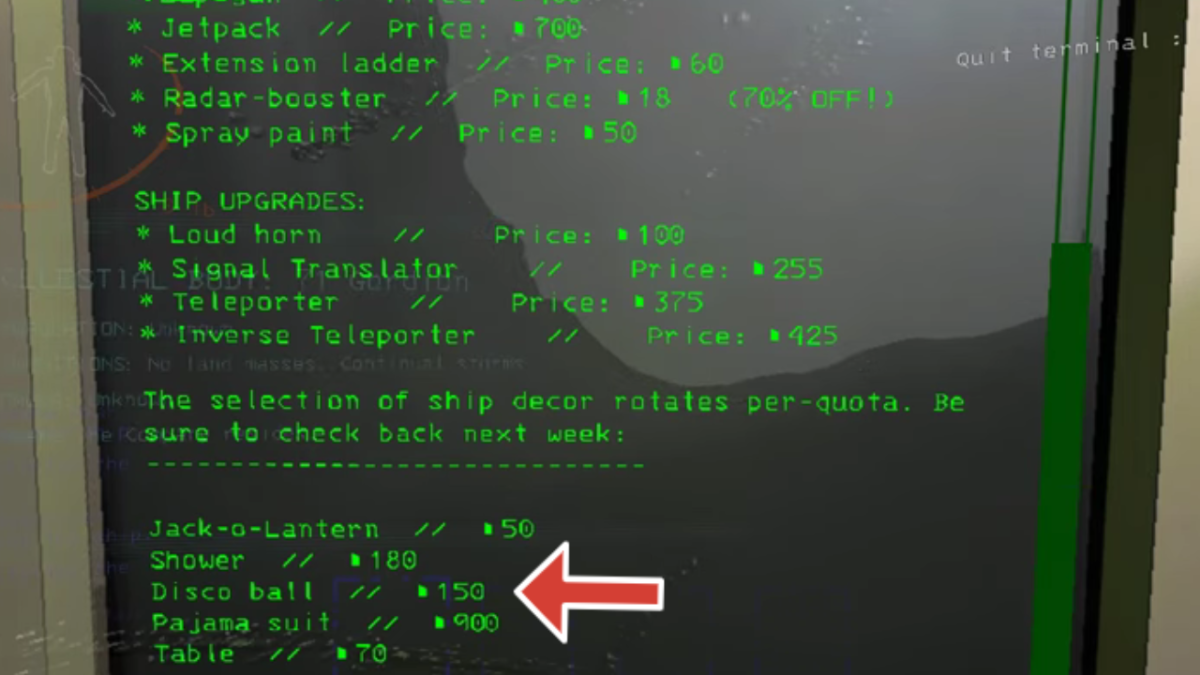





Published: Apr 15, 2024 03:29 pm