Got the game? Check. Got friends? Check. Got a connection? Nope. Here is how to fix the Xbox Multiplayer timeout error in Palworld.
Palworld: How to fix Xbox Multiplayer Timeout error
Now that Palworld is available for all of us to enjoy – and by enjoy, I mean being completely astonished at capturable creatures that can wield guns – many players are eager to connect with friends and see what this new open-world adventure has to offer. However, as things often happen during online game releases, actually being able to do so can get a bit sketchy.
Xbox users are encountering issues trying to connect so that they can enjoy a few rounds of gun-wielding monster capturing. This multiplayer timeout error might happen due to server instabilities, but users report that this issue can be solved by restarting the console.
This fix may work given that many background glitches tend to disappear whenever you shut down a system or even a specific application. However, a recent update by Palword developer PocketPair, via their X handle (formerly Twitter), sheds light on what is happening: server instabilities.
So, what we have here is the classic “our server capabilities can’t withstand the amount of online players” type of issue. While Palworld servers get upgraded to handle the influx of gamers attempting to play the game online, all you can do to fix this issue is just wait. Yes, unfortunately playing the waiting game is the key here since there is nothing players can do – except if you have local internet issues, just restart your modem and use a wired connection.
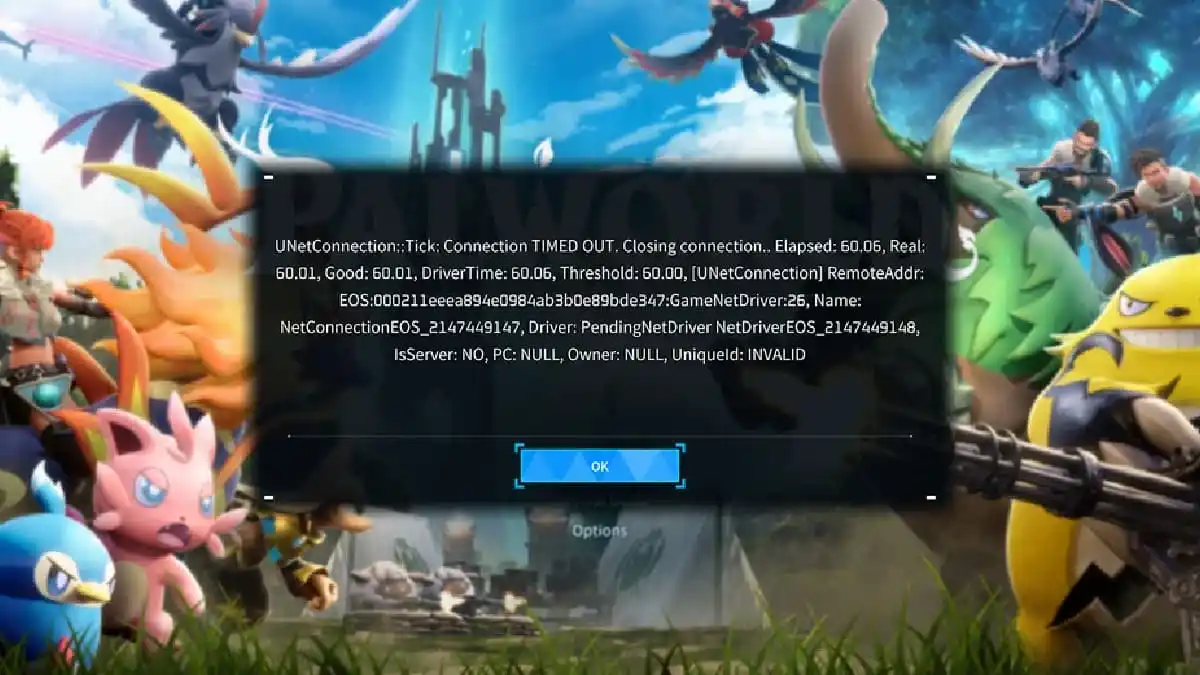
Related: Is Palworld cross-platform or crossplay? Answered
Hopefully, you get to play along with your friends and capture every single Pal in Palworld. Did I mention this game has guns? Well, it does, and they are awesome.
Be sure to check our guide on how to get Technology Points fast in Palworld.






Published: Jan 19, 2024 09:59 am