How to fix Wuthering Waves stuck at 65% loading
There could be a good reason on why you're stuck at 65% in Wuthering Waves.

Having your Wuthering Waves download stuck at 65% can be a real bummer if you’re planning on getting the free characters. If you’re like me and stuck at 65% loading in Wuthering Waves, you’re not alone.
Wuthering Waves: How to fix loading stuck at 65%
The 65% issue seems to be a little more of a stick in the mud than having Wuthering Waves stuck on 99%. The reason might be because, like so many new games, players are logging on at the same time. The game could be overwhelmed which means you may have to wait till things stabilize.
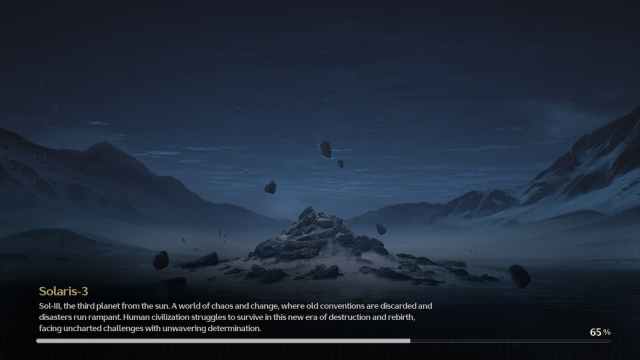
Since Wuthering Waves dropped slightly early, that surprise may have backfired Kuro Game Studios. With the sheer volume of fans excited to play based on pre-registration, it makes sense why the game is stuck at 65 percent. So, for the time being, you may have to wait a little longer to actually get into the RPG.
Additional solutions that may work
Waiting might be one way to fix the solution, however, there are steps you could take that may increase the chance of the game working.

- Restarting the game: This is the most basic thing to do. Restart the game, and everything resets allowing things to work smoother. Note, that I’ve noticed that the game is still running in Task Manager even when I’ve exited the game. Ensure you check that location before restarting the game.
- Reinstalling the game: Sometimes when the game updates for the first time, the update itself might be corrupted. Just like restarting Wuthering Waves, reinstalling it should give everything a clean slate. The good news is that the RPG’s file size is not that big, so redownloading could be done in no time.
Wuthering Waves has a very interesting co-op system. Once you get past having your game stuck at a download percentage, get in and check out co-op for yourself.
