Right now, many Call of Duty players are experiencing account errors and data corruptions in Warzone and Modern Warfare 3. We’re going to strap ourselves in and figure out how to fix Warzone and Modern Warfare 3 (MW3) data is corrupt error.
MW3 and Warzone error: How to fix data is corrupt
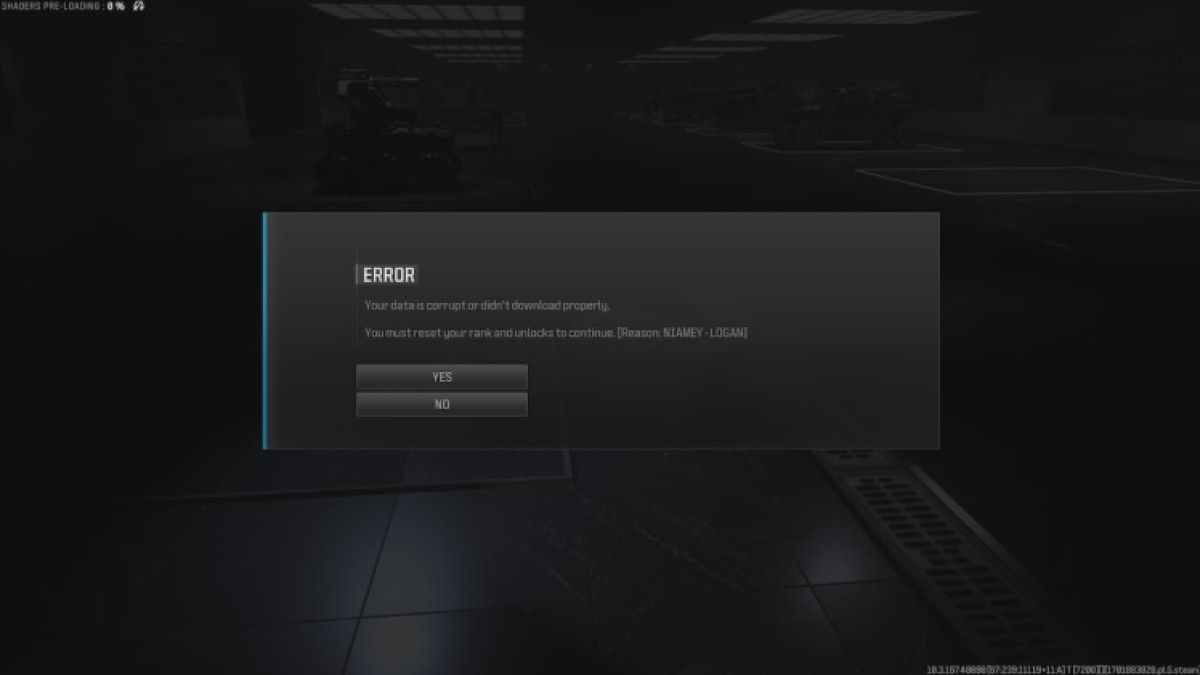
It seems that because of the launch of MW3 Season 1, players loading into the game after the update are running into immediate issues. Namely, people get an error that their data is corrupt or didn’t download properly. You are then prompted to “reset your rank and unlocks to continue [Reason: NIAMEY-LOGAN].”
Thankfully, Call of Duty Updates on Twitter (or X), the best place to stay up-to-date on all COD fixes, issues, and patches, has already identified this error in their latest Tweet. You can read it for yourself below.
We can confirm that if you select “yes” when receiving the error, you won’t lose any progress you’ve made within the game. While this is an annoying thing to see after spending time grinding for camos, unlocks, and more, the issue isn’t that bad. By viewing the tweet linked above, we can see that this error won’t affect any unlocks, ranks, or purchases you’ve made within the game. The only thing that seems to be affected is your custom loadouts, as well as any other customization options you might have.
Completely resetting your custom loadouts can still be frustrating, especially if you don’t have that information on hand. But in terms of items you’ve spent real money on, and the time you’ve spent playing and accessing items and weapons, you’ll still have all of that. Hopefully, this is the biggest issue we’ll have to deal with when starting the new Modern Warfare 3 season.
Other Modern Warfare 3 articles







Published: Dec 6, 2023 6:26 PM UTC