A bug in Cyberpunk 2077? Surely not. Unheard of. Impossible. Nevertheless, Cyberpunk 2077 is still experiencing a number of bugs that are causing players a few annoying problems in Night City. One of these is an issue that can also just be construed as an annoying feature of the game. After some of Jonny Silverhand’s conversations in which the Glitch effect is active, the effect never leaves. The Vision Glitch effect in Cyberpunk is annoying at the best of times, but when it is permanent, it becomes a problem; luckily, there is a fix.
How to Fix Vision Glitching in Cyberpunk 2077
So many people dislike the Vision Glitch effect in Cyberpunk 2077 that one of the most downloaded mods for the game is the fix for it. Here lies the solution to both the bug and the ugly effect. Too many times have I lost a fight because Jonny decides it’s time to have a chat.
To fix the Vision Glitching, simply remove it from the game using the mod. You can download it by following these steps.
- Download the mod here.
- Unpack and put the file in your game folder. This will usually be found at the root C:\Games\Cyberpunk 2077\ for GOG players and C:\Games\Steam\steamapps\common\Cyberpunk 2077\ for Steam players.
- Run Cyberpunk 2077. Once you have loaded the file into your game folder, you can load up Cyberpunk 2077 without a vision glitch.
Running Cyberpunk 2077 with this mod installed removes any Vision Glitch at all, including when you take damage, crash a car, or Jonny turns up. If you have had the effect as a glitch, this should also remedy your problems.
Easy game modding
If you don’t want to dig into your game files, you can always use a trainer to make the process much easier. Follow our steps here to make mod and cheat loading much easier in Cyberpunk 2077.

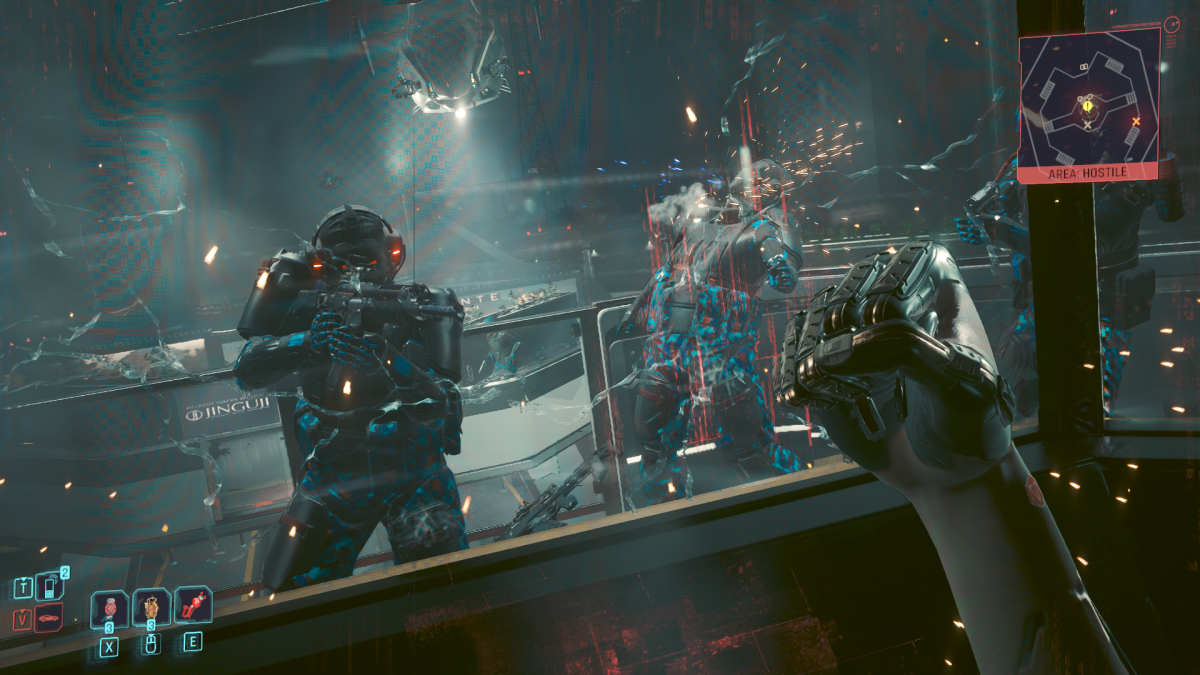






Published: Sep 26, 2023 6:09 PM UTC