Games are rarely released perfectly polished these days. With the ability to update from day one, developers do get a little slack with their final products. However, with Baldur’s Gate 3 being in early access for what feels like a mythological age, we are forgiven for expecting a slightly more finished product than, let’s say, Call of Duty. However, there are still a bug or two that need a fix in Baldur’s Gate 3, such as the one encountered with Slack Skinned Head. Here’s the workaround.
How to fix the Slack Skinned Head bug in Baldur’s Gate 3
When encountering the Slack Sinned Head bug in Baldur’s Gate 3, you will find that you are unable to continue with the game. After inserting the Brain, you will not be prompted with any continued dialogue options and be unable to progress. Reloading or restarting will not fix the bug, and it seems like there is no way forward. However, there is a simple fix to the Slack Skinned Head bug in Baldur’s Gate 3.
Relaunch Baldurs Gate 3 with DirectX 11
If you are running Baldur’s Gate 3 on Vulkan, you will encounter this bug. Simply save your game, close it completely, and relaunch it using DirectX 11. To do this, go into your game launcher. Under the play button, you will see the option to launch Balder’s Gate 3 with Vulkan or DirectX 11. Select the latter to solve the Slack Skinned Head bug.
I don’t doubt that the Slack Skinned Head bug will be patched in no time by Baldur’s Gate 3. However, in the meantime, this is the quick fix. If you are using Vulkan, it is most likely because you do not have the graphical capabilities on your PC to run DirectX 11. Once you have gotten past this bug, you can switch back to the much more forgiving Vulkan method of playing Baldur’s Gate 3.


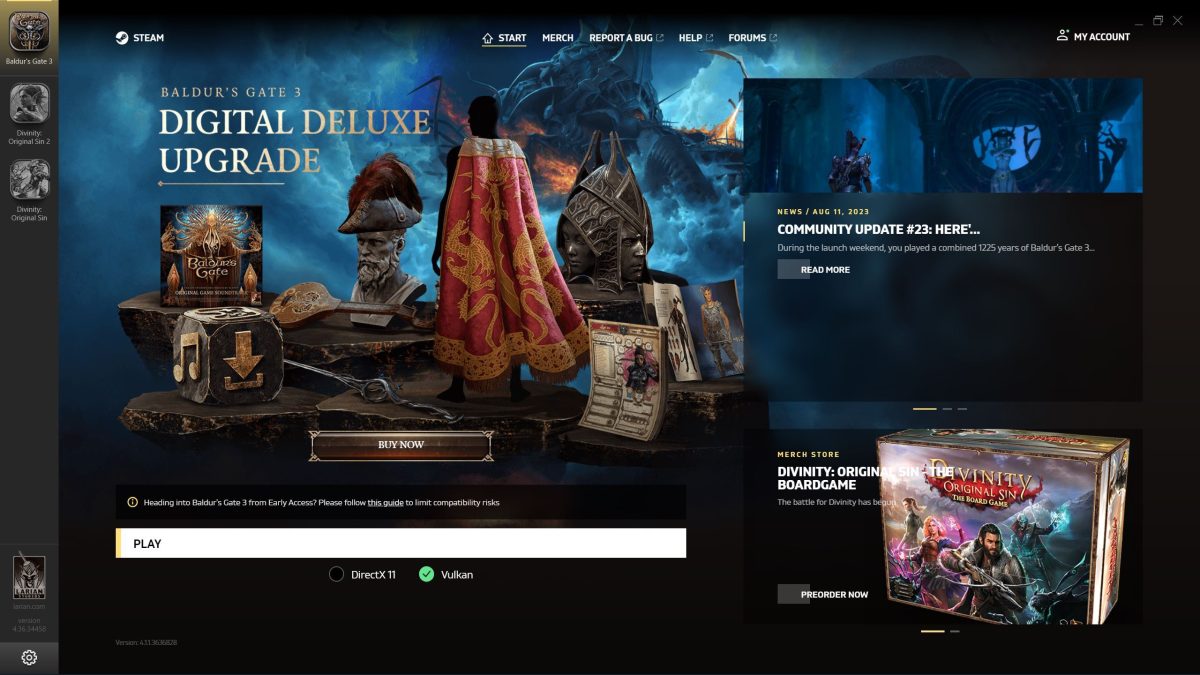





Published: Aug 14, 2023 11:49 am