If you’re getting the offline error in MultiVersus, there are a few things you can try to fix the bug. Being offline will lock you out until you figure out how to work around it. I’m sure it will be patched eventually, but until then, try this.
How to get back online in MultiVersus
The first fix should solve your offline problems in MultiVersus, but failing that, try some of the others.
You’re too young
A common reason for the offline error popping up in MultiVersus is because you selected an age that was too young. This option occurs when you first start the game. Choose the wrong age, and you’re permanently kept offline. This is to protect kids, of course, unless you’re Arya Stark, obviously.
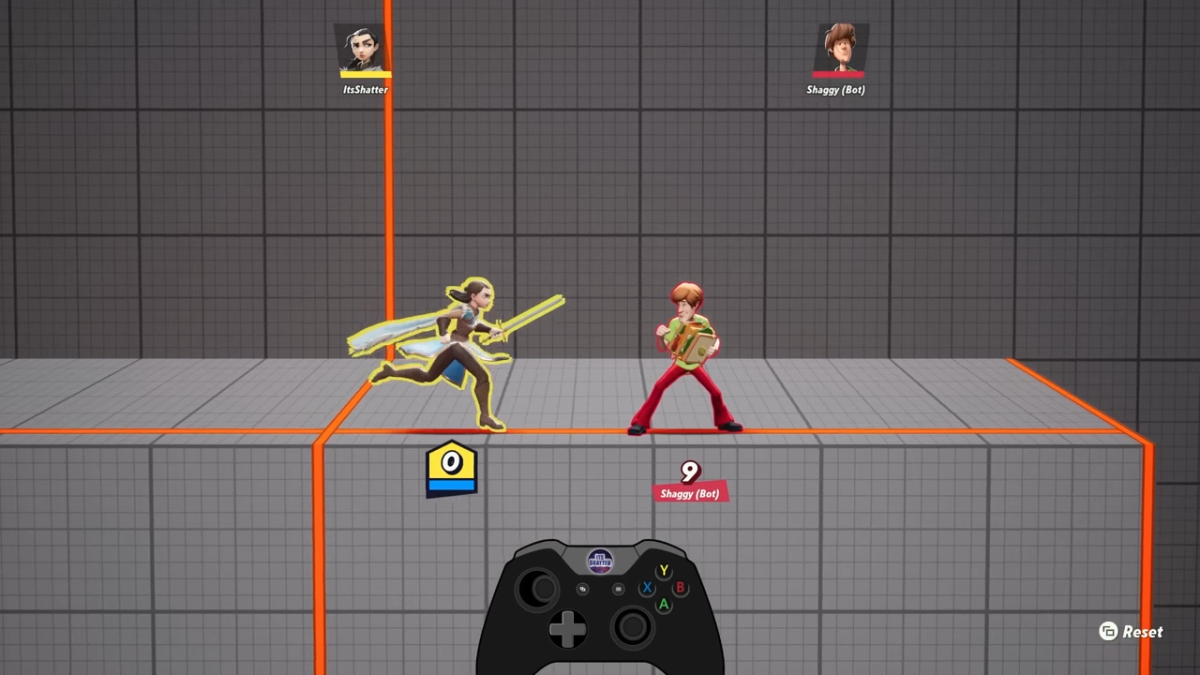
To fix this you will need to delete one specific file in your MultiVersus folder. Doing so will cause the game to ask your age again. So just select anything older than 18, I guess. This will only work for PC players. Console players are stuck sending request tickets
- Locate your Multiversus folder at C:\Users\YOUR USERNAME\AppData\Local\MultiVersus\saved\Savegame
- Find the file called firstlaunch_save.sav and delete it
- Once you restart your game, MultiVersus will request you enter your age again and get rid of the offline message.
Make sure you change the YOUR USERNAME to your actual PC username.
Get online
You know, sometimes the most obvious answer is the right one. Try switching off your router at the wall. Then, leave it for a little while; about 10 seconds will do. Turn it back on and ensure your PC or console is reconnected to the internet. This should solve your offline MultiVersus error.
Check the MultiVersus servers
You won’t be able to get online in MultiVersus if their servers are down and out. There are a number of ways to check these before you go throwing your PC out of a window. The first thing you can do is take a look at their Twitter page to check for planned downtime or an apology. If there is nothing on there, look at their Discord to see how many other people are complaining about the offline status of MultiVersus. They may be rolling out an update.







Published: May 28, 2024 12:24 pm