Playing solo in Men of War 2 might bring you some trouble other than being left alone to fight the computer AI enemies. Here is how to fix the Local Server Request error in Men of War 2.
What is the Local Server Requested error in Men of War 2?
The Local Server Requested error is one exclusive to all single-player content in Men of War 2. Before you ask, yes, the game does need you to connect to the internet for it to be played, even if you are trying to play the Campaign or Tutorial modes, which makes playing it on the go a whole different issue.

The error pops up after players attempt to boot up a game and, after some time transpires without a connection, the game comes up with a “Match Closed” message and informs you that it is impossible to establish a connection to the servers. It appears to be an issue with too many players attempting to play the game or too few servers available to contain the stress. Either way, it is still unknown where the error comes from.
Men of War 2: How to fix the Local Server Request error
Currently, the error hasn’t been formally addressed by the devs other than a response in a Steam Discussion post, but I have found two answers that have worked for some players and myself.
I almost threw my PC out the window, so fixing it was a relief! Anyway, the first thing you can attempt to do is to select an online region other than Global which is found under the Online tab in Settings. This fixed the issue entirely for me, so make sure to give it a try.
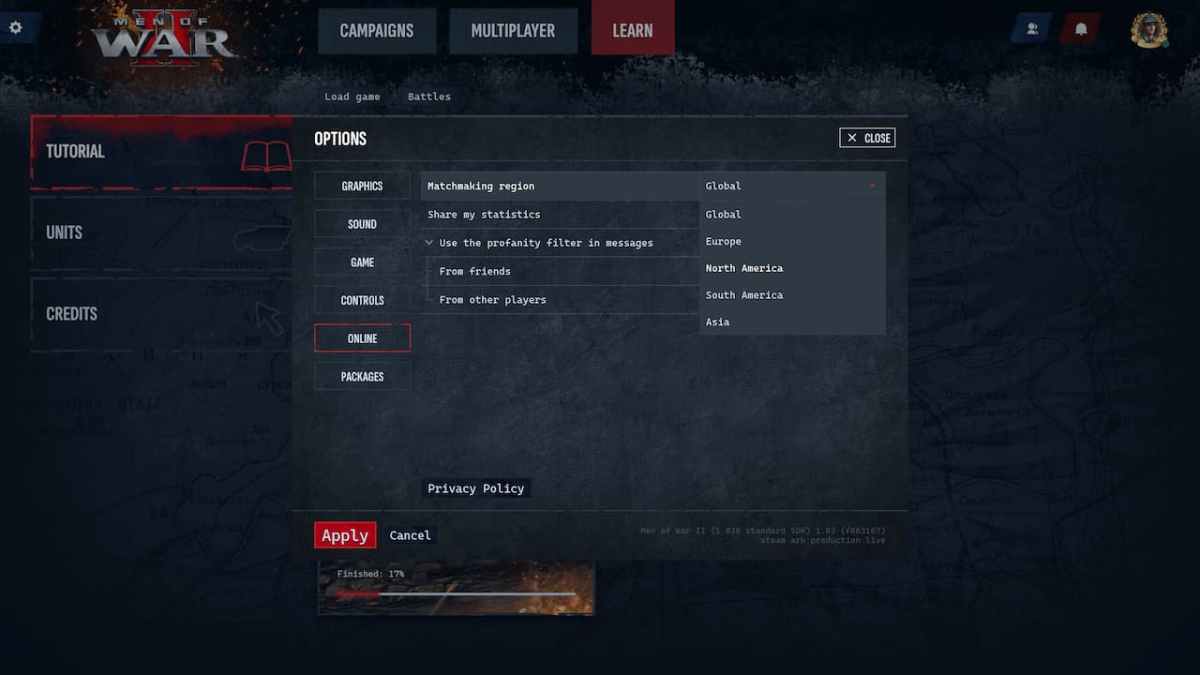
The other method is a bit more complex. While running the game, open up the task manager by pressing Ctrl+Alt+Del and then locate the executable named “mow2_cli_local.exe” and shut it down. I’m not entirely sure how this could work, but it was suggested by the developers, so perhaps it is a great way to circumvent this issue.
Either way, I would suggest waiting a bit longer since both server instabilities are expected on a launch and the implementation of an offline mode is coming to the game. You can still play multiplayer matchmaking matches, so make sure to try the game out!






Published: May 15, 2024 05:04 pm