Oh, would you look at that? A live service, always online game that has been released with no issues and perfectly functioning multiplayer! I kid, of course. Helldivers 2 is being plagued by early game teething problems, including the failed to join error preventing players from progressing to the actual gameplay.
Failed to join error solutions
Thankfully, Arrowhead Games is aware of the issue in which Helldivers fail to join their game. The problem occurs just as you try to drop down onto a planet. It completely prevents the game from being able to be played. There is no way to exit from the screen, and there is no way to progress. So far, the only solution to this problem is to restart the game.

Currently, the only way to get out of the failed to join error in Helldivers 2 is to hit the escape key and exit from the game. Right now, there are no other menus that can be brought up. Once the error code leaves the screen, it will simply return in a few minutes.
These kinds of problems are always present in newly released live service games. It’s most likely due to servers being unable to handle the sheer number of players launching into Helldivers 2. As mentioned, Arrowhead Games is very aware of the failed to join problem, as well as the issues with Quickplay and Matchmaking, and is doing its best to fix Helldivers 2.
What to do if the Helldivers 2 error persists
If you continue to have a problem joining a game in Helldivers 2, there are a few things you could try to remedy the issue.
- Restart your router at the wall by turning it off for 10 seconds before turning it back on.
- Check the server status of Helldivers 2 on their Discord and Twitter.
- Try restarting your PC.
- Play Helldivers 1.
Once you get in, you’re going to want to know how to collect your pre-order bonus. Here’s how you do it.

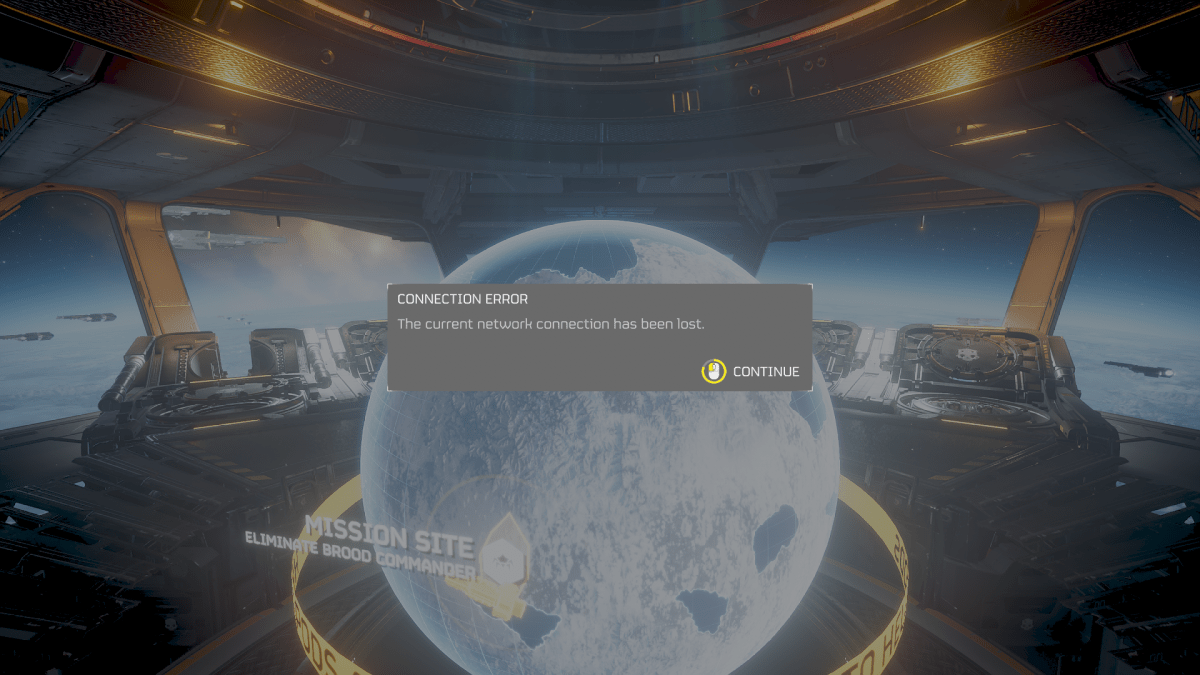





Published: Feb 8, 2024 02:14 pm