Early Access is a double-edged sword. Developers get tons of input that helps them make the game great, but we players then have to play a game that isn’t exactly finished yet. Palworld is no exception. Since launch, the game has faced many technical issues like the “running an incompatible version” error.
Today, we’re talking about the Exception Access Violation error in Palworld, so follow along to figure out how to fix it.
Palworld: How to fix the Exception Access Violation error
As I was logging into Palworld and trying to get into the world, the error message struck. A few solutions are floating around out there. In some cases, a simple restart might work. But there’s a way to fix it without having to leave the game or create a new world: you can change the settings of your world.
The one setting you want to look at is the Multiplayer setting in the World Settings menu. So many of Palworld’s issues can be solved by simply toggling this button on or off. Before you go into your world, set the multiplayer to off. After, head into the world and wait for it the load. Once it’s done, exit the session but not Palworld. Go back into the settings menu for your world, and enable the multiplayer. Once you’ve set everything back to normal, head back into the world, and it should work.
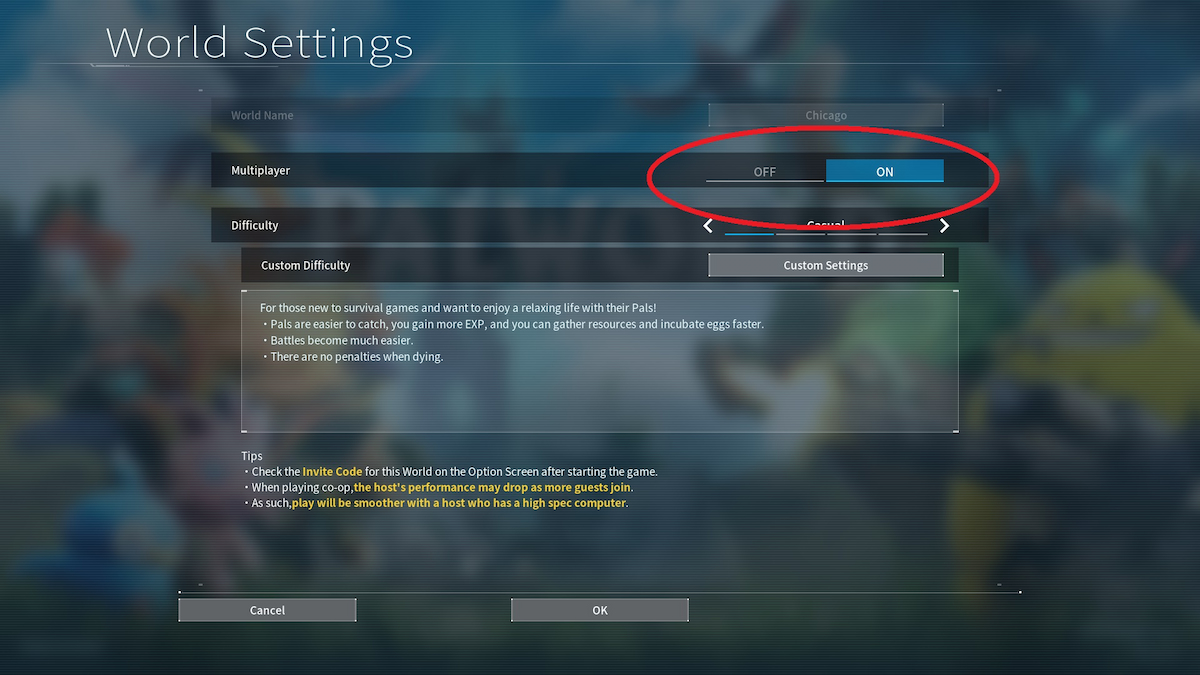
What’s the root of this issue?
At the time of publication, there’s no clear answer. One can point to the fact that Palworld is in Early Access which allows for many errors such as this one to appear often. The interesting tidbit is that this error seems to only appear on the Game Pass version of Palworld. If you’re playing the game on Steam, you may not even face this issue at all. But if you do, try the aforementioned method, it might do the trick.
Sadly this isn’t the only error in Palworld. If you get hit with the Online Session error, use this guide to get you out of the mess.
Palworld is available now via Steam, Game Pass, Xbox One, and Xbox Series X/S.

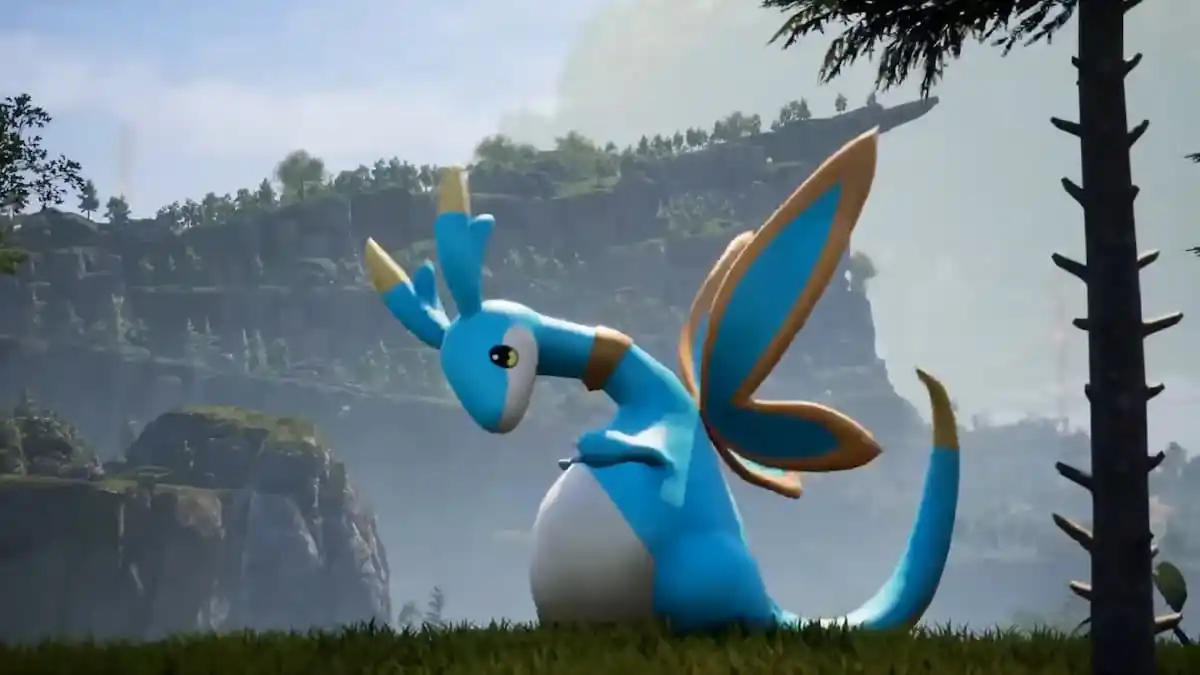





Published: Feb 5, 2024 05:00 pm