Few things are more annoying than settling down for a hardcore gaming session only to be slapped in the face by an error message. It seems every online game has its own flavor of connectivity issues. You can find one such error on Dota 2, which usually shows up with bright red text. If you’re wondering how to fix the ‘connected to the Dota 2 game coordinator logging in’ error, let’s go through the options.
Related: Is Dota 2 Down? How to check server status
How to fix the connected to the Dota 2 game coordinator logging in error
This error message could be worded better, but it basically means you’re having trouble connecting to Dota 2’s servers. If you’ve not had problems recently, this is likely an issue with Dota 2’s servers. Fortunately, there are easy ways to check, but if the issues are server-related, you’ll have to wait until they are fixed.
Check Down Detector
You can check outage issues for games and software on DownDetector. This website should be your first port of call for any problems with online gaming, as it usually highlights issues before the developers do. As the site relies on user reports, it’s the fastest way to get an answer. If Dota 2 is having issues here (like it is in the picture above), it’s likely a problem beyond your control.
Check Social Media
Reddit is a good place to check if game-specific problems are widespread. The main Dota 2 Subreddit has over 1 million users, so any issues will likely be reported very quickly on here. If there’s anything Reddit users don’t like, it’s multiple threads discussing the same topic, so if you don’t want to get flamed, use the search bar. Any user solutions will likely show up here quickly as well.
Twitter (X) is another decent place to check, although Reddit is arguably better for troubleshooting as there’s no text limit.
What should I do if the servers are back online but still have problems?
If you’ve received confirmation that the Dota 2 servers are back online, but you still can’t access them, I recommend restarting your PC. I know that’s the typical ‘call center’ solution, but it’s amazing how many problems it fixes. If issues persist, power cycling your Router may help. To do this, you should take out the power cable for at least a minute before plugging it back in. Wait a few minutes for everything to settle, and try to connect to Dota 2 again.
Finally, if all else fails, raise a support ticket on Steam, although you likely won’t have to do this.


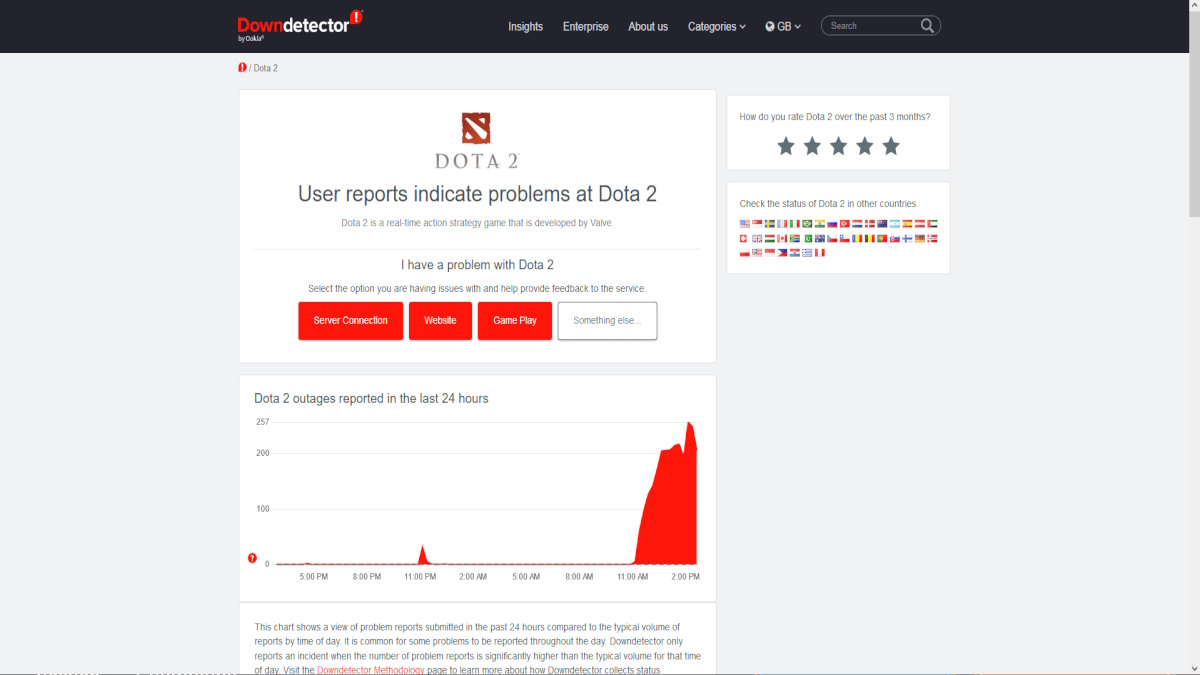






Published: Sep 27, 2023 10:30 am