We all want to get into XDefiant and start popping heads, but the ‘can’t find lobby’ error is giving everyone grief. However, as usual, there are a few things you can try to get around the problem.
How to find a lobby in XDefiant
My first suggestion with most of these problems that crop up with online games is to wait. XDefiant, like most online shooters, is always going to have problems that result in not being able to find a lobby. Usually, Ubisoft is both responsible and aware and is trying its best to fix the problem. The time and money they have to spend repairing their servers are the reasons the Assassin’s Creed games are all so bad now; there are just no resources left to work on them.

Check for updates and verify
If XDefiant is out of date or the files are corrupted, then you will receive the “can’t find lobby” or playlist error in XDefiant. This is an easy problem to fix and will simply require you to verify the files and check for updates. On a PC, simply head into the Ubisoft Connect launcher and click on the three dots next to XDefiant. Here, you can check the validity of your game files and run a check for updates. Anything corrupted or out of date will be repaired.
If you are playing on Console, simply fully close and quit the game. When you start it back up again, it will run a check for updates.
Check matchmaking settings
You may be restricting who you can be matched up with in XDefiant with your matchmaking settings. Head into your settings and look for Matchmaking and Account. Here, make sure you have both crossplay enabled and Input-based matchmaking. This will increase the amount of people you can be put in a lobby with and find in XDefiant.
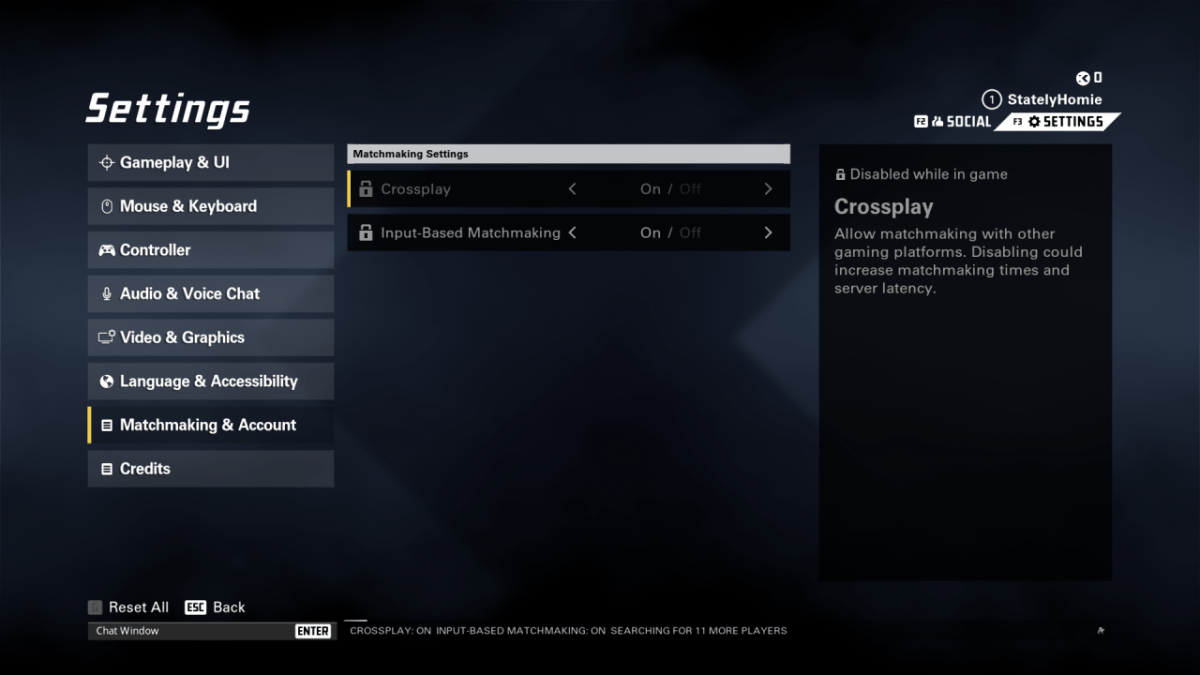
Reset your router
The old turn it off and turn it back on the track is as timeless as it gets. In this instance, you simply need to locate your router, switch it off at the wall, leave it for around 10 seconds, and turn it back on again. This will reopen some gateways and should help you get around the ‘can’t find lobby error in XDefiant.
Once you have reset your router, make sure your console or PC is connected back to the internet. You’re not going to get very far if you haven’t done this.
Check the Ubisoft servers
Most of the time, the problem is with Ubisoft and its overloaded servers. When a new update or release comes out, their servers are likely to take a quick holiday. Game companies are rarely able to keep up with demand these days.
In this case, it is best to either wait patiently and keep trying to find a lobby in XDefiant while they let people trickle through or give up and try later. In this case, take a look at the Ubisoft XDefiant website and Twitter to check for updates and news on server status.
If they’re down, I suggest giving a good old single-player game a go, like the wonderful PC port of Ghost of Tsushima







Published: May 21, 2024 02:32 pm