Starfield is all about exploring the vast reaches of space. Sometimes, you just revel in that freedom. You go wherever you want, do whatever suits you. But a bugged mission can get in the way of the fun, as happens to some people when they attempt the Blast Zone side mission. Here is our guide telling you how to fix the Blast Zone bug in Starfield.
Starfield – how to fix the Blast Zone bug
In Akila City, you will meet numerous characters who offer side quests. One of those characters, Ngodup Tate, can sell you a home or two, if you have the credits. He also offers up the Blast Zone side quest. The goal is to help him clear some Hard Rock boulders from his property. Unfortunately, the rock doesn’t always appear. To fix the Blast Zone bug, you may have to do some remote snoozing.

When I first accepted the Blast Zone quest, I promptly decided I had better things to do than clear up the rock. When I returned later to complete the task, blue quest markers showed me where the rock should be. However, the rock itself was nowhere in sight. I tried using the Cutter to chip away at what rock I could see, but it was clear something was missing. I couldn’t make any progress.
Related: How to fix In Memoriam bug in Starfield

For some reason, the rock sometimes doesn’t spawn where it should. See the above screenshot. If you attempt the quest and encounter this issue, there is a fix: fast travel to Venus in the Sol system, which is just above Alpha Centauri on the Starmap.
Once you arrive on Venus, sleep on board your ship for a period of time. I slept for a full 24 hours. When you finish sleeping and wake up, the game should autosave.
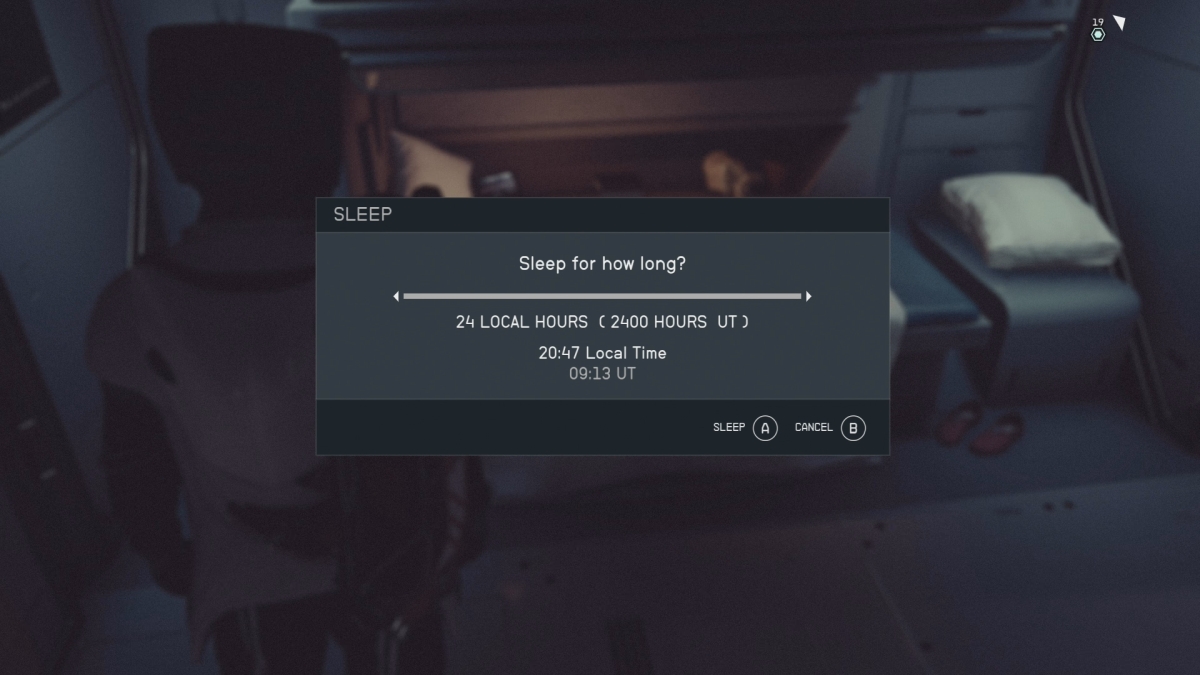
After you have caught some sleep, fast travel back to Akila City. Return to where the rock was previously invisible. For reasons that are unclear, the Hard Rock deposits should now appear.
With the Hard Rock deposits available at last, you can remove them with your Cutter. When you clear away the final one, check in with Tate again. Let him know about your progress and you’ll receive your reward: 5800 credits and 57XP.







Published: Oct 18, 2023 12:38 pm