Unfortunately, more quest bugs are being revealed as players progress into Starfield. One of these quests, Into the Unknown, is a main story quest important to the game’s story. It is currently affected by two different bugs that could prevent players from completing the quest and progressing the game. Luckily, there are two workarounds available to help fix these issues. Here is a guide on how to fix the Starfield Into the Unknown bug.
How to fix the Into the Unknown bug in Starfield
You may experience two bugs with the Into the Unknown quest in Starfield, but we have fixes for both!
How to fix the first Into the Unknown bug
If you don’t get the Into the Unknown quest added to your quest log, you can skip this bugged quest using a console command. While skipping an entire quest isn’t ideal, it will at least let you progress your game if you don’t want to wait for an official patch from Bethesda.
Here is how to use the command:
- Open the Console using the Tilde (~) key
- Enter the command “setstage 000160A9 600” to directly skip the Into the Unknown Quest
However, remember that this could disable your ability to earn achievements and could have unknown consequences for future storylines. If you don’t mind modding your game, a new mod allows you to gain achievements even when you use console commands.
Unfortunately, there is no way to use console commands, so Xbox, if you are a console player, you are out of luck unless you have a PC. If you do, you must download the Xbox Game App, install Starfield, use the command, save your game, and then return to the console. Otherwise, waiting for a Day 1 patch from Bethesda to fix the Into the Unknown bug in Starfield would be best.
Related: How to fix the Grunt Work quest bug in Starfield
How to fix the second Into the Unknown bug
However, if you can get the Into the Unknown quest to show up in your quest log, then there is a chance you may run into another bug that will prevent you from scanning distortions with your scanner. This will cause you to be unable to follow the distortions with your scanner since nothing happens. To fix this issue, you must go into orbit and select the landing zone with the anomaly. This is because there are two landing zones right next to each other, and you must pick the correct anomaly one for the quest to work correctly.
Author’s Note: I wrote this guide while playing Starfield on PC and Xbox Series S.


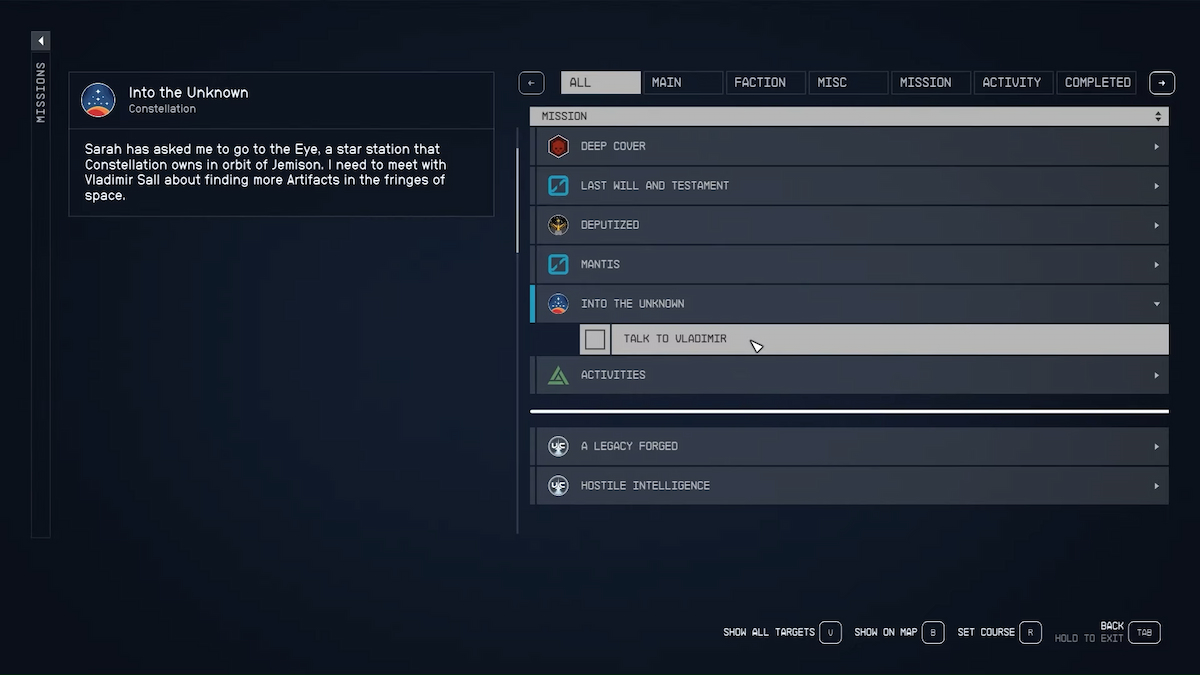
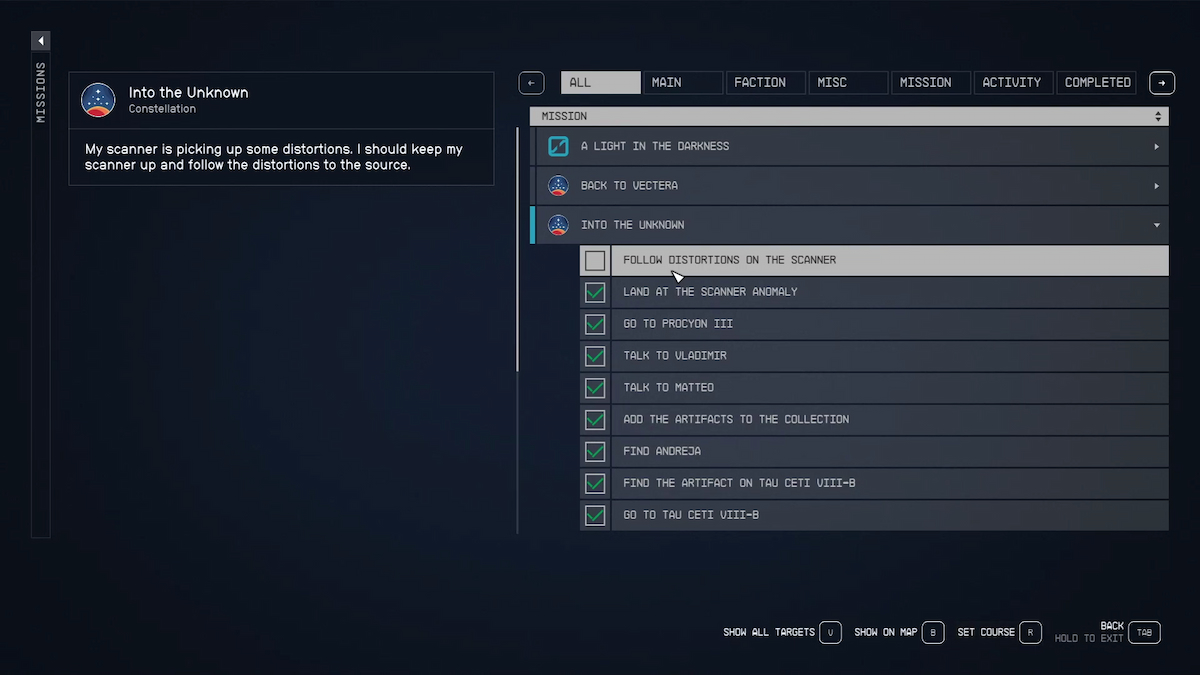





Published: Sep 10, 2023 11:11 am