Being able to pick up a game on one platform, play a few hours, and then switch to another, carrying your progress across, is a modern-day marvel when it works. With Star Wars Outlaws, there have been a few issues with cloud saves and cross-progression, leaving players without their data and no way to fix it. Here are a few things you should try.
How to fix problems with Cloud Saves in Star Wars Outlaws
A common problem when trying to enjoy the cross-progression features of Star Wars Outlaws is that your cloud save isn’t working properly. This can be because it isn’t enabled or a number of files are corrupted, preventing access. Often, this results in the error code MOOF. You can start a new cloud save by overwriting the corrupt one quite simply.
- Quit the game on the platform you are running it on.
- Disable the Cloud Save feature on the Ubisoft Connect PC desktop application.
- Open the desktop app, navigate to your avatar at the top left, select settings, and uncheck the cloud saves option.
- Now, play Star Wars Outlaws until you reach a point you would like to save. Save the game and exit.
- Open up the desktop Ubisoft application and enable cloud saves again.
- This is done by clicking on your avatar in the top left, navigating to settings, and selecting cloud saves.
- Open the game and, when prompted, select local save rather than cloud save.
- Play the game once again, and it will create a new cloud save with uncorrupted data.
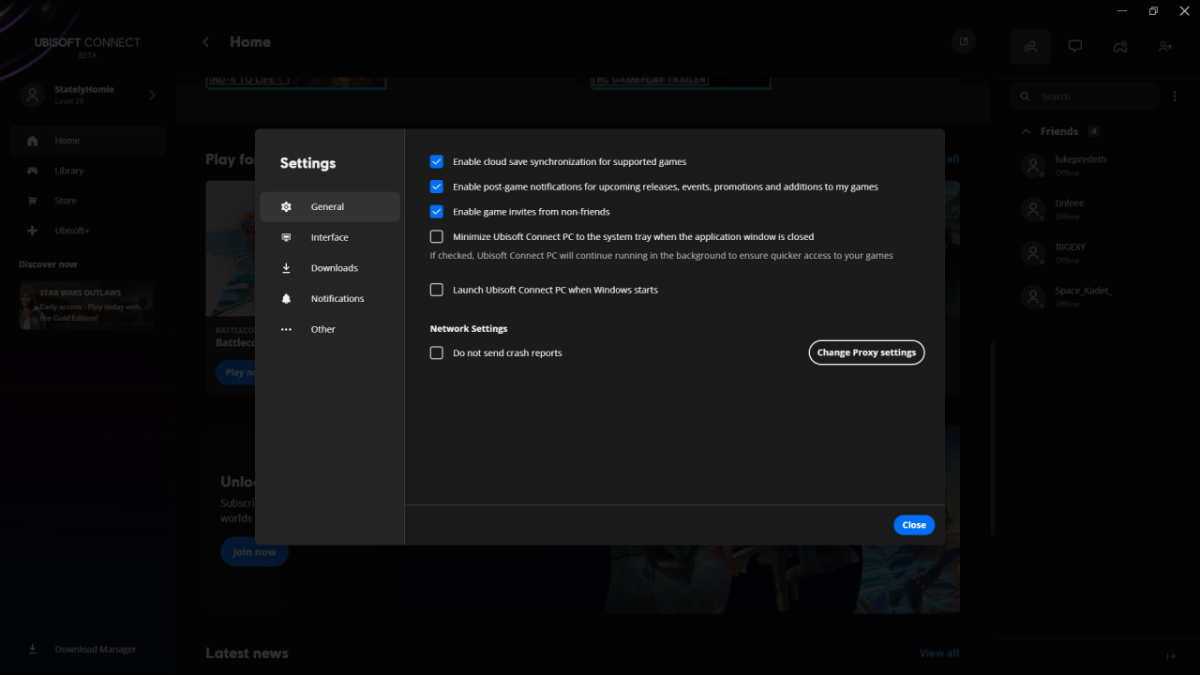
Following these steps should create new cloud saves for Star Wars Outlaws, allowing you to enjoy cross-progression.
Still having problems with cloud saves and cross-progression?
The issue is most likely on Ubisoft’s end; they are known for half-baked releases. The error code MOOF and issues with cross-progression are most likely problems with the security of the cloud save servers. Give Massive Entertainment time to fix these bugs before you try cloud saving. It’s unfortunate, but it is what it is.
Hopefully, the many bugs will be worked out as the game updates over the next few days. Patience is key, and for the time being, the best thing to do is just wait. In the meantime, ensure you’re running Star Wars Outlaws at the best setting your rig will allow.







Published: Aug 30, 2024 03:18 pm