Frostpunk 2 is a bleak but immersive city builder where every choice matters. Choppy audio can certainly break that immersion. With this in mind, here’s how to fix audio problems and sound glitches in Frostpunk 2.
What is causing audio issues in Frostpunk 2? Fix, explained
Many users are reporting crackly or choppy sound in Frostpunk 2. The problems seem tied to build complexity, and the issues worsen as your settlement becomes busier.
Plenty of players have reported audio issues on the Subreddit, and the developers will surely notice as more players pick up the game. Similar problems have also been described on the official Discord channel.
The issues could be tied to framerate, as it can get choppy when you quickly move over your settlements. As the problems may be performance-related, here’s a few things to try:
Change your graphics settings
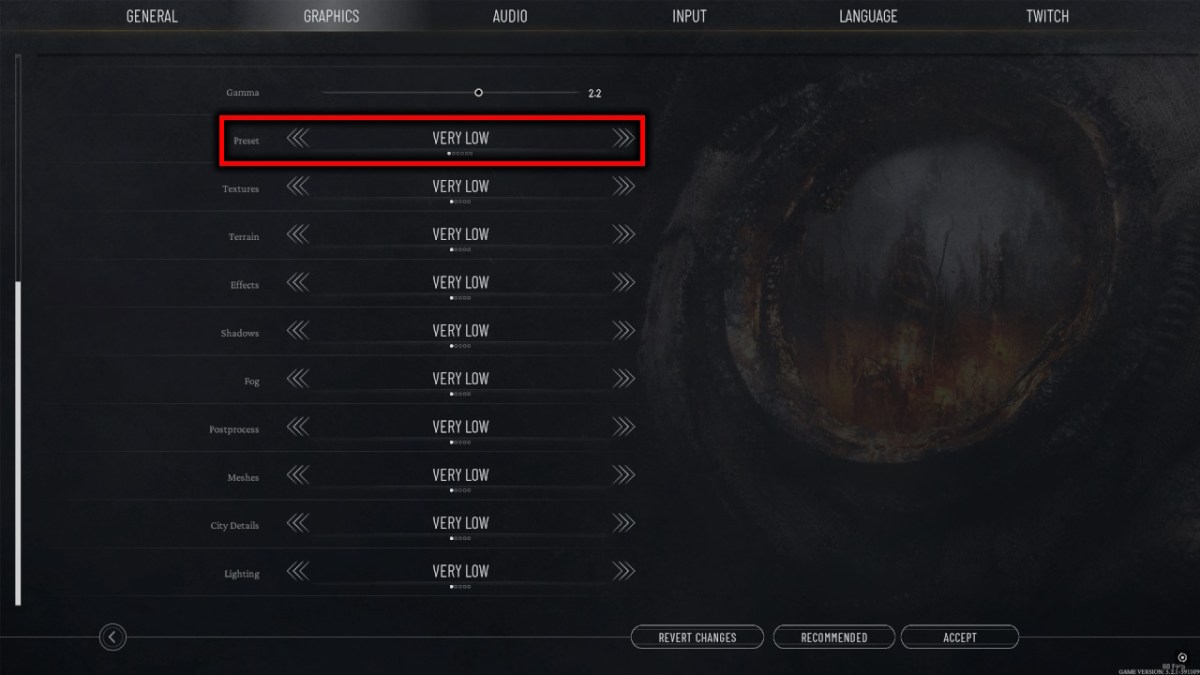
You can get pretty granular with your graphics settings in Frostpunk 2. An easy way to change everything at once is to use the Preset Slider. Drop everything to “Very Low” and see if there’s any improvement.
Your Upscaling option shouldn’t make a difference, but FSR works the best for me, and I have an NVIDIA graphics card.
Finally, ensure you’re using Fullscreen Mode. The mode gives Frostpunk 2 the highest priority on your system but can cause issues if you stream.
Cap your Framerate
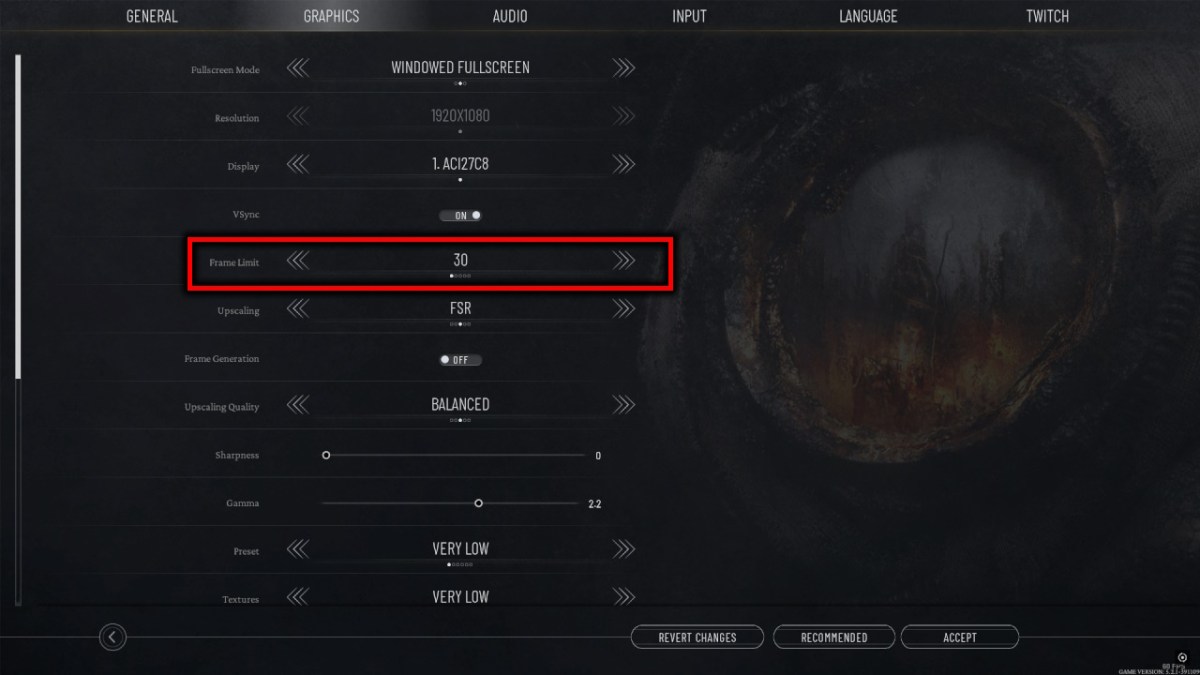
As the sound issues may be tied to a choppy framerate, you can cap your FPS at a lower rate to stabilize it. My Frame Limit was Unlimited by default, but you can drop it all the way down to 30 and see if it makes a difference.
Wait for a patch
This isn’t an answer anyone wants to hear, but if the issue isn’t fixable in-game, it may be best to sit tight and wait for a response from 11-bit studios.
There has been no official word regarding audio bugs at the time of writing. We will update this guide if we hear any word on fixes or patches.
If you’re happy with your settings, make sure you play at an appropriate difficulty to get the most out of Frostpunk 2.







Published: Sep 19, 2024 11:39 am