Modern games have modern problems. XDefiant is no exception. Luckily, many of its issues can be fixed on your end, like the Can’t find game error. Others are a little more complicated. This seems to be with Practice Zone in XDefiant, and you should read this guide to learn how to fix it.
XDefiant: How to fix Practice Zone
As soon as you load up XDefiant and try to find a game, you may be hit with the Playlist not found error, and then you’ll see the Practice Zone is grayed out. At the time of writing this, it seems to be intentional. So, if you’re seeing this, then you’re not alone.
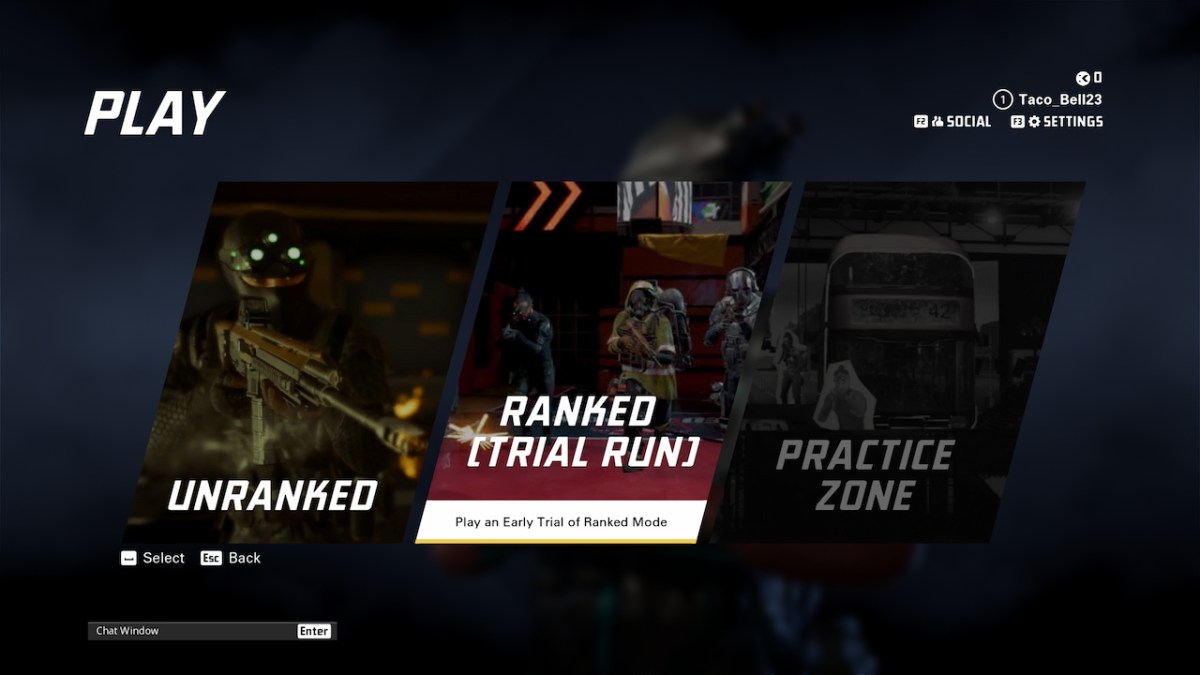
The reason behind this move is unknown since Ubisoft has made no statement. However, my theory is that the developer is waiting for the game to stabilize. I’ve been trying to get into at least one game and with no luck.
Maybe waiting till XDefiant is healthy would be a smarter idea before enabling the Practice Zone.
Why is Practice Zone important?
XDefiant plays more of a hero shooter than a traditional CoD-style shooter. All characters have abilities and metas unique to them, meaning one playstyle may not fit all. It’s a good idea to get comfortable with all the characters before jumping in. However, you could dive into the deep end right out of the gates, but knowing what to do might be a better idea.

Having this option blocked out at the moment could hamper that, forcing you to learn on the job. But when the Practice Zone comes back I suggest you try out the mode, you can develop strategies better that way.
While you can’t practice at the moment, it might help to know what sensitivity works best for XDefiant.







Published: May 21, 2024 03:31 pm