With players jumping into Palworld for the first time, some errors will inevitably pop up. So how do you fix the Online Session Error in Palworld?
If you’re also receiving this error, there are some possible solutions you can try out. Here’s what to do when facing this error.
Palworld: How to fix Online Session Error message
While attempting to play Palworld online, many players have noticed a strange error message appear, having something to do with failing to create an online server. One possible solution to the Online Session Error in Palworld is by not changing world settings, or turning multiplayer off.
After exploring the Palworld subreddit, I’ve come across these two possible solutions. One Reddit post suggests that altering any of the world settings after you’ve already created a world can make this message appear.
But other Reddit posts have suggested that this happens when you turn multiplayer on. One reply explained that the fix is simply making the world with multiplayer turned off, closing your game, then coming back and turning multiplayer on in world settings.
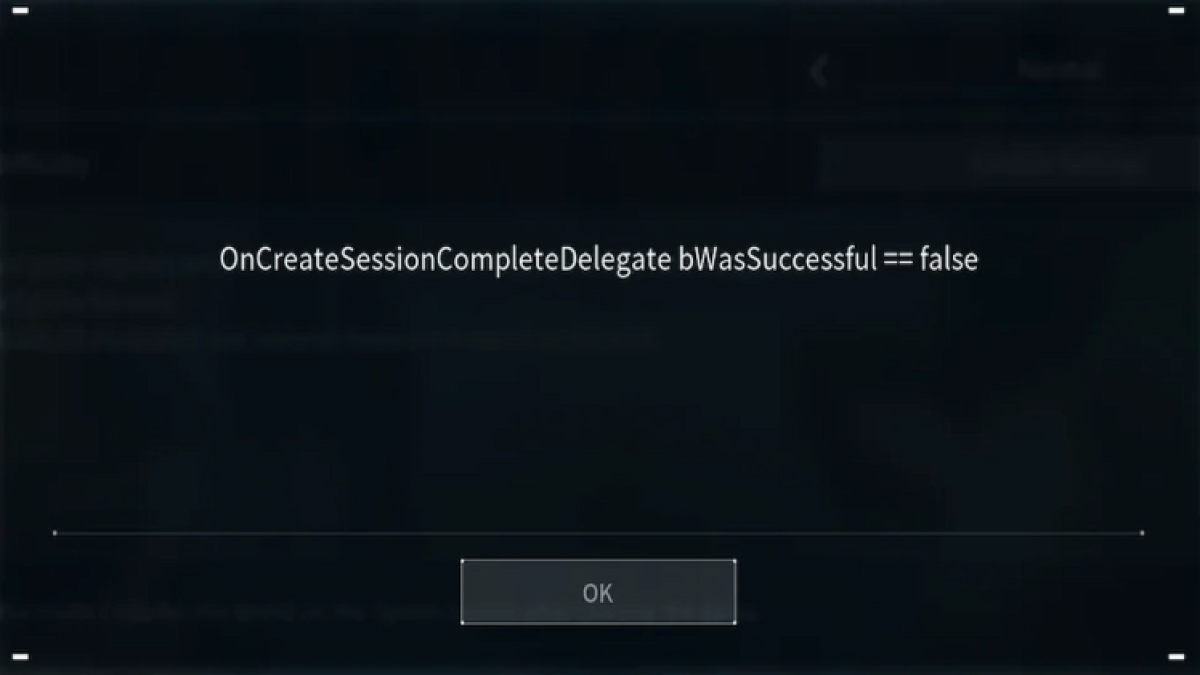
Related: Is Palworld Steam Deck compatible? Answered
Although both these suggestions conflict with one another, as one tells you to not touch world settings while the other does, these seem like the only current solutions. If you’re still having trouble attempting to enter your Palworld game, I’d make sure your game is updated to the current version. You can also try uninstalling and reinstalling Palworld to see if that works.
If none of these work, I would suggest you wait for the developer Pocketpair to fix the issue in a future hotfix update. You can always try creating a brand new Palworld game without touching any of the world settings or making sure multiplayer is set to off.
Now that you know how to mitigate this error, you may be interested to know whether or not you can play Palworld offline.







Published: Jan 19, 2024 09:59 am