Error codes always put a damper on our days when trying to play a game, and various issues can cause them, and it can usually be annoying to solve.
One of these we’re going to fix for players today, and it has to do with Genshin Impact, and error code 4206.
Genshin Impact: How To Fix Error Code 4206
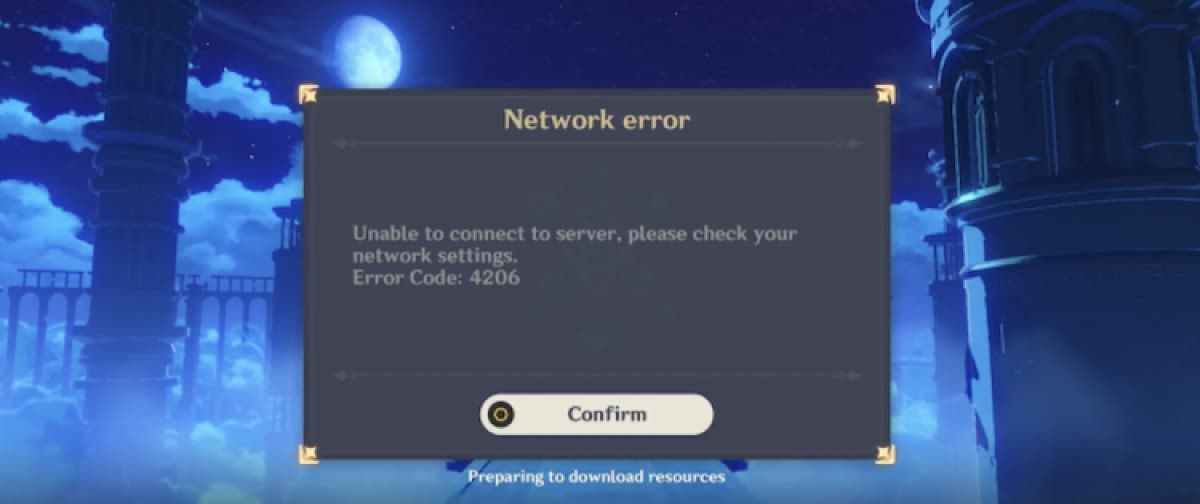
Genshin has risen to become one of the world’s most popular games over the years, and it’s easy to see why as all kinds of players love the game.
The iconic MMORPG offers players numerous ways to play, alongside a boatload of collectibles throughout the game and new characters appearing every month or two.
However, since the game is always online and will need a connection, there are often some error codes to go alongside this, and one of them is error code 4206.
This error can be the result of various parts, but it is usually related to some server issues or your internet at the time of getting this code.
However, there are always solutions for players, and we’re going to run over some of them below; we recommend trying them all, until the issue is fixed.
- Check if Genshin Impact is experiencing server issues, as this could be the main problem causing error code 4206.
- The best site to visit is downdetector.com
- If Genshin’s servers appear to be working fine, reset your route/internet connection and see if this resolves the error code.
- Run the game as an administrator, as this will allow Windows to give Genshin further access, potentially disabling the error code.
- Switch the server your game is on, and try and load it into Genshin, and if it doesn’t work, switch back.
- Reset your PC, and disable all other tasks in Task Manager related to Discord, Steam and other applications you don’t need running at that time is.
- This could also be related to Razer Synapse.
- Lastly, we would say as a last resort, is to disable your firewall, as sometimes it’ll block specific game launchers from fully launching, and this is relatively common within Battle.net and Genshin.
If all of these options do not work, we recommend reaching out to customer support; as they might have some solution on their end they can give to you if the case does not fall under these workarounds.
In the meantime, be sure to check out our other Genshin Impact articles here.






Published: Nov 6, 2023 09:54 am