Warzone Season 1 Reloaded launched with too many bugs to count, but one that is keeping players from getting in the game is the Menu Loop bug. After investigating the issue myself, here is the fix I’ve found for the Menu Loop bug in Warzone.
Warzone: How to fix the Menu Loop bug
Modern Warfare 3 and Modern Warfare Zombies have their fair share of bugs with Season 1 Reloaded, but Warzone got hit the worst. Players on every platform — PlayStation 5, Xbox Series X|S, Steam, Battle.net — are getting hit with the Menu Loop error when trying to enter the game.
Related: How to get and use Covert Exfils in Warzone
When you try to enter a Warzone match, the game says, “Setting player info,” then quickly flashes the Warzome menu screen, then loads a “Fetching Online Profile,” and then you get a black screen and then are brought back to the Warzone menu. The bug keeps you from playing Warzone, and based on my research, no platform is safe.
Restart your device
Unfortunately, this Menu Loop bug cannot be easily fixed. The best thing you can do is to restart your device. Completely shut down the game and then completely shut down your console or PC. Wait a few seconds, then boot it back up again. This refresh can help fix minor bugs.
Check for updates
Raven Software is going to be pushing out hotfixes and patches frequently to try and fix their bugs, so make sure to manually check for updates often. By doing this, you’ll have the best shot at getting the fix and getting past the Menu Loop bug.
Wait for Raven Software to fix the bug
Nobody wants to hear this, but the Menu Loop bug can only truly be fixed by Raven Software themselves. While you wait, I recommend commiserating with the good people on this Warzone Reddit thread who are experiencing the same issue. Also, follow Call of Duty Updates on Twitter (or X) for the latest news on a fix.
Try another game mode (or another game) in the meantime. You can get ahead by unlocking the HRM-9 and TAQ Evolvere via MW3 or MWZ while you wait.

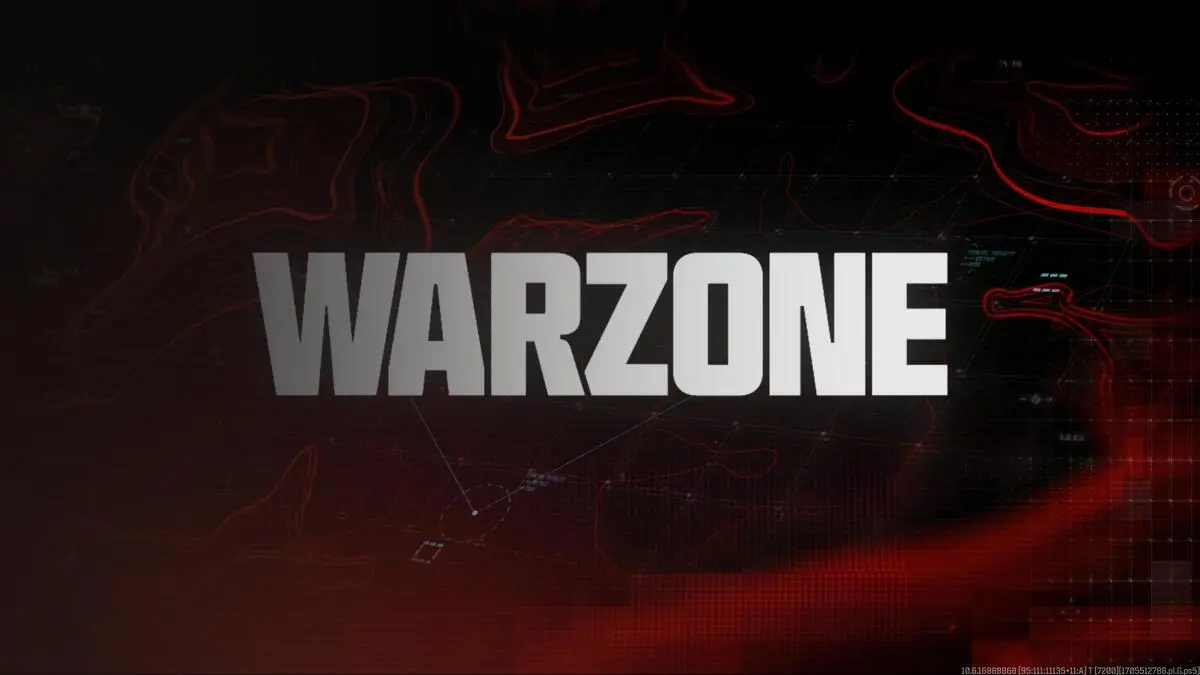





Published: Jan 17, 2024 02:12 pm