Fallout: New Vegas is considered one of the greatest Fallout games by a pretty large margin. It’s just a shame that so many encounter crashing issues – myself included.
How to stop Fallout: New Vegas from crashing
Fallout: New Vegas may be a great game, but it’s an old game that was made with an old engine that modern systems struggle to run, leading to issues and crashes.
There are a couple of ways to approach fixing these crashing issues, from checking your device’s hardware to installing extra software to fix it. It is easier to fix crashing on PC devices, but there are some suggestions for console players.

Firstly, for PC players, make sure you meet these minimum requirements:
- Windows 7/Vista/XP
- Dual Core 2 GHz or equivalent processor
- 2 GB Ram
- 10 GB free HDD Space
- NVIDIA GeForce 6 series or ATI 1300XT series video card, or equivalent
If you do, and are experiencing crashes, then follow on for a fix.
Fallout: New Vegas for PC
Playing Fallout: New Vegas on the PC comes with the benefit of being able to mod the game, which is honestly the only surefire way of preventing the game from crashing every two minutes.
Viva New Vegas is an incredible resource that everyone in the Fallout: New Vegas PC community should be familiar with. Whether you’re a modding genius or have never done it before, it couldn’t be clearer on the steps to installing the crucial mods to improve performance.
The first part of Viva New Vegas will go over how to install the mods that will improve performance, stop crashes, and make the game look a little prettier. There are also other mod suggestions after to improve the game, but they aren’t needed for your performance.
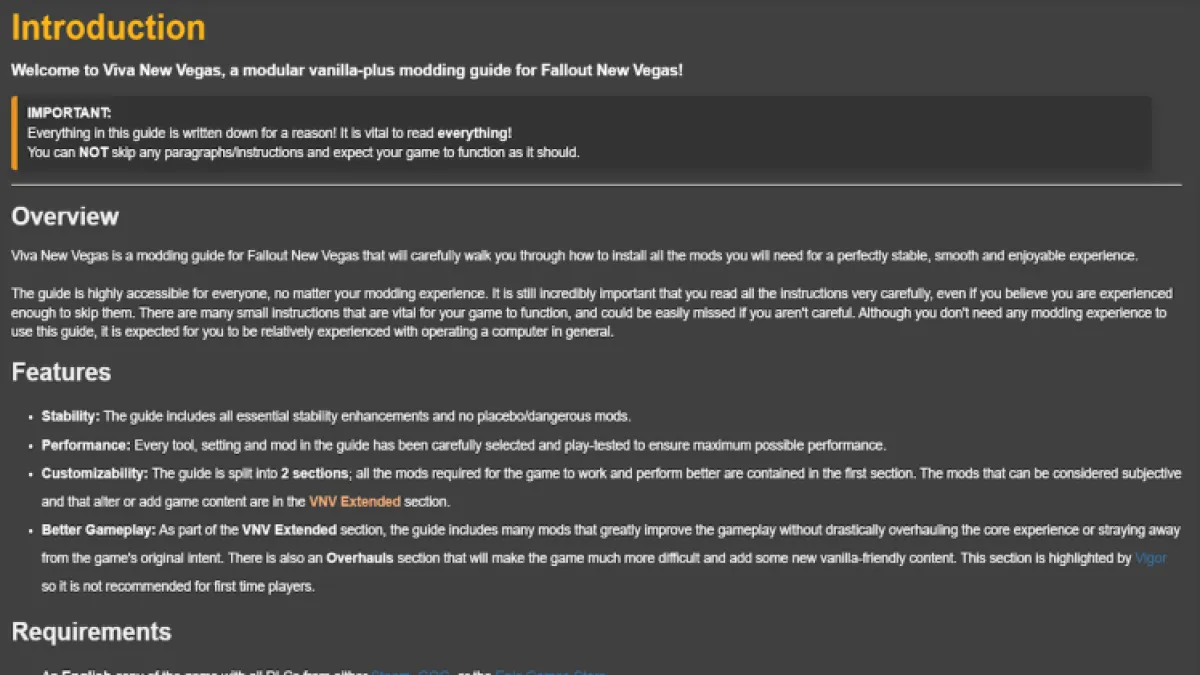
Everyone who has carefully completed all the steps Viva New Vegas provides won’t have to worry about crashing, apart from the odd rare occasion. In any case, make sure to keep saving your game anyway. Just in case.
There are other mods out there, too, if you don’t want to go through the Viva New Vegas route.
Modding may seem daunting, and I wish there was other suggestions I could make, but seriously, this is the only realistic course of action. I’m rather mod-averse (I can never seem to get them to work), but had to go through with it myself.
Fallout: New Vegas for consoles
Console players will experience crashes, and may impact the performance of the console entirely after a crash.
As you can’t exactly mod Fallout: New Vegas on consoles, all you can do is keep saving your game a all the time.
Bethesda recommends disabling autosaving, which may sound counterintuitive, but it may be the saving whilst in-game that the system struggles with, causing crashing automatically. You will need to make sure to save your game every 5 minutes at least manually.
Unfortunately, that’s all you can do, unless you’re willing to buy a PC and mod the game just to play Fallout: New Vegas. Although a lot of the die-hard fans will suggest you do it, considering it’s considered the best of the Fallouts.






Published: Apr 18, 2024 01:45 pm