Many people are reporting a Starfield Eye of the Storm bug that locks them on Kryx’s Legacy ship for hours without the ability to progress, so how do you fix it?
After reading Reddit threads and Steam community forums, I’ve figured out how to fix the Eye of the Storm bug in Starfield. Let’s get into it.
All Starfield Eye of the Storm bug fixes, explained
Based on my research, there is a way to get past the Eye of the Storm bug in Starfield, even before Bethesda fixes the game themselves. The steps aren’t too hard to follow, but they need to be done with exactness to get past the bug.

Listen to the recordings, save, and turn on the power
To get past the Eye of the Storm bug in Starfield, you need to find and listen to both recordings. Once the recordings have been heard, save your game. This is an important step because if this fix doesn’t work, then you can load this save and save yourself the trouble of listening to the recordings.
Related: How to use infinite money glitch in Starfield
After saving the game, close Starfield. Once you completely shut down Starfield, boot back in and restart the game. Load up your save and turn on the ship’s power.
If your game isn’t bugged, you’ll see the bank vaults lighting up. But if the bank vaults don’t all light up and allow you to continue the mission, then the Eye of the Storm mission is still bugged.
You can try fixing the bug by turning on the ship’s power, restarting the game, and then trying it again. Some players have found success in doing that.
Wait for Bethesda to fix this Starfield error
If this fix doesn’t work for you, my best advice is to leave and come back when Bethesda has fixed the Eye of the Storm mission. It’s unfortunate, but bugs do exist, and sometimes they can break your game.
Starfield is available on Steam and the Microsoft Store.

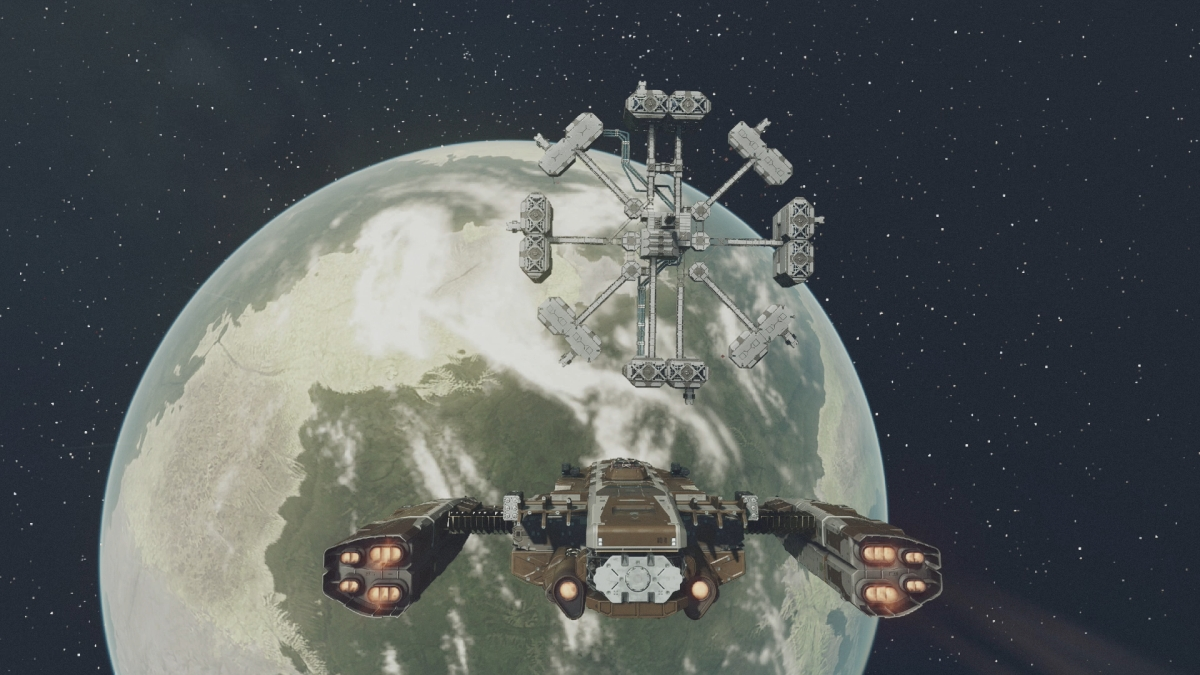






Published: Nov 28, 2023 03:23 pm