Connectivity issues are a bummer, and boy do we have a classic one here today. Her is how to fix error code 0-0x00000000 in Rainbow Six Siege.
What is Error code 0-0x00000000 in Rainbow Six Siege?
Error code 0-0x00000000 refers to an error in the connection between the player and the game’s server. This error could pop up if there are server issues of any kind at Ubisoft or if there are any type of connection issues on the player’s side. Rainbow Six Siege players have been encountering this error since the game’s release, so it can be a bit frustrating to not be able to connect to the game due to its open-ended nature. Here are some steps you can take to fix the error code 0-0x00000000 in Rainbow Six Siege:
Rainbow Six Siege: How to Fix Error code 10-0x00000000
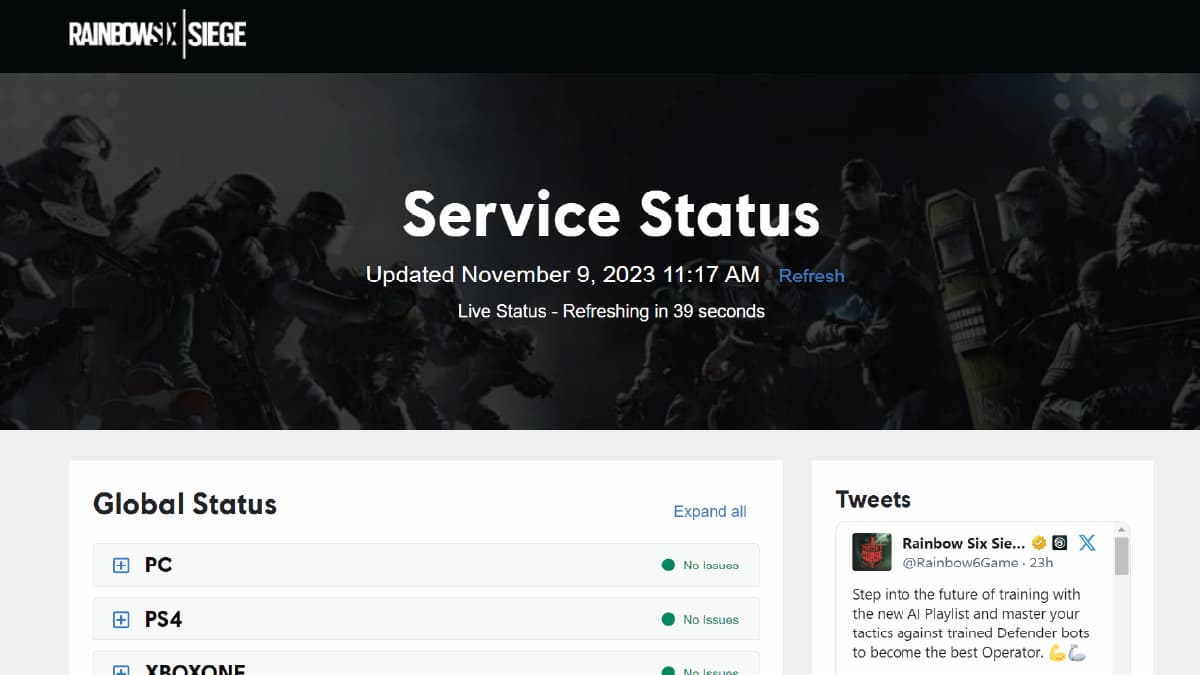
- Check the Rainbow Six Siege Server Status page. Before you go ahead and touch any cables or reset everything there is to reset, you might want to check this. Sometimes servers will encounter issues or undergo maintenance, so you better be sure that the issues are not happening on your behalf. You can also check the Rainbow Six Siege DownDetector page to see user reports regarding connectivity issues.
- Restart your PC and Router. Restarting both will ensure that your bandwidth will be significantly freed and also close up any background processes that may be causing any type of interference or issues.
- Disable any VPN. While a VPN has a lot of benefits, it will impact negatively your internet speed, which could cause the error to appear.
- Disable antivirus or firewall software. These could be cutting the game from connecting to the internet altogether. Shut them down or add the game as an exception.
- Use an Ethernet connection. A wired connection will always ensure a more stable connection compared to what Wi-Fi can offer.
- Clear the game’s cache. Close Ubisoft Connect PC and go to C:\Program Files (x86)\Ubisoft\Ubisoft Game Launcher and find the Cache folder. Rename it to something else instead of straight-up deleting it and reset Ubisoft Connect PC.
- Check for any updates. Whether is the game or your system, updating them will oftentimes solve any compatibility issues that may be hindering any of the game’s functionality, especially its online connectivity.
Related: How to fix error code 3-0x0001000b in Rainbow Six Siege
Follow the steps below and hopefully, you will be able to identify the problem. If any server issues are currently preventing players from connecting, then all you can do is wait until they go back online.
Other Rainbow Six Siege articles.






Published: Nov 9, 2023 11:29 am