Discord picked up where Skype slipped and has quickly become the premium instant messaging service in the world. However, it isn’t immune to issues, and a number of users are experiencing a 500 Internal Server Error in Discord.
What is Discord internal 500 server error?
This issue is mainly to do with a problem at Discord’s end. The internal server error 500 refers to a problem with Discord’s own servers communicating effectively. Sometimes, their servers can experience some downtime, causing problems with their network.
However, if you have checked the places listed below and the problem isn’t reported, the issue may be on your end.
Check the Discord status
Here are a few places you can check the status of Discord when you receive an internal 500 server error.
- Check Discord’s own down detector. This website is run by Discord themselves and will let you know just what the problem is. The website will also let you know when they will be back online.
- Down Detector is another favorite, not just for when Discord has a server error, but also for any other website or game you happen to play. The site checks connections and allows people to log issues they may have. It is a great way to tell if the Internal 500 server problem is you, Discord, or local.
- X, formerly known as Twitter, also has a great page that keeps an eye on the status of Discord. You can always have a look here to see what the planned downtime and reasons for the Internal 500 Server error are in Discord.
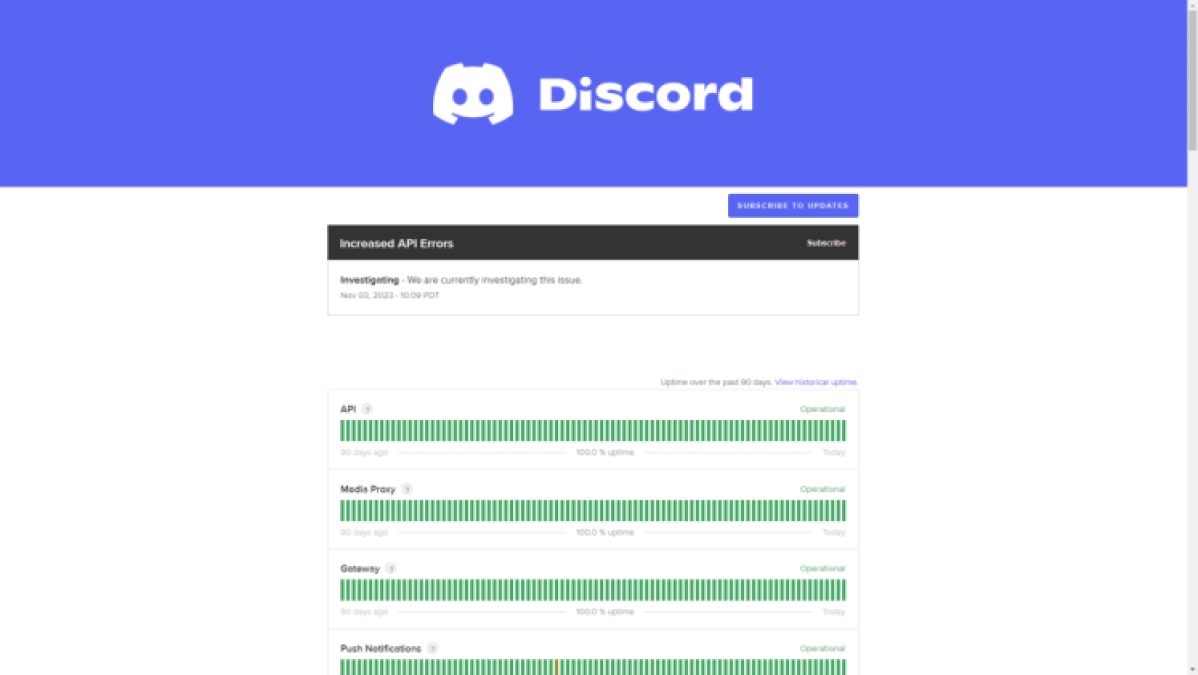
Check your network settings
The issue may lie with your own connection to the internet. This is unlikely with this particular problem, but it is always good to check. You should try to load up a page and see if you are connected to the internet.
If you are experiencing issues, try resetting your router by turning it off and on again.
Reinstall Discord
Sometimes, Discord will come up against a few problems due to issues with the installed files. No matter what you’re using, whether it is a desktop or a mobile device, uninstalling Discord and reinstalling it again should clear up any issues. Sometimes, files can be corrupted and result in problems with connectivity, resulting in the 500 internal server error.
For more tips and tricks, check out PC Invasion.







Published: Nov 3, 2023 03:47 pm