Are you plagued with the “Playing Now” error in Battle.net when playing, or trying to play, Diablo 4? This Diablo 4 error happened to me, so you can rest assured knowing this is the definitive fix for this error.
Diablo 4: How to fix the “Playing Now” Battle.net error
The Diablo 4 “Playing Now” error occurs on Battle.net when you aren’t playing Diablo 4 but you also can’t launch it because Battle.net thinks you’re already in. I encountered the Diablo 4 “Playing Now” error on Battle.net when I manually closed my Diablo 4 error after encountering a server queue that was taking too long. Regardless of how you get the “Playing Now” error, this is how to fix it.
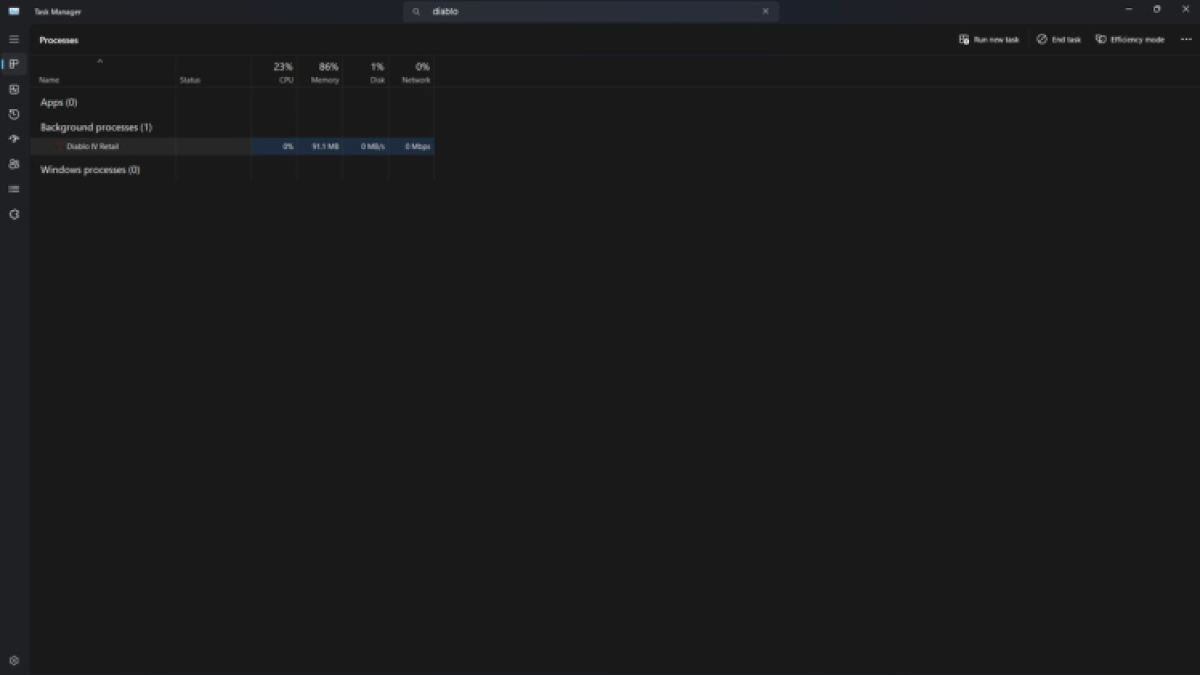
All you need to do is pull up Task Manager and end all the Diablo 4 tasks. Press the Windows button, type Task Manager, and hit Enter to pull up the Task Manager window. With the Task Manager window open, click into its search bar and type “Diablo.” Every Diablo 4 task will show up. Now, click them individually and select End Task.
Hidden tasks
When I first did this, I didn’t see any Diablo 4 tasks to close out. That is because they are running in the background. To ensure you are seeing every Diablo 4 task, even the hidden ones, you need to search “Diablo” in your Task Manager search bar.
With all the Diablo 4 tasks ended, Battle.net will autocorrect. This ends the “Playing Now” error and allows you to press “Play” to launch Diablo 4. If you ever run into this issue again, follow the same steps to get the same fix.
Cool! Now you can get back to enjoying Diablo 4. That is unless Diablo 4 servers are down. Hopefully, that isn’t the case, but you know by now that we’ve got your back to guide you through it.

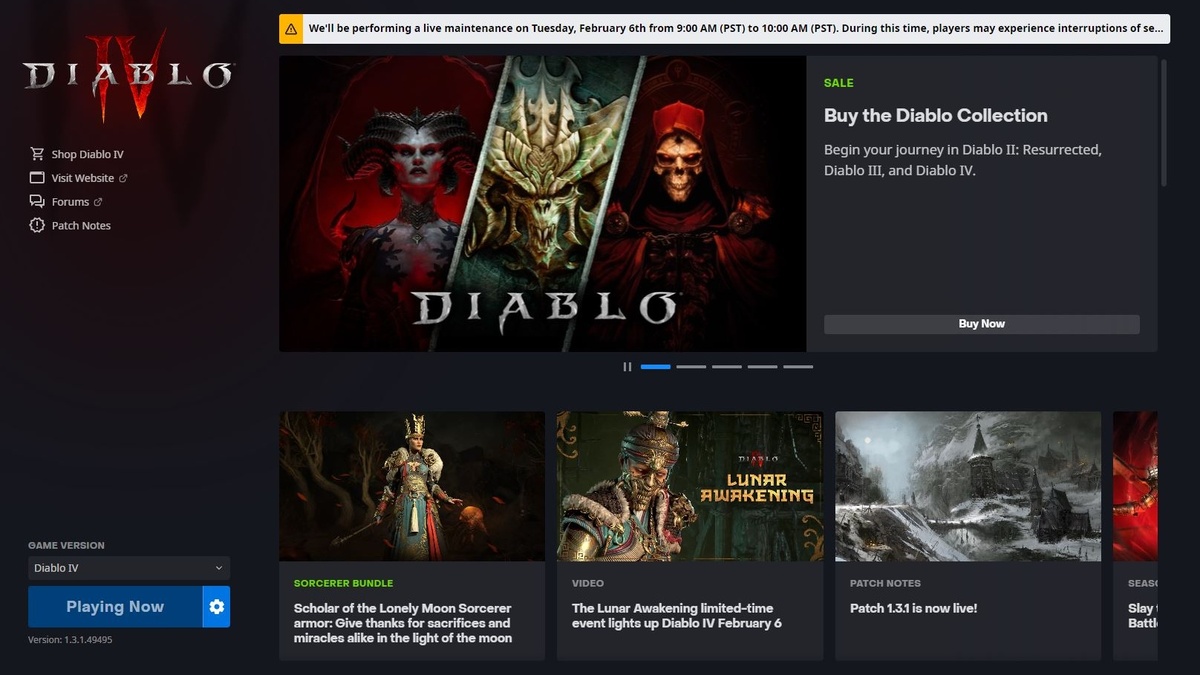





Published: Feb 6, 2024 02:53 pm