Nothing is worse than opening up your favorite game and being faced with an error code. It’s the easiest way to ruin a big gaming session. Diablo 4, even after launch, is coming up against many issues. These can be due to servers, update issues, or sometimes, problems with you, the user. The latest problem in Diablo 4, named very dauntingly Code 1 Error, can be a real buzz kill, but never fear; there are some ways to fix it.
How to fix Diablo 4 Code 1 Error
If you are coming up against Code 1 Error, it is due to a problem with servers, network, or technical issues. This is pretty broad, but thankfully it implies that the issue is temporary. All three of these issues are usually due to a problem on Blizzard’s end rather than with you, the user. Here are a few things to try that may fix the Code 1 Error.
Update your game
A quick and simple fix for all things in the world of video games is to check for an update to the game. With Blizzard games, the process is very simple. Just open up your Battle.Net launcher, select Diablo 4, and look for the cog icon right next to the launch button. On this menu, you will be able to select the option to check for updates. Run this process to ensure you are playing the latest version of the game.
Reset your PC and game
A tried and tested method for any issue with your PC is a hard reset. Turn off your PC completely and run a full reboot of the system. This will work out any kinks you may have in the system and also force any updates your PC may need. These issues can sometimes be due to out-of-date drivers, and a reset will update these and fix the Code 1 Error in Diablo 4.
Turn off your Antivirus
Because the Code 1 Error in Diablo 4 is a technical or network error, the problem may be with your antivirus. Sometimes a game may become stuck in the web that catches all the nasties trying to devour your PC. Turn off your antivirus and restart Diablo 4.
Check the Blizzard servers for Code 1 Error
More often than they should, the Blizzard servers pack up and go on holiday for a while. The best thing to do in this case is to check their news here and then wait out the storm. There isn’t anything you can do about servers being down, but this is the most likely reason for Code 1 Error in Diablo 4. Just rest assured, it isn’t just you having to suffer through real life outside of Sanctuary.


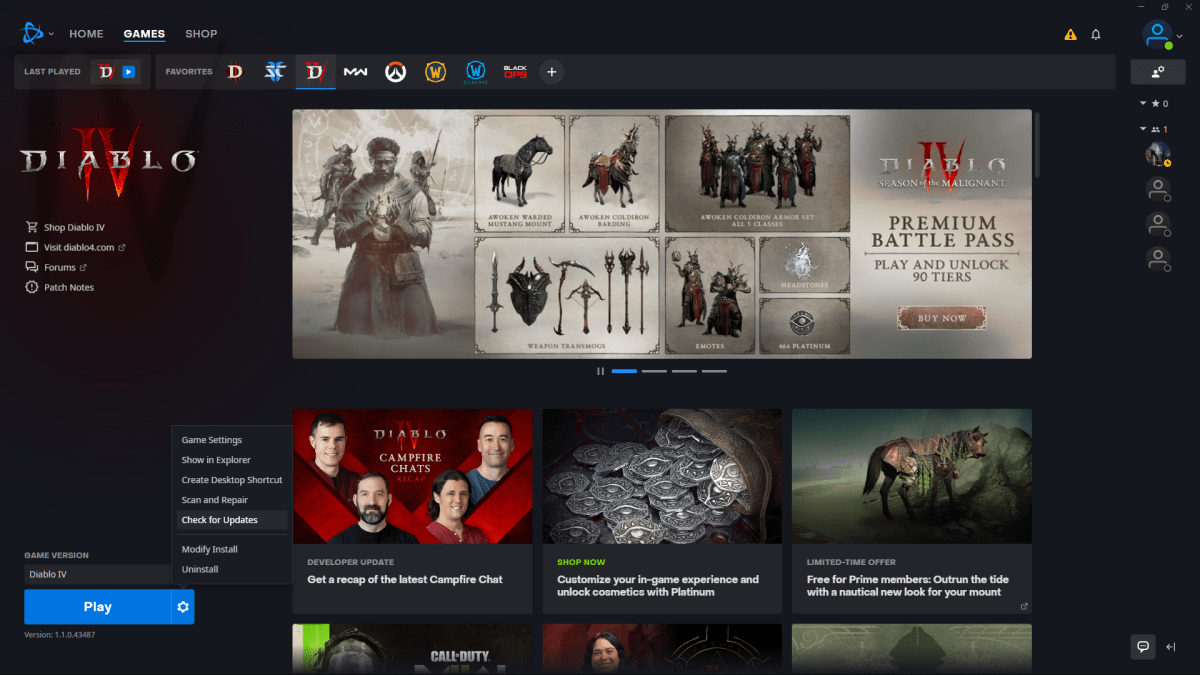





Published: Jul 28, 2023 04:18 pm