Hopping into the hottest new way to play Call of Duty seems like it should be some good, clean, easy, fun. However, in traditional Activision style, Warzone Mobile is a hot mess, and I mean HOT.
For some players, the error ‘Device Storage Full’ is displayed when trying to download COD Warzone Mobile, despite having more than enough space. Here are some workarounds.
Ensure you have enough free space
This may seem like I am patronizing, but sometimes the most obvious solutions are the right ones. Before you start, you should check to see if you have the space to download Warzone Mobile.
On Android, you will need 1.5GB of device storage to download the Warzone Mobile and then 5GB free to unpack and download the extras. For Apple users, you will need a total of 4GB for the initial download and 3.3GB for the unpacking and extras. This is a big difference from the 105Gb or so required for PC!
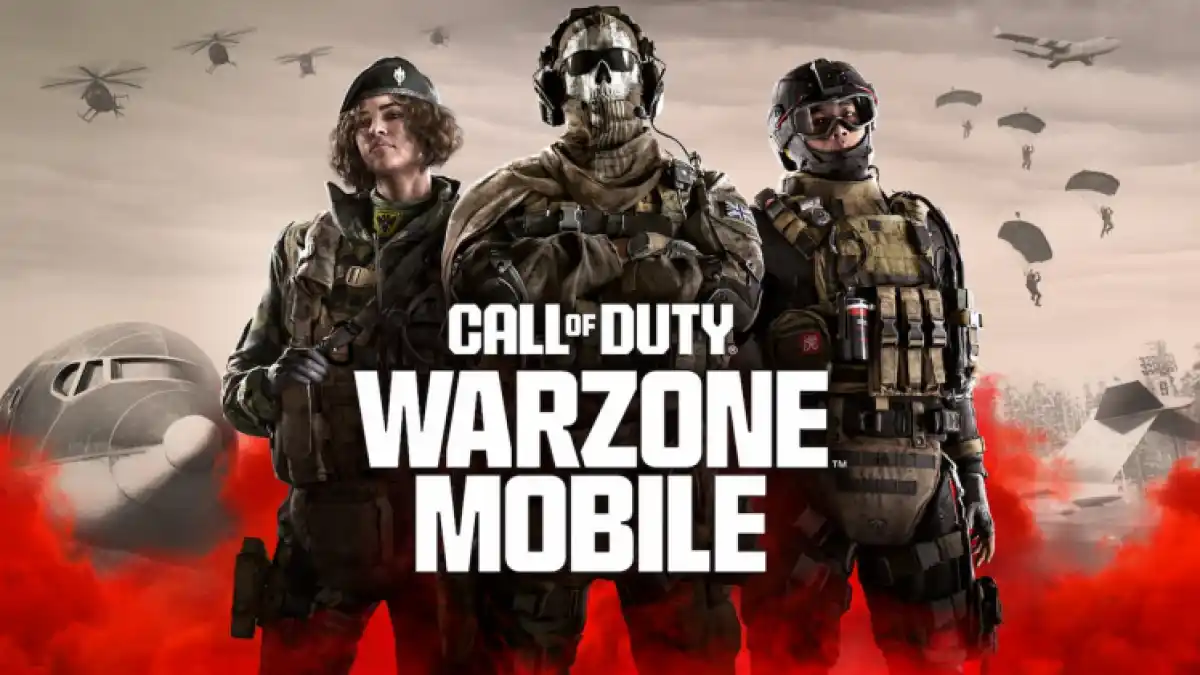
Uninstall and reinstall other apps
A method that has worked for several players is to delete a few apps and then reattempt the download. Head into your device apps and delete the equivalent of the Warzone Mobile storage space required. Once you have deleted enough apps, retry the download, and the ‘Device Storage Full’ message should have disappeared, allowing you to download the additional files for Warzone Mobile. After this, you can re-download the deleted apps.
Run Warzone Mobile under Wi-Fi
Some players have reported an issue with Warzone Mobile running with data rather than on WiFi. To run Warzone Mobile using only WiFi head to the settings of your mobile device. Locate your Apps and scroll down to Warzone Mobile. In the settings of the app, you can turn off the game’s connectivity to Data. Close the game and open it. Warzone Mobile will then download the data it needs via WiFi, solving the device storage full error.

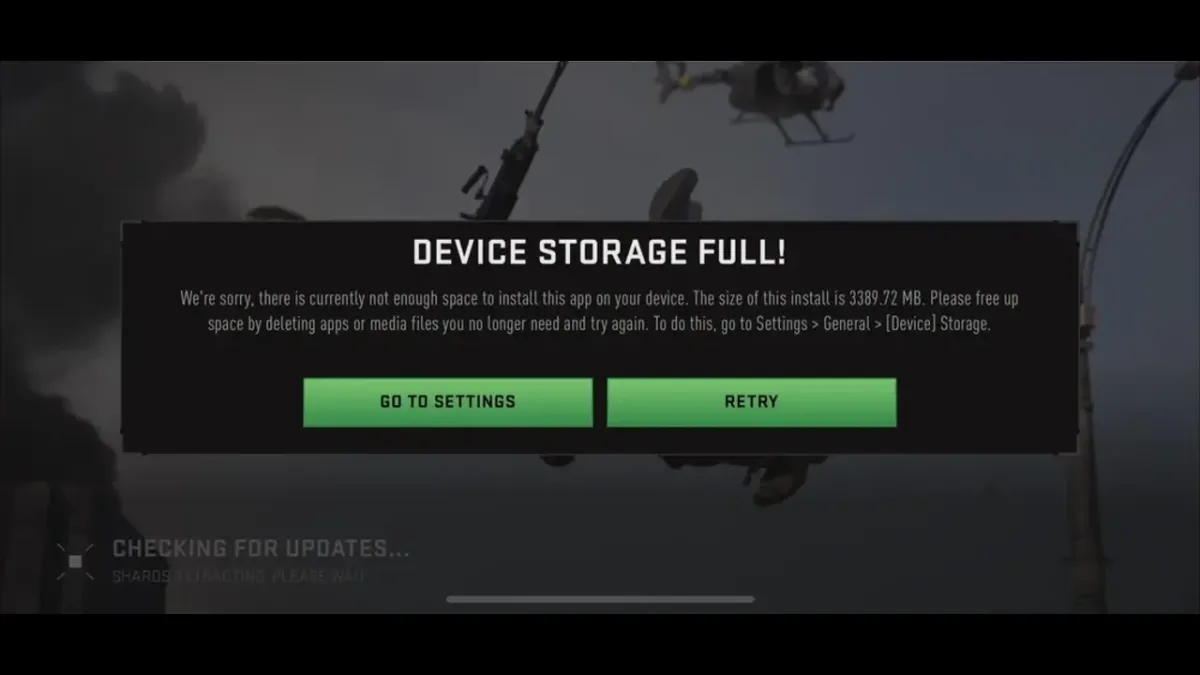





Published: Mar 21, 2024 5:32 PM UTC