It feels as though with every update a new error message shows up for the community to figure out. When you just want to play the game, there’s nothing more frustrating than tedious errors getting in the way. And now with Season 2 available in Modern Warfare 2, fans would rather jump in smoothly. For some, that hasn’t been the case. The latest culprit is Dev Error 11642, which is preventing MW2 and Warzone 2 players from trying out the new update.
Note: For more information about the game, check out our Modern Warfare 2 guides and features hub.
How to fix ‘Dev Error 11642’ in MW2 and Warzone 2
Dev Error 11642 is an error message that often appears after a new update is installed. Players have been experiencing this error message since Modern Warfare 2‘s launch, which is both unfortunate and a blessing in disguise. The bad news is that suggests Infinity Ward hasn’t been able to fix it, but the good news is that the community has had plenty of time to figure it out themselves.
MW2 and Warzone 2 players have discovered a fix for Dev Error 11642 which involves simply queuing into a public match. For whatever reason, this error is most commonly triggered by beginning a private match or attempting to use the performance benchmark tool. However, queueing into any public match and then backing out once you’re in a lobby usually fixes the problem.
If that doesn’t work, then it’s possible that some of your in-game settings are causing issues. Setting your ‘Custom Frame Rate Limit’ to ‘Unlimited’ in the display settings and switching between different display modes can help. Using Borderless Fullscreen seems to help the most, but it’s worth trying out the other options too.
If you still have Dev Error 11642 in MW2 after trying the listed solutions, there is another possibility. Due to the unique way that MW2 installs updates, it’s sometimes possible to launch the game without downloading the new patch. This can cause a variety of issues including Dev Error 11642. Make sure that you are playing on the latest version of MW2 or Warzone 2 to avoid these issues.
Call of Duty: Modern Warfare 2 & Warzone 2 are free to play on both Battle.net and on Steam.



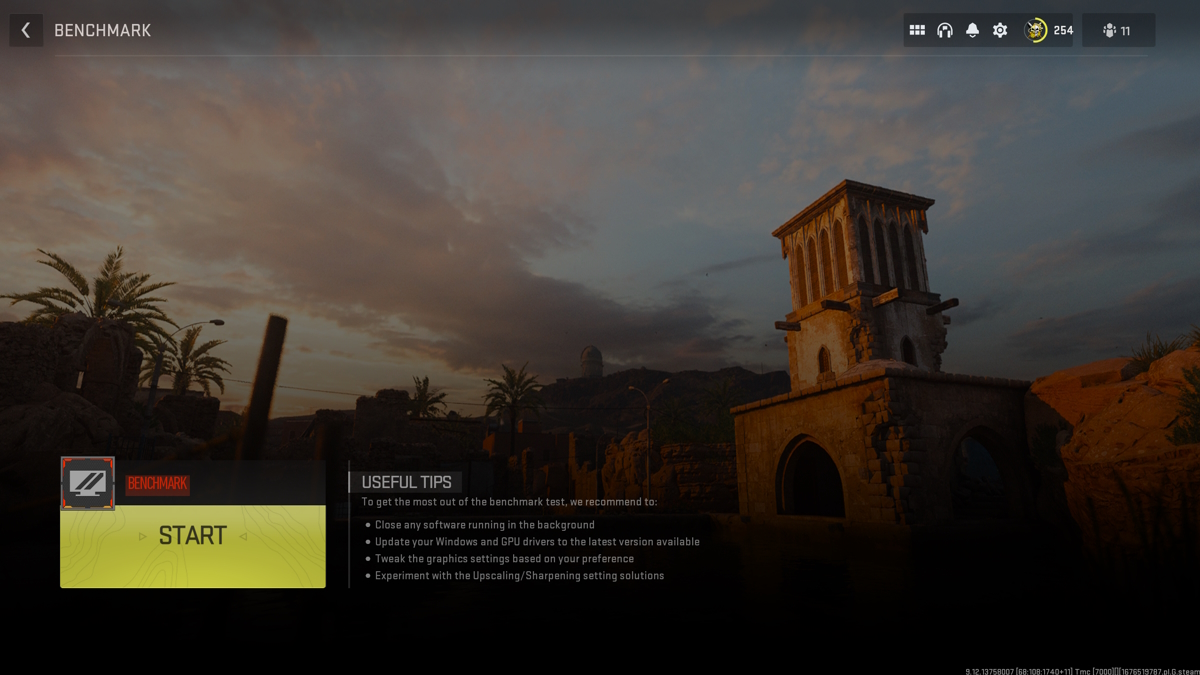




Published: Feb 16, 2023 11:00 am